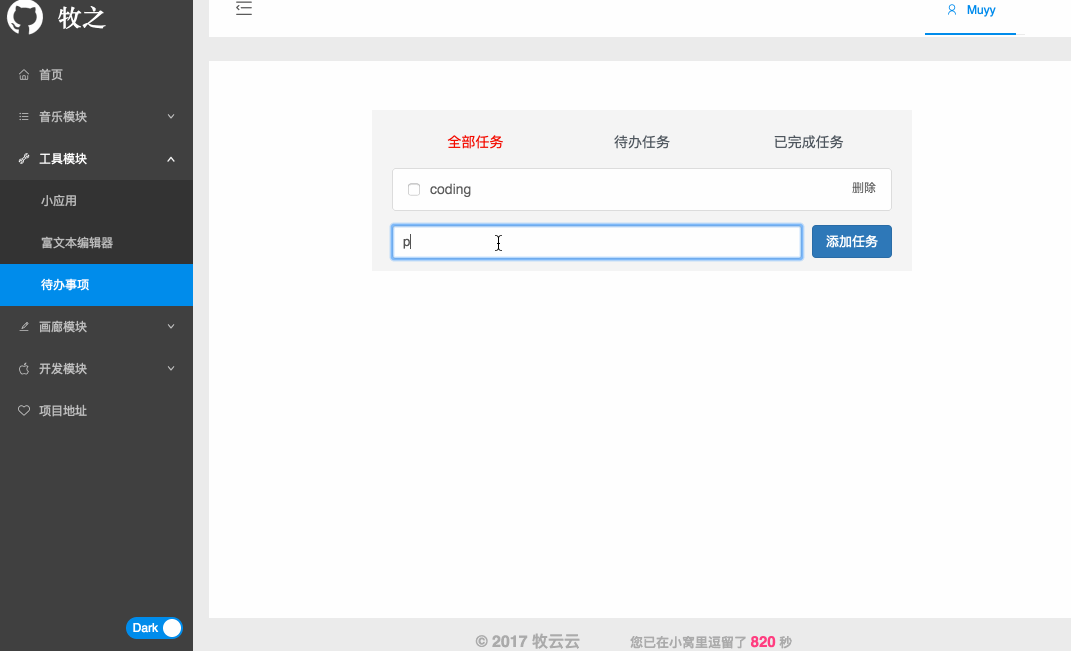使用 webpack 插件找出占用空间较大的包
开发环境中可使用 analyze-webpack-plugin 观察各模块的占用情况。以该项目为例:浏览器中输入 http://localhost:3000/analyze.html 可以看到如下效果:

按需加载
- 对模块结合 babel 进行按需加载;
- 测试 day.js 替代 moment.js. 实际上 moment.js 也使用按需加载 了(实验减少了 40KB+),所以最终结果相差不大;
code-spliting
使用 MiniCssExtractPlugin 插件分离 JavaScript 和 Css 文件:
823.94 KB build / static / js / main.496a38b7.js
8.2 KB build / static / css / main.css
code-spliting 官方给出三种方案,分别如下:
方案一:在 entry 处增加打包入口
方案一的缺点如下:
- 如果多个文件引人了相同的包(比如 lodash),引用的包会被分别打包两次;
- 这种方案不够灵活,无法根据逻辑动态分割代码;
所以方案一通常会结合方案二、方案三一起使用,方案一的配置大致如下:
entry: [require.resolve('./polyfills'), paths.appIndexJs],
// 也可以写成
entry: {
polyfill: require.resolve('./polyfills'),
IndexJs: paths.appIndexJs,
},方案二:使用插件 SplitChunkPlugin
optimization: {
runtimeChunk: false,
splitChunks: {
cacheGroups: {
vendor: {
chunks: 'all',
test: /[\\/]node_modules[\\/]/,
name: 'vendor',
maxAsyncRequests: 5,
priority: 10,
enforce: true,
},
},
},
},打包效果如下:
723.96 KB build/static/js/vendor.a9289a29.chunk.js // node-modules 模块
98.72 KB build/static/js/main.7bcaca24.js
8.2 KB build/static/css/1.css
此时将 node-modules 里的包打包成了一个大块头,这样对加载仍然是不友好的。解决方案为:将核心的框架单独打包出来,剩余模块异步加载,比如可以使用 bundle-loader)。
optimization: {
runtimeChunk: false,
splitChunks: {
cacheGroups: {
vendor1: { // 主要模块
chunks: 'all',
test: /[\\/]node_modules[\\/](react|react-dom|antd)[\\/]/,
name: 'vendor1',
maxAsyncRequests: 5,
priority: 10,
enforce: true,
},
vendor2: { // 次要模块
chunks: 'all',
test: /[\\/]node_modules[\\/]/,
name: 'vendor2',
maxAsyncRequests: 5,
priority: 9,
enforce: true,
reuseExistingChunk: true,
},
},
},
}
打包效果如下:
588.06 KB build/static/js/vendor2.d63694f4.chunk.js
133.17 KB build/static/js/vendor1.0d40234c.chunk.js
98.72 KB build/static/js/main.b7a98d03.js
8.2 KB build/static/css/2.css
可以看到此时 node_modules 包已经被拆分成了核心模块和非核心模块。
使用动态引入语法 import()
首先使用官网安利的 react-loadable 这个包,它的**是根据路由(代替模块)进行代码的动态分割,异步加载所需要的组件,从而极大地提高页面加载速率。
在路由界面进行如下配置:
const Loading = () => <div>Loading...</div>
const Home = Loadable({
loader: () => import('../pages/home'),
loading: Loading,
})
// 类似这样使用路由
<Router>
<Route path="/home" component={Home} />
<Route path="/follow" component={Follow} />
<Route path="/tools" component={Tools} />
<Route path="/music" component={Music} />
<Route path="/todo" component={Todo} />
<Route path="/album" component={Album} />
<Route path="/editor" component={Editor} />
<Route path="/todoList" component={TodoList} />
<Route path="/searchEngine" component={Search} />
<Route path="/waterfall" component={Waterfall} /
</Router>我们来看代码分割后的结果:
这里测试结果是去掉方案二的配置后进行的,实验对比后,使用方案三的方式稍优于方案二、三共同使用的方式。
235.89 KB build/static/js/IndexJs.57ee1596.js
225.94 KB build/static/js/15.c09a5919.chunk.js
138.18 KB build/static/js/17.30c26142.chunk.js
82.71 KB build/static/js/1.667779a6.chunk.js
57.55 KB build/static/js/16.f8fa2302.chunk.js
16.46 KB build/static/js/2.e7b77a5d.chunk.js
14.79 KB build/static/js/18.cad1f84d.chunk.js
12.51 KB build/static/js/0.73df11a7.chunk.js
11.22 KB build/static/js/13.19501c58.chunk.js
8.34 KB build/static/js/5.33fd1c35.chunk.js
7 KB build/static/js/8.9f1d0a47.chunk.js
5.86 KB build/static/js/12.24f0a7ec.chunk.js
5.06 KB build/static/css/18.css
4.97 KB build/static/js/polyfill.1c61a660.js
3.58 KB build/static/js/7.dd4976e3.chunk.js
3.53 KB build/static/js/14.16f6b811.chunk.js
3.42 KB build/static/css/17.css
2.98 KB build/static/js/10.464a61e4.chunk.js
2.02 KB build/static/js/11.3728d5a9.chunk.js
1.45 KB build/static/js/6.92fbac58.chunk.js
1.13 KB build/static/js/9.59160a3a.chunk.js
有多少个路由,react-loadable 库就自动帮我们多拆分了多少个包文件。可以想象在越大的项目中,这种动态引人库的好处越明显。

而且可以很清晰的看到,当我们在 /home 下,只有 home 组件是被加载的,其他组件并没有被加载!
那么 react-loadable 的神秘之力是如何实现的呢,它本质上是个运用了属性代理的高阶函数,通过在高阶函数里配合 import() 加进各种状态,从而达到异步加载模块的效果。
使用 DefinePlugin 区分环境
其作用是能自定义一些区分生成环境与开发环境的名字,用法如下:
生产环境:
new webpack.DefinePlugin({
'process.env.NODE_ENV': JSON.stringify('production'),
ENABLE_DEVTOOLS: false,
}),生产环境配置中的 process.env.NODE_ENV: "'production'" 必须要填上,根据这个命令, 有些不必要的 warn 命令不会出现在生产环境。(不过在实践中,发现 mode 为 production 时,webpack 应该自动加上了这个配置)
开发环境:
new DefinePlugin({
'process.env': { NODE_ENV: JSON.stringify({ 'development' }) }
ENABLE_DEVTOOLS: true,
}) 比如只有在开发环境下才使用 redux 分析工具,可以作如下区分:
{ENABLE_DEVTOOLS ? <DevTools /> : ''}参考文献
code-splitting
Code-Splitting(react)