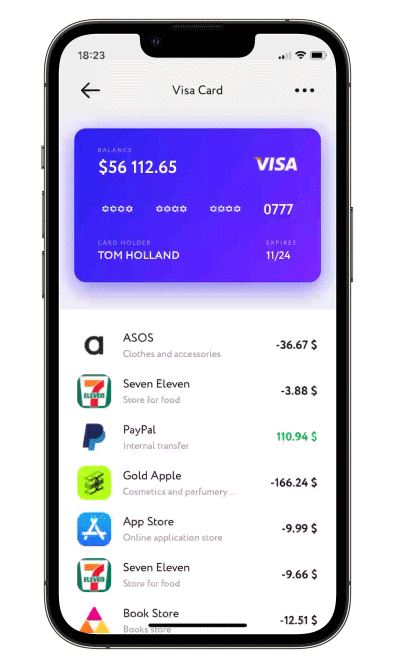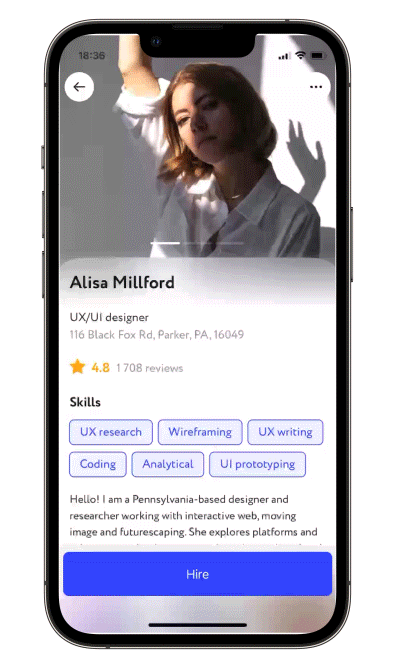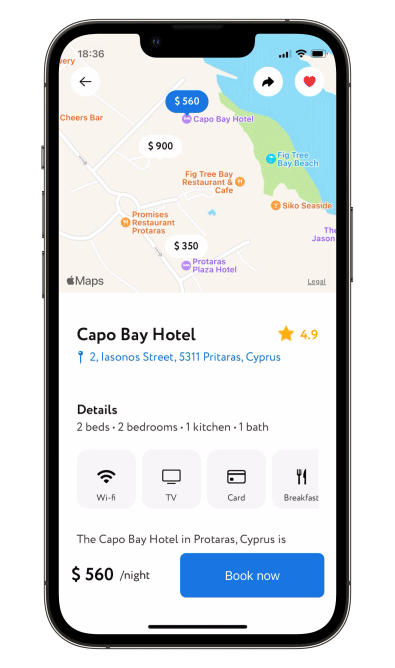We are a development agency building phenomenal apps.
- Put your header and content bodies code into a ScalingHeaderScrollView constructor.
- Set the necessary modifiers, see below.
struct ContentView: View {
var body: some View {
ScalingHeaderScrollView {
ZStack {
Rectangle()
.fill(.gray.opacity(0.15))
Image("header")
}
} content: {
Text("↓ Pull to refresh ↓")
.multilineTextAlignment(.center)
.padding()
}
}
}header - @ViewBuilder for your header
content - @ViewBuilder for your content
passes current collapse progress value into progress binding: 0 for not collapsed at all, 1 - for fully collapsed
.collapseProgress(_ progress: Binding<CGFloat>)allows set up callback and isLoading state for pull-to-refresh action
.pullToRefresh(isLoading: Binding<Bool>, perform: @escaping () -> Void)allows content scroll reset, need to change Binding to true
.scrollToTop(resetScroll: Binding<Bool>)changes min and max heights of Header, default min = 150.0 and max = 350.0
.height(min: CGFloat = 150.0, max: CGFloat = 350.0)when scrolling up - switch between actual header collapse and simply moving it up (by default moving up)
.allowsHeaderCollapse()when scrolling down - enable (disabled by default) header scale
.allowsHeaderGrowth()enable (disabled by default) header snap (once you lift your finger header snaps either to min or max height automatically)
.allowsHeaderSnap()To try ScalingHeaderScrollView examples:
- Clone the repo
https://github.com/exyte/ScalingHeaderScrollView.git - Open terminal and run
cd <ScalingHeaderScrollViewRepo>/Example/ - Run
pod installto install all dependencies - Run open
Example.xcworkspace/to open project in the Xcode - Try it!
To install ScalingHeaderScrollView, simply add the following line to your Podfile:
pod 'ScalingHeaderScrollView'To integrate ScalingHeaderScrollView into your Xcode project using Carthage, specify it in your Cartfile
github "Exyte/ScalingHeaderScrollView"
dependencies: [
.package(url: "https://github.com/exyte/ScalingHeaderScrollView.git", from: "1.0.0")
]- iOS 14+
- Xcode 12+