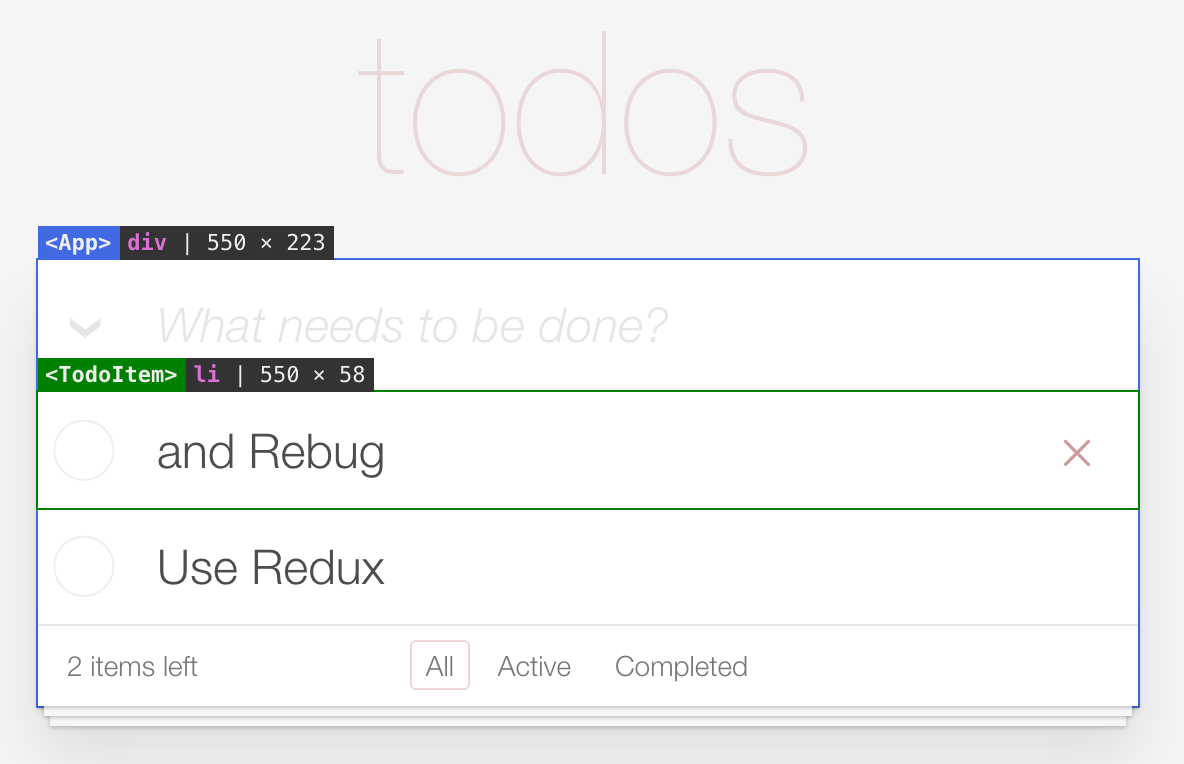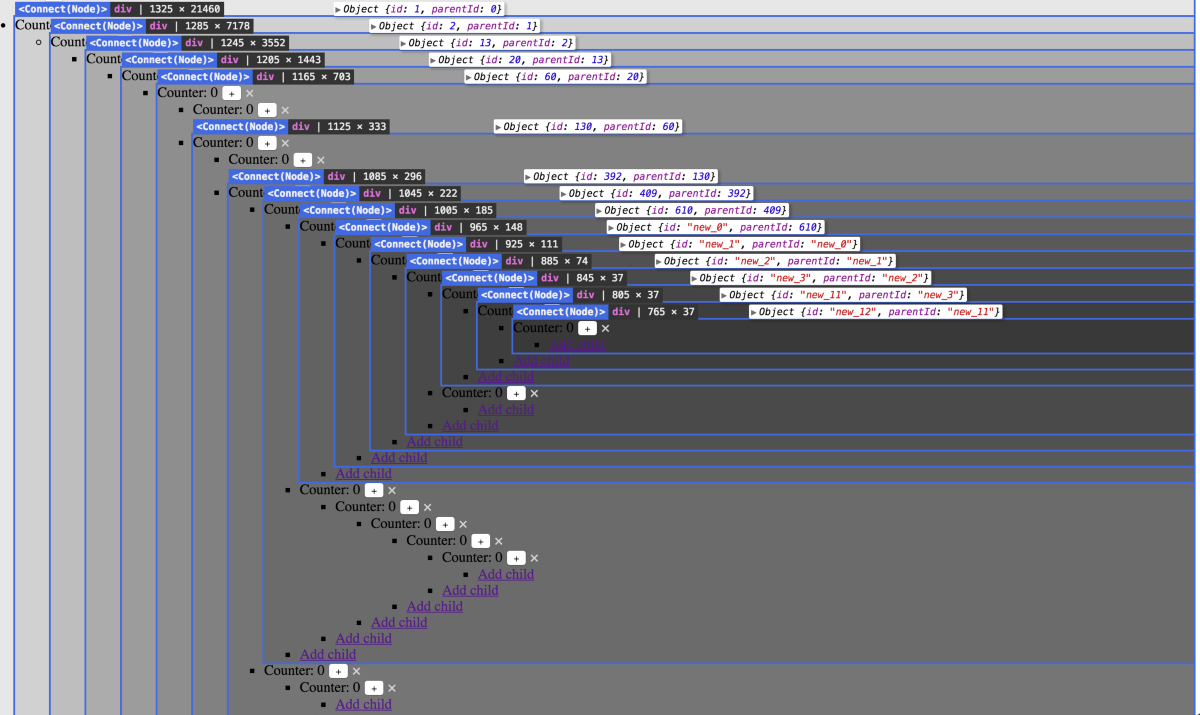Disclaimer: Experimental project. APIs might change, use at your discretion.
Declaratively and visually debug your component at per-component level.
Installation:
npm i -S rebug/* Shows component display name and DOM tag name/dimensions if possible */
import { debugComponentName } from 'rebug'
class YourComponent extends React.Component{
render(){
return <div>My Component</div>
}
}
/* instead of `export default YourComponent` */
export default debugComponentName(YourComponent)Or use it as decorator:
@debugComponentName
class Component extends React.Component {
/*...*/
}Hover your mouse over the component to see changes!
You can customize your debug configuration:
import debug from 'rebug'
const config = {
/* styles (currently it is the styles of wrapper component) */
styles: {
},
/* styles when component is hovered. */
hoveredStyles: {
boxShadow: "0 0 0 1px royalblue",
},
/* the debug view configuration, it's visible when component is hovered */
debugView: {
/* Shows the component name */
ComponentName: {
styles: {
background: 'royalblue',
}
},
/* Shows the DOM tag name and dimensions */
DOMTagName: {}
}
}
export default debug(config)(YourComponent)You can debug connected components as well:
export default debug(config)(connect(mapStateToProps, mapDispatchToProps)(SomeComponent))- Show component's name, DOM tag name, dimensions
- WIP: inspect component props and state
- detect state change
- Feature suggestions & pull requests welcome!
The goal is to overlay (it doesn't have to be a wrapper) the debugging segment on the original component.
Currently debug is implemented as a Higher-order Component(HoC) and YourComponent is wrapped in an additional div. This might not work for some cases:
- Need to set
displayproperty - some CSS selectors might not work as expected
- Since border is rendered using box shadow, it might get blocked by the box shadow of the component to inspect.
Another approach is to ReactDOM.render the overlay component into the DOM tree on componentDidMount and ReactDOM.unmountComponentAtNode the overlay component on componentWillUnmount. In order to display the overlay at the correct position, the DOM node of the inspected component needs to be accessible. For stateless functional components, it needs to be wrapped to obtain the ref.
However, if a user wants to find the DOM node of a stateless function component, they must wrap the component in a stateful component (eg. ES6 class component) and attach the ref to the stateful wrapper component.
Also need to check the support in React DevTools API.