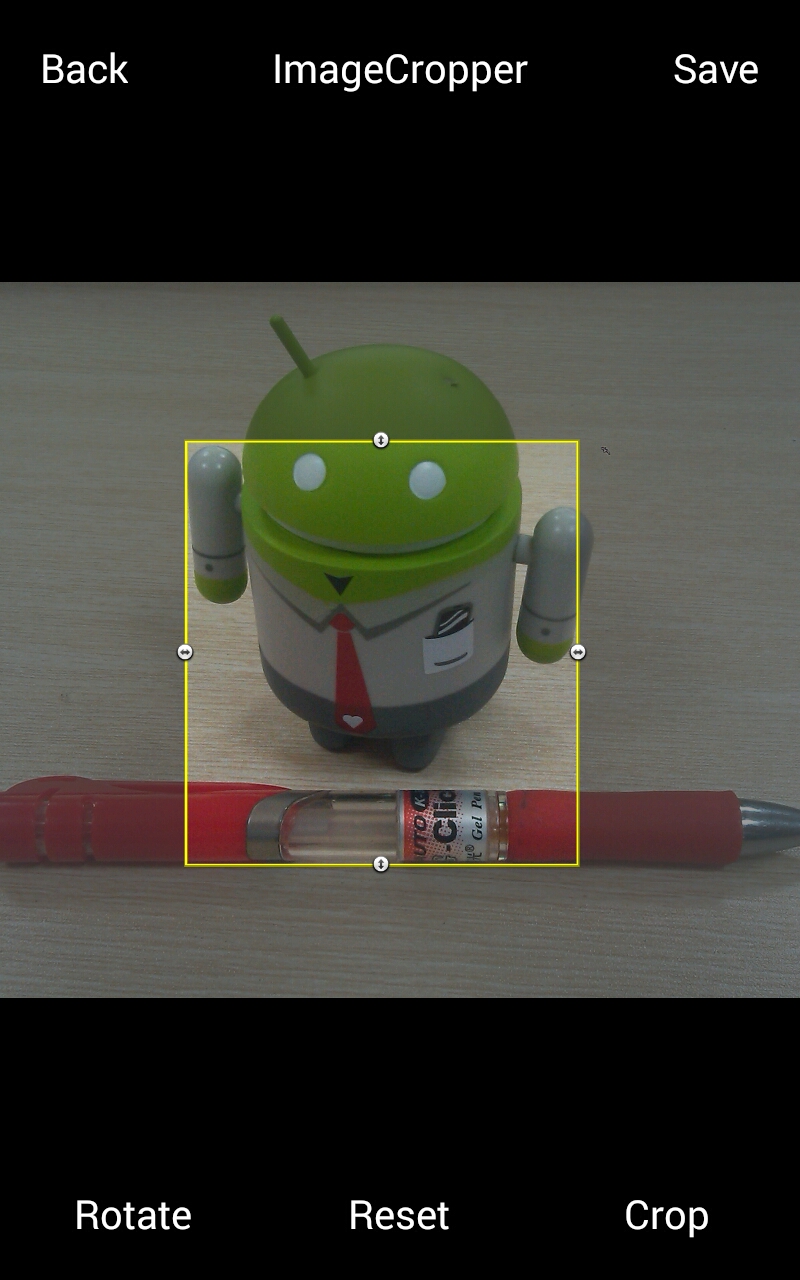A custom image cropper library for Android
- Support moving/scale the crop window freely by finger
- Support set a fixed crop window size
- Support set the max crop window size
- Support set a fixed crop window's width/height aspect
- Support rotate the image when cropping
- Easy to integrate to your app
- It's a android library project with eclipse
- You should import the project into the eclipse with your main project
- Config the Library Reference to ImageCropper in the main project's properties
Declare the CropImageActivity in the main project's AndroidManifest.xml
<activity android:name="com.ticktick.imagecropper.CropImageActivity"/>Declare the write_external_storage permission in the main project's AndroidManifest.xml
<uses-permission android:name="android.permission.WRITE_EXTERNAL_STORAGE" />Call these methods to run CropImage Activity
//1. Using the CropIntent to help build the start intent
private void startCropImage() {
// Create a CropIntent
CropIntent intent = new CropIntent();
// Set the source image filepath/URL and output filepath/URL (Required)
intent.setImagePath("/sdcard/source.jpg");
intent.setOutputPath("/sdcard/cropped.jpg");
// Set a fixed crop window size (Optional)
intent.setOutputSize(640,480);
// set the max crop window size (Optional)
intent.setMaxOutputSize(800,600);
// Set a fixed crop window's width/height aspect (Optional)
intent.setAspect(3,2);
// start ImageCropper activity with certain request code and listen for result
startActivityForResult(intent.getIntent(this), REQUEST_CODE_CROP_PICTURE);
}
//2. Create the intent by manual
private void startCropImage() {
// Create explicit intent
Intent intent = new Intent(this, CropImageActivity.class);
// Set the source image filepath/URL and output filepath/URL (Required)
intent.setData(Uri.fromFile(new File("/sdcard/source.jpg")));
intent.putExtra(MediaStore.EXTRA_OUTPUT,Uri.fromFile(new File("/sdcard/cropped.jpg")));
// Set a fixed crop window size (Optional)
intent.putExtra("outputX",640);
intent.putExtra("outputY",480);
// set the max crop window size (Optional)
intent.putExtra("maxOutputX",800);
intent.putExtra("maxOutputY",600);
// Set a fixed crop window's width/height aspect (Optional)
intent.putExtra("aspectX",3);
intent.putExtra("aspectY",2);
// start ImageCropper activity with certain request code and listen for result
startActivityForResult(intent, REQUEST_CODE_CROP_PICTURE);
}Waiting for result
@Override
protected void onActivityResult(int requestCode, int resultCode, Intent data) {
if (resultCode != RESULT_OK) {
return;
}
if (requestCode == REQUEST_CODE_CROP_PICTURE ) {
Uri croppedUri = data.getExtras().getParcelable(MediaStore.EXTRA_OUTPUT);
InputStream in = null;
try {
in = getContentResolver().openInputStream(croppedUri);
Bitmap b = BitmapFactory.decodeStream(in);
mImageView.setImageBitmap(b);
}
catch (FileNotFoundException e) {
e.printStackTrace();
}
}
super.onActivityResult(requestCode, resultCode, data);
}Email:[email protected]