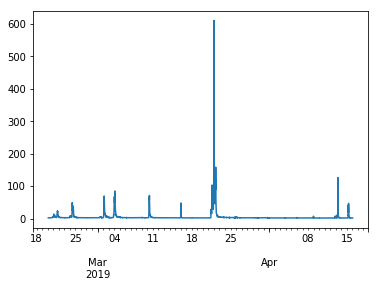A suite of convenience functions for exploring water data in Python.
- Retrieves stream data from the USGS NWIS service
- Select data using multiple site numbers, by state, county codes, or a boundary box
- Preserves NWIS metadata, including NoData values
- Helpful error messages to help you write valid requests
- Extracts data into a Pandas dataframe, json, or dict
- Plot beautiful graphs in Jupyter Notebooks
- hydrographs (or time series of any data)
- flow duration charts
- cycle plots to illustrate annual or diurnal cycles
- Interactive map for finding stream gauge ID numbers
- Plotting and manipulation through Pandas dataframes
- Retrieve USGS rating curves, peak discharges, field notes, and site files for gauging stations
- Retrieve USGS daily, monthly, and annual statistics for gauging stations
- Saves data in compact, easy-to-use parquet files instead of requesting the same dataset repeatedly
- Massive Users Guide that makes Hydrology AND Data Science easy!
Still in active development! Let me know what features you want!
Read the Users Guide for more details.
First, import hydrofunctions into your project. If you plan to work with Jupyter notebooks, then go ahead and enable automatic chart display:
In [1]: import hydrofunctions as hf
%matplotlib inlineCreate an NWIS data object to hold our request and the data we will retrieve. We will request the instantaneous values ('iv') for site '01585200' for the past 55 days:
In [2]: herring = hf.NWIS('01585200', 'iv', period='P55D')
Requested data from https://waterservices.usgs.gov/nwis/iv/?format=json%2C1.1&sites=01585200&period=P55DYou can check that the request went smoothly:
In [3]: herring.ok
Out [3]: TrueFind out what data we received:
In [4]: herring
Out [4]: USGS:01585200: WEST BRANCH HERRING RUN AT IDLEWYLDE, MD
00060: <5 * Minutes> Discharge, cubic feet per second
00065: <5 * Minutes> Gage height, feet
Start: 2019-05-25 01:05:00+00:00
End: 2019-07-19 19:05:00+00:00This tells us the name of our site and gives a list of the parameters that we have. For each parameter it lists how frequently the data were collected, and it shows the common name of the parameter and its units.
Create a dataframe using only our discharge data, and list the first five items:
In [5]: herring.df('discharge').head()
Out [5]:--a table with our data appears--
datetimeUTC
USGS:01585200:00060:00000 2019-05-25 01:05:00+00:00
1.57
2019-05-25 01:10:00+00:00
1.57
2019-05-25 01:15:00+00:00
1.51
2019-05-25 01:20:00+00:00
1.57
2019-05-25 01:25:00+00:00
1.57
If we're using Jupyter Lab, we can plot a graph of the data using built-in methods from Pandas and mathplotlib:
In [6]: herring.df('q').plot()
Out [6]:--a stream hydrograph appears--
Learn more:
The easiest way to install Hydrofunctions is by typing this from your command line:
$ pip install hydrofunctionsHydrofunctions depends upon Pandas and numerous other scientific packages for Python. Anaconda is an easy, safe, open-source method for downloading everything and avoiding conflicts with other versions of Python that might be running on your computer.
Visit the Installation Page in the Users Guide to learn how to install Anaconda, or if you have problems using the Easy Installation method above.