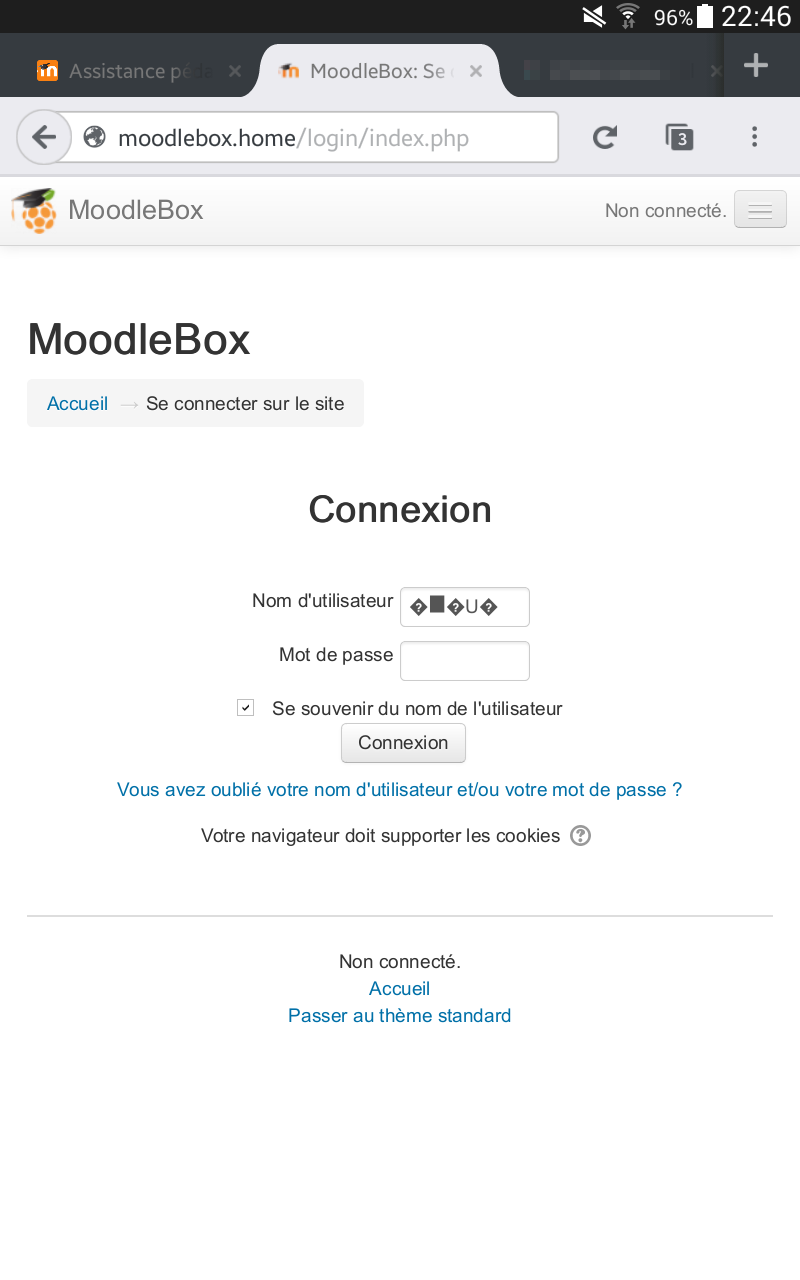A Moodle server and Wi-Fi router on Raspberry Pi.
Visit the MoodleBox web site for more information about the MoodleBox features or any question about the usage of a MoodleBox.
If you just want to use a MoodleBox, just install it with Raspberry Pi Imager on your Raspberry Pi Zero 2 W, 3A, 3B, 3B+, 4B, 400 or 5 and use it out of the box. Follow the instructions on the MoodleBox web site.
We have an active discussion forum where users and developers can ask questions. Please don't use the GitHub issue tracker to ask questions.
If you just want to use a MoodleBox, you don't need to build the MoodleBox disk image yourself. Just install it with Raspberry Pi Imager on your Raspberry Pi Zero 2 W, 3A, 3B, 3B+, 4B, 400 or 5 and use it out of the box. Follow the instructions on the MoodleBox web site.
To build a MoodleBox from scratch with this script, you need a Raspberry Pi 3B, 3B+, 4B or 5.
- Clone Raspberry Pi OS (64-bit) Lite image on your microSD card.
- Create a
ssh.txtfile on thebootfspartition with any content. - Create a
userconf.txtfile on thebootfspartition, and add the following line to it:moodlebox:$6$rmLgDblolU16oLmc$i7QzARV8o84tCDQA/Kq1xU3eYwPWlocqVmpFTcSWqAqiWJpFyTLd.g9W5ktDDh16rq5lwYG9wpHY224m5nHLk0 - Insert the microSD card into your Raspberry Pi.
- Connect your Raspberry Pi to your Ethernet network and boot it.
- Install Ansible on your computer. On macOS, use e.g.
brew install ansible. - Install
sshpassto enable passing SSH password to the Raspberry Pi. On macOS, use e.g.brew tap esolitos/ipa; brew install sshpass. - Clone this repository to your local drive.
- Create a
keysdirectory in the repository folder and copy your public key into it, under the nameid_rsa.pub. - Get the IP address of your Raspberry Pi and change it in the
hosts.ymlfile. Do not change anything else, unless you know what you're doing. You're on your own. - Run
ansible-playbook moodlebox.ymlfrom the repository folder. - Wait 15–50 minutes, depending on your Raspberry Pi model, SD card speed and Internet bandwidth. You're done.
You can override any of the defaults configured in default.config.yml by creating a config.yml file and setting the overrides in that file. For example, you can change the MoodleBox main credentials and the timezone with something like:
moodlebox_username: 'myusername'
moodlebox_password: 'secret'
moodlebox_timezone: 'Australia/Perth'
Any variable can be overridden in config.yml; see the file default.config.yml for a list of available variables.
The code is available at https://github.com/moodlebox/moodlebox.
See Release notes.
MoodleBox is sponsored by E-learning Touch' Moodle Partner.
- To Daniel Méthot, for the idea of a MoodleBox
- To Christian Westphal, for the first POC of a MoodleBox
- To the Raspberry Pi Foundation, for a splendid small computer
- To Martin Dougiamas, for giving us Moodle, and to the Moodle community
Copyright © 2016 onwards, Nicolas Martignoni [email protected].
All contributions to this repository are licensed under AGPLv3 or any later version.
MoodleBox doesn't require a CLA (Contributor License Agreement). The copyright belongs to all the individual contributors. Therefore we recommend that every contributor adds following line to the header of a file, if they changed it substantially:
@copyright Copyright © <year>, <your name> (<your email address>)