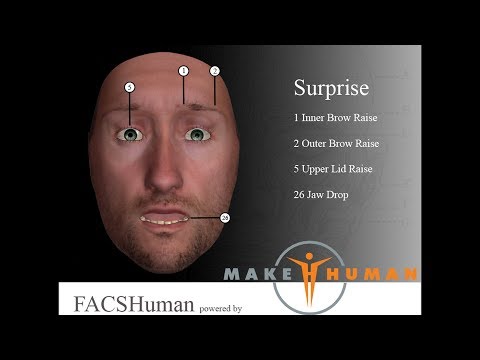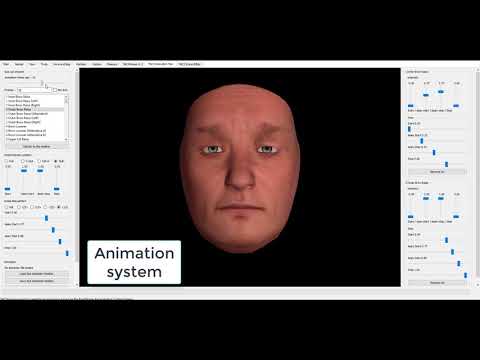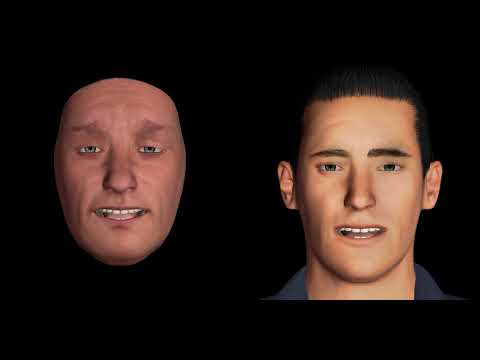Create pictures and videos of facial expressions for your experiments.
This work is based on the Facial Action coding System :
Ekman, P., Friesen, W. V., & Hager, J. C. (2002). Facial action coding system. A Human Face.
This plugin allow you to create facial expressions by moving the corresponding Action Units (AU) described in the FACS Manual. Additional plugins are available to create scene (lights placement and lights colors) and animations.
Please cite the following paper if you use this plugin for your research :
Gilbert, M., Demarchi, S., & Urdapilleta, I. (2021). FACSHuman, a software program for creating experimental material by modeling 3D facial expressions. Behavior Research Methods. https://doi.org/10.3758/s13428-021-01559-9 Pdf is available here : https://link.springer.com/content/pdf/10.3758/s13428-021-01559-9.pdf
Gilbert, M., Demarchi, S., & Urdapilleta, I. (2018). FACSHuman a Software to Create Experimental Material by Modeling 3D Facial Expression. Proceedings of the 18th International Conference on Intelligent Virtual Agents - IVA ’18, 333‑334. https://doi.org/10.1145/3267851.3267865 - ISBN: 978-1-4503-6013-5
https://www.researchgate.net/profile/Michael_Gilbert10
Download and install MakeHuman from here http://www.makehumancommunity.org/content/downloads.html and follow the instructions for your Operating System.
Then start MakeHuman once to create the MH directory in your home/YOURUSER/Document/
If you have any questions about the installation and the use of this software :
http://www.makehumancommunity.org/wiki/Main_Page
http://www.makehumancommunity.org/forum/
Put this files inside the plugin directory of your MH installation (not in the plugin directory of MH in USER/Document/makehuman)
| File | Usage |
|---|---|
| 7_FACSHuman.py | (main program) |
| 8_FACSAnim.py | (to create facial animation) |
| 9_FACS_scene_editor.py | (to edit/create scene) |
All the FACSHuman target files were created with Blender and the MH tools for Blender.
Place targets files directory into :
For lastest version of MH :
/home/YOUR_USER/Documents/makehuman/YOUR_NUMBER/data/FACSHuman/
For earlier versions :
/home/YOUR_USER/Documents/makehuman/data/FACSHuman/
This directory contains :
- 00 Emotions
- 01 Upper Face AUs
- 02 Lower Face AUs
- 03 Lip Parting and Jaw Opening
- 04 Eye Positions
- 05 Head Positions
- 06 Miscellaneous AUs
- au.json
- black.jpg
Whithout these files plugins do not work
Teeth, eyes, eylashes and tongue are modified versions of materials assets from the http://www.makehumancommunity.org/
Place directories in :
for lastest version of MH :
/home/YOUR_USER/Documents/makehuman/YOUR_NUMBER/data/...
for earlier versions :
/home/YOUR_USER/Documents/makehuman/data/...
In order to avoid teeth distortion (original models) when you use mouth opening AUs, you need to use the modified facs models.
Place it in /teeth
This directory contains :
- FACSTeeth01
- FACSTeeth01a
- FACSTeeth01b
- FACSTeeth02
- FACSTeeth02a
- FACSTeeth02b
- FACSteeth03
- FACSteeth03_bw
- FACSteeth04
Place it in /eyes
This directory contains :
- black_map.png
- /eyes_no_cornea
- /facs-poly
- makehuman_eye_specular.png
- makehuman_eye_specular2.png
- /materials
- /real_pupil_no-cornea
- specular_map.png
- specular_map_invert.png
- specular_map_white_b.png
Place it in /eyelashes
This directory contains :
- FACSEyeLashes01
Place it in /tongue
This directory contains :
- FACSTongue
- FACSTongue_bw (black and white model)
Place it in /custom
This directory contains :
- close_lips.target
This target is useful to close the small gap between lips of the MH model.
An Open Source Modular Framework From Face to FACS Based Avatar Animation (Unity3D / Blender) More on FACSvatar: https://github.com/NumesSanguis/FACSvatar
If you want to use the video production inside FACSHuman you need to install FFmpeg tools :
and put this software into the path of your computer.
You will find the procedure on the net depending of your operating system.
https://www.michaelgilbert.fr/facshuman/
FACSHuman is a plugin for Makehuman.
If you have any questions please contact me not the MH Team
More tutorials videos will be available soon.
https://www.youtube.com/channel/UCEAepvD886XqB6wikmXW8Qg
Table 1: Usable Action Units in FACS| Action units | Simple | Right / Left | Alternative |
|---|---|---|---|
| Upper Face AUs | |||
| 1 Inner Brow Raise | X | X | X |
| 2 Outer Brow Raise | X | X | X |
| 4 Brow Lowerer | X | X | X (41,42,44) |
| 5 Upper Lid Raise | X | X | |
| 6 Cheek Raise | X | X | X (2) |
| 7 Lids Tight | X | X | |
| 43 Eye Closure | X | X | |
| 45 Blink | Use 43 | Use 43 | |
| 46 Wink | Use 43 | Use 43 | |
| 70 Brows Not Visible | - | - | - |
| 71 Eyes Not Visible | - | - | - |
| Head Positions | |||
| 51 Turn Left | X | ||
| 52 Turn Right | X | ||
| 53 Head Up | X | ||
| 54 Head Down | X | ||
| 55 Tilt Left | X | ||
| 56 Tilt Right | X | ||
| 57 Forward | X | ||
| 58 Back | X | ||
| Eye Positions | |||
| 61 Eyes Left | X | X | |
| 62 Eyes Right | X | X | |
| 63 Eyes Up | X | X | |
| 64 Eyes Down | X | X | |
| 65 Walleye | X | ||
| 66 Crosseye | |||
| Lip Parting and Jaw Opening | |||
| 25 Lips Part | X | X | X |
| 26 Jaw Drop | X | X(4) | |
| 27 Mouth Stretch | Use 26 |
| Action units | Simple | Right / Left | Alternative |
|---|---|---|---|
| Lower Face AUs | |||
| 9 Nose Wrinkle | X | X | X |
| 10 Upper Lip Raiser | X + 25 | X | |
| 11 Nasolabial Furrow Deepener | X | X | |
| 12 Lip Corner Puller | X | X | X(2) |
| 13 Sharp Lip Puller | X | X | |
| 14 Dimpler | X | X | |
| 15 Lip Corner Depressor | X | X | |
| 16 Lower Lip Depress | X | X | |
| 17 Chin Raiser | X | X | |
| 18 Lip Pucker | X | X | |
| 20 Lip Stretch | X | ||
| 22 Lip Funneler | X | X(2) | |
| 23 Lip Tightener | X | ||
| 24 Lip Presser | X | ||
| 28 Lips Suck | X | X(2) | |
| 72 Lower Face Not Visible | - | - | - |
| Miscellaneous AUs | |||
| 8 Lips Toward Each Other | - | - | - |
| 19 Tongue Show | X + 26 | ||
| 21 Neck Tightener | - | - | - |
| 29 Jaw Thrust | X | ||
| 30 Jaw Sideways | X | ||
| 31 Jaw Clencher | X | ||
| 32 Bite | X | ||
| 33 Blow | X | ||
| 34 Puff | X | ||
| 35 Cheek Suck | X | ||
| 36 Tongue Bulge | - | - | - |
| 37 Lip Wipe | - | - | - |
| 38 Nostril Dilate | X | ||
| 39 Nostril Compress | X |
| FACSHuman | Simple | Right / Left | Alternative |
|---|---|---|---|
| pupils dilatation | X | X | |
| pupils constriction | X | X |
| X : | Usable in the module |
| - : | non implemented |
| + : | Usable with … |
| (Num) : | Alternative Action units |