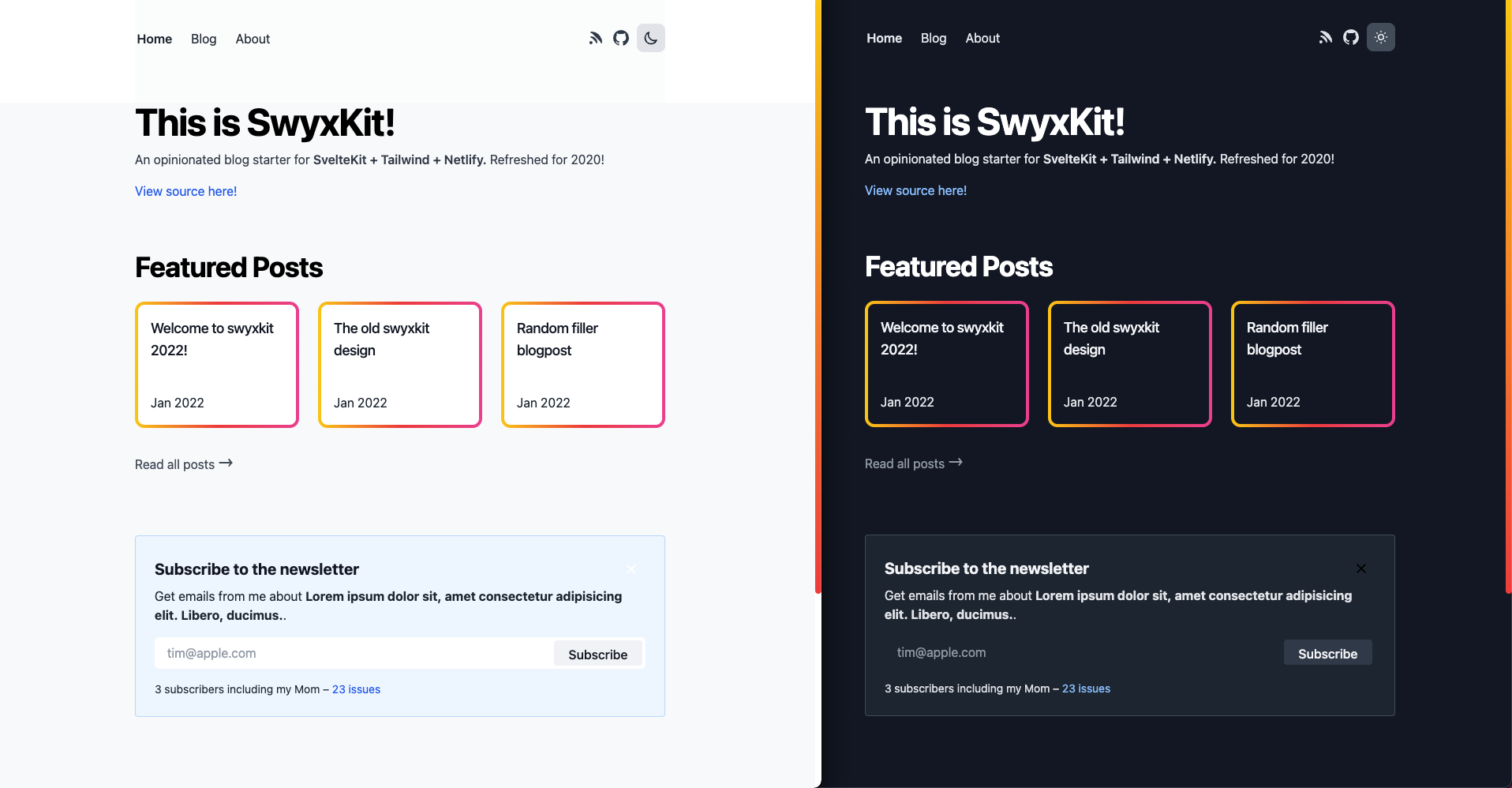A lightly opinionated starter for SvelteKit blogs:
-
SvelteKit 1.0 + Mdsvex setup verified to work on Netlify and Vercel
-
Tailwind 3 + Tailwind Typography (with some fixes)
-
GitHub Issues as CMS - with comments displayed via utterances (lazy loaded)
-
Content options
-
Lots of minor DX and UX opinions (see below)
Feel free to rip out these opinions as you see fit of course.
"Does anyone know what theme that blog is using? It looks really nice." - anon
See https://swyxkit.netlify.app/ (see Deploy Logs)
- https://swyx.io
- https://twitter.com/iambenwis/status/1500998985388937216
- https://twitter.com/lucianoratamero/status/1508832233225867267
- https://twitter.com/Codydearkland/status/1503822866969595904
- https://github.com/georgeoffley/george-offley-blog-swyxkit
- add yourself here!
Features
All the basic things I think a developer website should have.
- Light+Dark mode (manual toggle driven by choice)
- GitHub-Issues-driven blog with index
- Blog content pulled from the GitHub Issues API
- Comment and Reaction system from GitHub Issues
- 🆕 Shortcodes for embedding Tweets and YouTube videos
- Consumes markdown/MDSveX
- With syntax highlighting (MDSvex uses
prism-svelteunder the hood) - Fixes for known MDSveX render issue
- With syntax highlighting (MDSvex uses
- RSS (at
/rss.xml), and Sitemap (atsitemap.xml) with caching
Performance/Security touches
Fast (check the lighthouse scores) and secure.
- Set
s-maxage(notmax-age) to 1 minute to cache (consider making it 1-7 days on older posts)- For API endpoints as well as pages
- Security headers in
netlify.toml - Builds and deploys in ~40 seconds on Netlify
Minor design/UX touches
The devil is in the details.
- Blog Index features (
/blog)- Blog index truncates at 20 posts to make sure to render quickly
- Blog facets serialize to URLs for easy copy paste
- previously done by @Ak4zh
- but since moved to
sveltekit-search-paramsby @paoloricciuti
- Blog search is fuzzy and highlights matches
- The Error page feature uses this to send you back to a searchable index
- Error page (try going to URL that doesn't exist)
- Including nice error when GitHub API rate limit exceeded (fix by setting
GH_TOKEN) - The 404 page includes a link you can click that sends you back to the search index with the search terms (blog post)
- Including nice error when GitHub API rate limit exceeded (fix by setting
- Individual Blogpost features (
/[post_slug])- 2 options for comments:
- (default) Utterances, drawing from GitHub Issues that match your post assuming you use the "github issues CMS" workflow we have. We lazy load this for perf.
- (available but commented out) a custom Svelte
<Comments />component that are rendered and sanitized
full,feature, andpopoutbleed layout classes on desktop -featureenabled by default for code samples! (details and code samples here)- Top level blog URLs (
/mybloginstead of/blog/myblog- why) - Autogenerated (overridable) og:images via an external service swyxio/swyxkit#161
- Table of Contents for posts that have multiple headings, mobile friendly - done with @vnphanquang's svelte-put/toc
- 2 options for comments:
- General features
- Navlink hover effect
- Mobile/Responsive styling
- Mobile menu with animation
- Og:image and meta tags for social unfurls (image generated via https://tailgraph.com/)
- Accessibility
- Custom scrollbar https://css-tricks.com/strut-your-stuff-with-a-custom-scrollbar/
- Defensive CSS touches https://ishadeed.com/article/defensive-css
Developer Experience
Making this easier to maintain and focus on writing not coding.
- JSDoc Typechecking
- ESLint + Prettier
- Nightly lockfile upgrades
- Design system sandbox/"Storybook" setup with Histoire.
npm run story:devto view it on http://localhost:6006/.
Overall, this is a partial implementation of https://www.swyx.io/the-surprisingly-high-table-stakes-of-modern-blogs/
npx degit https://github.com/sw-yx/swyxkit
export GH_TOKEN=your_gh_token_here # Can be skipped if just trying out this repo casually
npm install
npm run start # Launches site locally at http://localhost:5173/ and histoire at http://localhost:6006/You should be able to deploy this project straight to Netlify as is, just like this project is. This project recently switched to use sveltejs/adapter-auto, so you should also be able to deploy to Vercel and Cloudflare, but these 2 deploy targets are not regularly tested (please report/help fix issues if you find them)!
However, to have new posts show up, you will need to personalize the siteConfig (see next step) - take note of APPROVED_POSTERS_GH_USERNAME in particular (this is an allowlist of people who can post to the blog by opening a GitHub issue, otherwise any rando can blog and that's not good).
# These are just untested, suggested commands, use your discretion to hook it up or deploy wherever
git init
git add .
git commit -m "initial commit"
gh repo create # Make a new public GitHub repo and name it whatever
git push origin master
ntl init # Use the Netlify cli to deploy, assuming you already installed it and logged in. You can also use `ntl deploy`As you become ready to seriously adopt this, remember to configure /lib/siteConfig.js - just some hardcoded vars I want you to remember to configure.
export const SITE_URL = 'https://swyxkit.netlify.app';
export const APPROVED_POSTERS_GH_USERNAME = ['sw-yx']; // IMPORTANT: change this to at least your GitHub username, or add others if you want
export const GH_USER_REPO = 'sw-yx/swyxkit'; // Used for pulling GitHub issues and offering comments
export const REPO_URL = 'https://github.com/' + GH_USER_REPO;
export const SITE_TITLE = 'SwyxKit';
export const SITE_DESCRIPTION = "swyx's default SvelteKit + Tailwind starter";
export const DEFAULT_OG_IMAGE =
'https://user-images.githubusercontent.com/6764957/147861359-3ad9438f-41d1-47c8-aa05-95c7d18497f0.png';
export const MY_TWITTER_HANDLE = 'swyx';
export const MY_YOUTUBE = 'https://youtube.com/swyxTV';
export const POST_CATEGORIES = ['Blog']; // Other categories you can consider adding: Talks, Tutorials, Snippets, Podcasts, Notes...
export const GH_PUBLISHED_TAGS = ['Published']; // List of allowed issue labels, only the issues having at least one of these labels will show on the blog.Of course, you should then go page by page (there aren't that many) and customize some of the other hardcoded items, for example:
- Add the Utterances GitHub app to your repo/account to let visitors comment nicely if logged in.
- The
src/Newsletter.sveltecomponent needs to be wired up to a newsletter service (I like Buttondown and TinyLetter). Or you can remove it of course. - Page
Cache-Controlpolicy and SvelteKitmaxage - Site favicons (use https://realfavicongenerator.net/ to make all the variants and stick it in
/static) - (If migrating content from previous blog) setup Netlify redirects at
/static/_redirects
This blog uses GitHub as a CMS - if you are doing any serious development at all, you should give the GH_TOKEN env variable to raise rate limit from 60 to 5000.
- A really basic personal access token should be enough and can be created here. https://docs.github.com/en/rest/overview/resources-in-the-rest-api#rate-limiting
- Set the env variables in Netlify
When deploying, don't forget to set it in Netlify: https://app.netlify.com/sites/YOUR_SITE/settings/deploys#environment
Open a new GitHub issue on your new repo, write some title and markdown in the body, add a Published tag (or any one of the label set in GH_PUBLISHED_TAGS), and then save.
You should see it refetched in local dev or in the deployed site pretty quickly. You can configure SvelteKit to build each blog page up front, or on demand. Up to you to trade off speed and flexibility.
Here's a full reference of the YAML frontmatter that swyxkit recognizes - ALL of this is optional and some of have aliases you can discover in /src/lib/content.js. Feel free to customize/simplify of course.
---
title: my great title
subtitle: my great subtitle
description: my great description
slug: my-title
tags:
- foo
- bar
- baz
category: blog
image: https://my_image_url.com/img-4.png
date: 2023-04-22
canonical: https://official-site.com/my-title
---
my great intro
## my subtitle
lorem ipsum If your Published post (any post with one of the labels set in GH_PUBLISHED_TAGS) doesn't show up, you may have forgotten to set APPROVED_POSTERS_GH_USERNAME to your GitHub username in siteConfig.
If all of this is annoying feel free to rip out the GitHub Issues CMS wiring and do your own content pipeline, I'm not your boss. MDSveX is already set up in this repo if you prefer not having a disconnected content toolchain from your codebase (which is fine, I just like having it in a different place for a better editing experience). See also my blogpost on the benefits of using GitHub Issues as CMS.
- Customize your JSON+LD for FAQ pages, organization, or products. There is a schema for blogposts, but it is so dead simple that SwyxKit does not include it.
- Have a process to submit your sitemap to Google? (or configure
robots.txtand hope it works) - Testing: make sure you have run
npx playwright installand then you can runnpm run test
- Why I Enjoy Svelte
- Svelte for Sites, React for Apps
- Why Tailwind CSS
- Moving to a GitHub CMS
- How to Setup Svelte with Tailwind
- Design from Lee Robinson: https://github.com/leerob/leerob.io/
- MDSveX from Pngwn is amazing https://mdsvex.pngwn.io/docs#layout
- Other people's code I borrowed from
- Find more SvelteKit projects at https://github.com/janosh/awesome-svelte-kit
- Implement ETag header for GitHub API
- Store results in Netlify build cache
- Separate hydration path for mobile nav (so that we could
hydrate=falsesome pages) - Custom components in MDX, and rehype plugins
- (maybe) Dynamic RSS in SvelteKit:
- SvelteKit Endpoints don't take over from SvelteKit dynamic param routes (
[slug].sveltehas precedence overrss.xml.js)- Aug 2022: now solved due to PlusKit
- RSS Endpoint runs locally but doesn't run in Netlify because there's no access to the content in prod (SvelteKit issue)
- SvelteKit Endpoints don't take over from SvelteKit dynamic param routes (