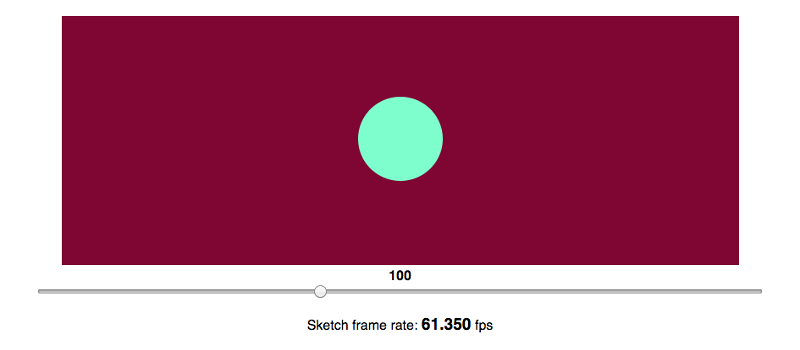This project demonstrates the possibility of combining React and p5.js.
React is one of the most popular JavaScript libraries for creating single page applications.
p5.js is a JavaScript library with a full set of drawing functionality.
Check the online version here.
The basic idea is that the p5.js sketch is wrapped in a React component. The data that comes into the sketch is passed on to this component as props. Callbacks are used to return information back from the sketch to the application.
A much more advanced example, built on the same concept, can be found here.
The project is build on Create React App.
For the project to build, these files must exist with exact filenames:
public/index.htmlis the page template;src/index.jsis the JavaScript entry point.
You can delete or rename the other files. You may create subdirectories inside src. For faster rebuilds, only files inside src are processed by Webpack. You need to put any JS and CSS files inside src, otherwise Webpack won’t see them.
Only files inside public can be used from public/index.html.
You can, however, create more top-level directories. They will not be included in the production build so you can use them for things like documentation.
In the project directory, you can run:
Runs the app in the development mode. Open http://localhost:3000 to view it in the browser. The page will reload if you make edits. You will also see any lint errors in the console.
Launches the test runner in the interactive watch mode.
Builds the app for production to the build folder. It correctly bundles React in production mode and optimizes the build for the best performance. The build is minified and the filenames include the hashes. Your app is ready to be deployed.
Note: this is a one-way operation. Once you eject, you can’t go back!
If you aren’t satisfied with the build tool and configuration choices, you can eject at any time. This command will remove the single build dependency from your project.
Instead, it will copy all the configuration files and the transitive dependencies (Webpack, Babel, ESLint, etc) right into your project so you have full control over them. All of the commands except eject will still work, but they will point to the copied scripts so you can tweak them. At this point you’re on your own.
You don’t have to ever use eject. The curated feature set is suitable for small and middle deployments, and you shouldn’t feel obligated to use this feature. However we understand that this tool wouldn’t be useful if you couldn’t customize it when you are ready for it.
This project supports a superset of the latest JavaScript standard. In addition to ES6 syntax features, it also supports:
- Exponentiation Operator (ES2016).
- Async/await (ES2017).
- Object Rest/Spread Properties (stage 3 proposal).
- Dynamic import() (stage 3 proposal)
- Class Fields and Static Properties (part of stage 3 proposal).
- JSX and Flow syntax.
Тhe most popular editors should be covered and your editor should report the linting warnings..
Code splitting allows you to split your code into small chunks which you can then load on demand.
This project setup supports code splitting via dynamic import().
React Router is the most popular option. Redux is a predictable state container for JavaScript apps.
React Router and Redux can easily be added to the project.
Jest is a Node-based runner. While Jest provides browser globals such as window thanks to jsdom, they are only approximations of the real browser behavior. Jest is intended to be used for unit tests of your logic and your components rather than the DOM quirks.
Jest will look for test files with any of the following popular naming conventions:
- Files with
.jssuffix in__tests__folders. - Files with
.test.jssuffix. - Files with
.spec.jssuffix.
The .test.js / .spec.js files (or the __tests__ folders) can be located at any depth under the src top level folder. It is recommended to put the test files (or __tests__ folders) next to the code they are testing so that relative imports appear shorter. For example, if App.test.js and App.js are in the same folder, the test just needs to import App from './App' instead of a long relative path. Colocation also helps find tests more quickly in larger projects.
When you run npm test, Jest will launch in the watch mode. Every time you save a file, it will re-run the tests, just like npm start recompiles the code.