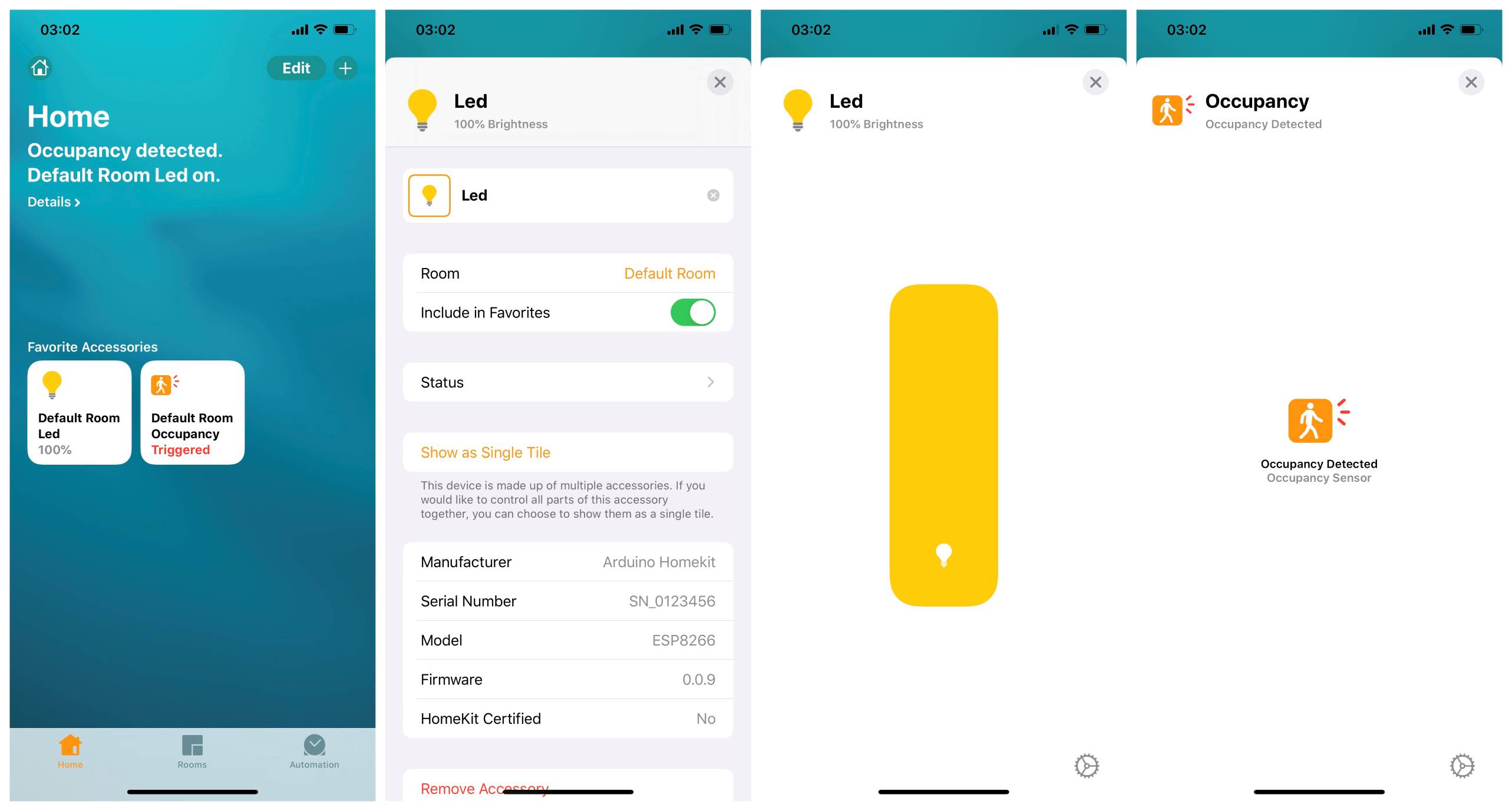中文说明 | Português Brasileiro | Русский
This Arduino library is a native Apple HomeKit accessory implementation for the ESP8266 Arduino core, and works without any additional bridges.
This project is mainly based on esp-homekit for ESP-OPEN-RTOS.
I ported the RTOS-based implementation of esp-homekit to the pure Arduino environment, aimed at easy and fast building project using Arduino IDE (or Eclipse with sloeber, PlatformIO).
Enjoy the "one-key" build, "one-key" upload, and work to link various other Arduino libraries with Apple HomeKit!
Here is a discussion about the RTOS is required for running Apple HomeKit, and this project is a proof of concept that Apple HomeKit can be implemented and work fine without the RTOS.
This library is built with ESP8266 Arduino Core 2.6.3. Lower versions may compile with errors.
For ESP32, see Arduino-HomeKit-ESP32. The HomeKit running on ESP32 has a GREAT PERFORMANCE which is 10x faster than ESP8266.
111-11-111
- Define your accessory in a .c file to enjoy the convenient "Macro" style declaration. You can also define your accessory in a .ino file using C++ code.
homekit_accessory_t *accessories[] = ... homekit_server_config_t config = { .accessories = accessories, .password = "111-11-111", //.on_event = on_homekit_event, //optional //.setupId = "ABCD" //optional };
- In your sketch
#include <arduino_homekit_server.h>; //access the config defined in C code extern "C" homekit_server_config_t config; void setup() { WiFi.begin(ssid, password); arduino_homekit_setup(&config); } void loop() { arduino_homekit_loop(); }
Done.
Notice: You should set the ESP8266 CPU to run at 160MHz (at least during the pairing process), to avoid the tcp-socket disconnection from iOS device caused by timeout.
- Preinit: ~9.1s (You can see the accessory on your iOS HOME app after Preinit)
- Pair Setup Step 1/3: ~0s (The heavy crypto computation is done in Preinit)
- Pair Setup Step 2/3: ~12.1s
- Pair Setup Step 3/3: ~0.8s (The pair-setup is only processed when first paired with iOS device)
- Pair Verify Step 1/2: ~0.3s
- Pair Verify Step 2/2: ~0.8s (The Verify Step is required every time iOS connects or reconnects to ESP8266 to establish secure session)
All pairing process takes ~14s after you input the setup-code on your iPhone. Notice that Preinit require ~9s before you can start to pair.
The heap is critical for ESP8266 with full TCP/IP support. ESP8266 easily crashes when the memory is lower than ~5000.
I tried to make WolfSSL crypto work safely on ESP8266 with better performance and lower memory or a trade-off. See details in next section.
Here are the free heap values of running the example sketch:
- Boot: ~26000
- Preinit over: ~22000
- Pairing: ~17000 (or even low when crypto computing)
- Paired and connected with one iOS device: ~21700
- Paired and no iOS device connected: ~23400
After memory optimization in v1.1.0:
- Boot: ~46000
- Preinit over: ~41000
- Pairing: ~37000 (or even low when crypto computing)
- Paired and connected with one iOS device: ~41700
- Paired and no iOS device connected: ~43000
- Based on wolfssl-3.13.0-stable.
- Clean source code: the unused files are removed.
CURVE25519_SMALLandED25519_SMALL: ESP8266 can not directly run withoutSMALLdefined since the memory is not sufficient. But the NOSMALLversion is faster. I mark the bigge_precomp base[32][8]with PROGMEM to store it in Flash (around 70KB). Also thege_double_scalarmult_vartimecan not run caused by lack of heap. I defineESP_GE_DOUBLE_SCALARMULT_VARTIME_LOWMEMinuser_settings.hto use LOWMEM version ofge_double_scalarmult_vartimeinge_low_mem.c. This is a trade-off of performance and memory. If you want more Flash space, you should defineCURVE25519_SMALLandED25519_SMALLand undefineESP_GE_DOUBLE_SCALARMULT_VARTIME_LOWMEMinuser_settings.h(this will lead the Pair Verify Steps to take 1.2s + 0.9s).integer.c(big integer operations):MP_16BITandESP_FORCE_S_MP_EXPTMODare defined for better performance in ESP8266.ESP_INTEGER_WINSIZE(value is 3) is defined to avoid crash caused by memory exhaust and the values of {3, 4, 5} are of similar performance.
- The pairing data is stored in the
EEPROMaddress in ESP8266 Arduino core. - This project does not use the
EEPROMlibrary with data-cache to reduce memory use (directly call flash_read and write). - The
EEPROMis 4096B in ESP8266, this project uses max [0, 1408B). - See the comments in
storge.cand ESP8266-EEPROM-doc. EEPROMof [1408, 4096) is safe for you to use.- This project do NOT use
FS(file system), so you can useFSfreely.
- There are software and hardware watchdogs in ESP8266 Arduino core. The heavy crypto computing will lead to watchdog reset.
- There are disable/enable api of software-watchdog in ESP8266 Arduino core.
- I found the esp_hw_wdt to disable/enable the hardware-watchdog.
- The two watchdogs are disabled while
PreinitandPair Setup Step 2/3.
- Module: Generic ESP8266 Module (to enable full settings)
- FlashSize: at least 470KB for sketch (see
WolfSSLsection if you want a smaller sketch) - LwIP Variant: v2 Lower Memory (for lower memory use)
- Debug Level: None (for lower memory use)
- Espressif FW: nonos-sdk 2.2.1+119(191122) (which I used to build this project)
- SSL Support: Basic SSL ciphers (lower ROM use)
- VTables: Flash (does not matter maybe)
- Erase Flash: select
All Flash Contentswhen you first upload - CPU Frequency: 160MHz (must)
ESP8266WiFi(WiFiServer and WiFiClient) is used for tcp connection.ESP8266mDNSis used for advertising (Bonjour)
- Check your serial output with example_serial_output.txt
- Add
yield()while crypto computing, to prevent WiFi disconnection. The idea is from BbIKTOP-issues80 - One new example.
- Small improvements.
- New examples.
- Memory optimization: moved String/byte constants as much as possible to Flash. The
RODATAsection ofbinis only 4672. Extra ~20K free-heap is available compared with v1.0.1. - Upload ESP8266WiFi_nossl_noleak, a
nosslandnoleakversion of the officialESP8266WiFilibrary of Arduino Core 2.6.3. Removed all codes ofSSLto save memory (extra ~3K) since the HomeKit does not require SSL. Fix the memory-leak inWiFiClinet.stop()by addingtcp_abandon(_pcb, 0)instop(), based on the idea of esp8266/Arduino/pull/2767.
- Reduce
winsizefrom3to2(same performance) to lower the heap required. Pairing can be done with low free-heap of ~14000. - Specify the MDNS runs on the IPAddress of STA to ensure the HomeKit can work with some SoftAP-based WiFi-Config libraries.
- Rename the
HTTP_METHOD(s) inhttp_parser.hto avoid multi-definition errors when usingESP8266WebServertogether.