A library to print out a nicely formatted table in a console application C#
- Support box-drawing characters
- Table alignment (left right and center)
- Column alignment (left/right/center)
- Table can have TITLE, can change text color and background color of title, support title alignment (left/right/center)
- Support power char-map, strong customization ability
- Contain some popular formas like Markdown table...
- Support text formatter (include header)
- Support many kind data type: DataTable, List...
- Support metadata row (placed at top or bottom of table)
- Column min-length
- support .NET Framework >= 3.5, .NET core
- ...
var tableData = new List<List<object>>
{
new List<object>{ "Sakura Yamamoto", "Support Engineer", "London", 46},
new List<object>{ "Serge Baldwin", "Data Coordinator", "San Francisco", 28, "something else" },
new List<object>{ "Shad Decker", "Regional Director", "Edinburgh"},
};Simple example with default format:
ConsoleTableBuilder
.From(tableData)
.ExportAndWriteLine();More example with existing format Alternative:
ConsoleTableBuilder
.From(tableData)
.WithFormat(ConsoleTableBuilderFormat.Alternative)
.ExportAndWriteLine(TableAligntment.Center);Advance example with custom format using CharMap:
ConsoleTableBuilder
.From(tableData)
.WithTitle("CONTACTS ", ConsoleColor.Yellow, ConsoleColor.DarkGray)
.WithColumn("Id", "First Name", "Sur Name")
.WithMinLength(new Dictionary<int, int> {
{ 1, 25 },
{ 2, 25 }
})
.WithTextAlignment(new Dictionary<int, TextAligntment>
{
{2, TextAligntment.Right }
})
.WithCharMapDefinition(new Dictionary<CharMapPositions, char> {
{CharMapPositions.BottomLeft, '=' },
{CharMapPositions.BottomCenter, '=' },
{CharMapPositions.BottomRight, '=' },
{CharMapPositions.BorderTop, '=' },
{CharMapPositions.BorderBottom, '=' },
{CharMapPositions.BorderLeft, '|' },
{CharMapPositions.BorderRight, '|' },
{CharMapPositions.DividerY, '|' },
})
.WithHeaderCharMapDefinition(new Dictionary<HeaderCharMapPositions, char> {
{HeaderCharMapPositions.TopLeft, '=' },
{HeaderCharMapPositions.TopCenter, '=' },
{HeaderCharMapPositions.TopRight, '=' },
{HeaderCharMapPositions.BottomLeft, '|' },
{HeaderCharMapPositions.BottomCenter, '-' },
{HeaderCharMapPositions.BottomRight, '|' },
{HeaderCharMapPositions.Divider, '|' },
{HeaderCharMapPositions.BorderTop, '=' },
{HeaderCharMapPositions.BorderBottom, '-' },
{HeaderCharMapPositions.BorderLeft, '|' },
{HeaderCharMapPositions.BorderRight, '|' },
})
.ExportAndWriteLine(TableAligntment.Right);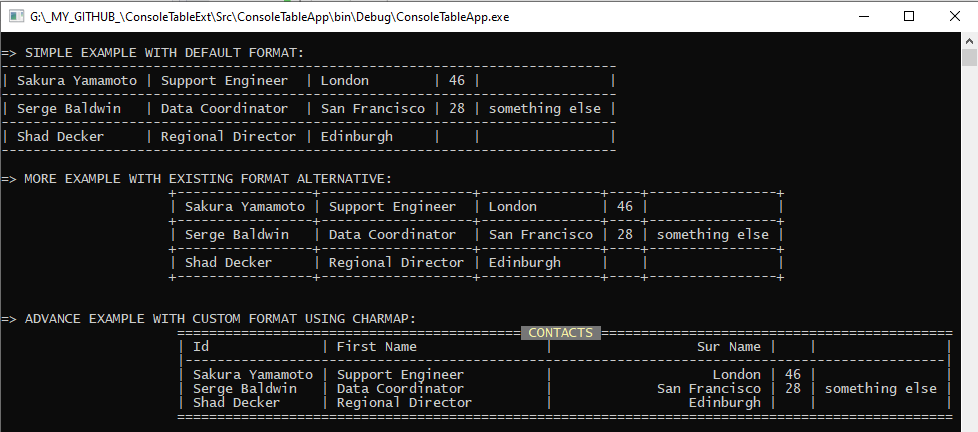
Check more demo here https://github.com/minhhungit/ConsoleTableExt/blob/master/Src/ConsoleTableApp/Program.cs
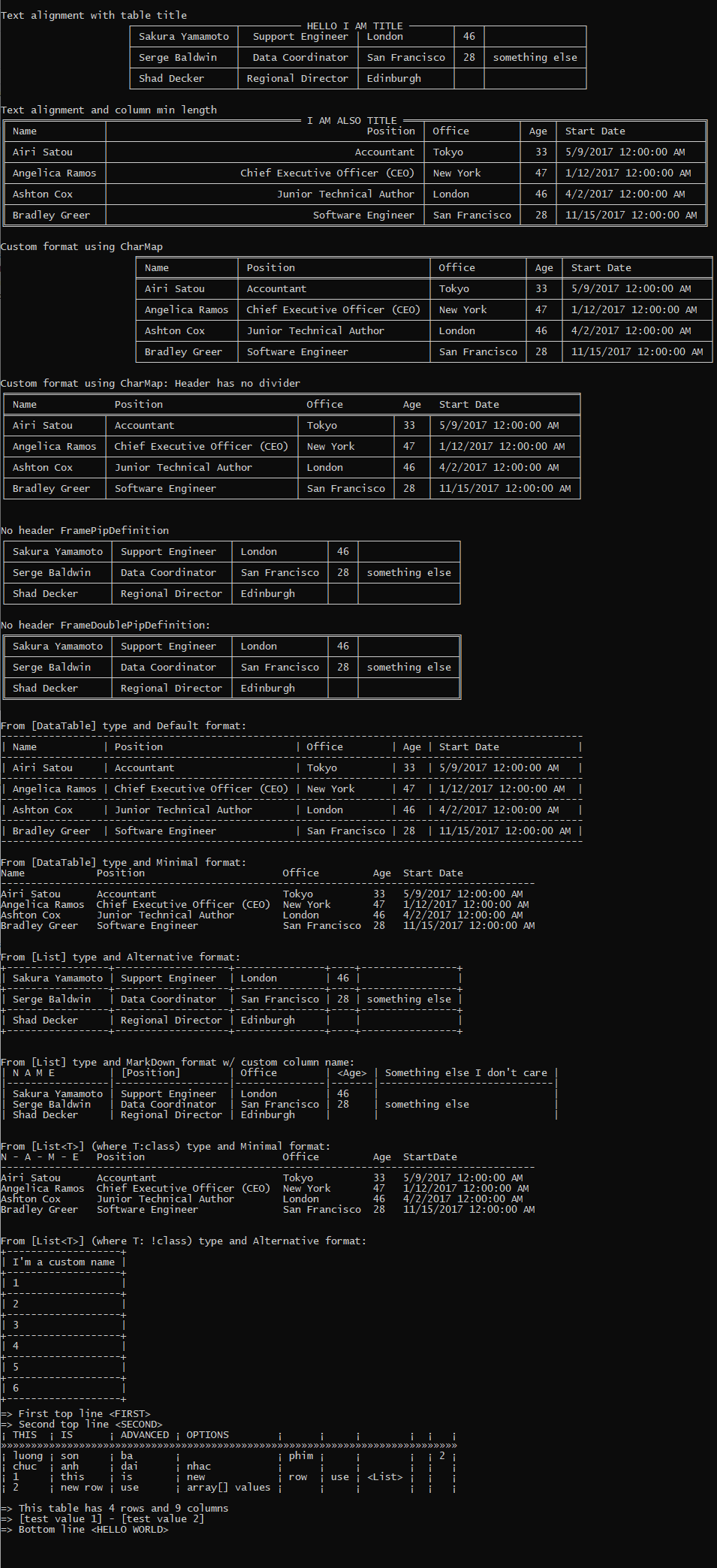
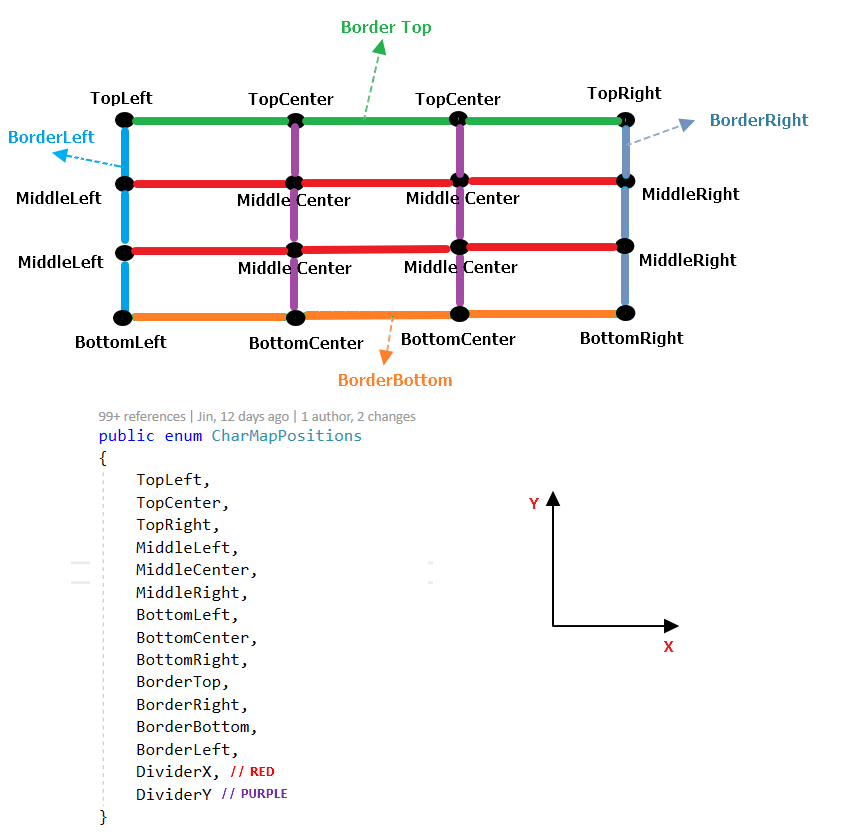
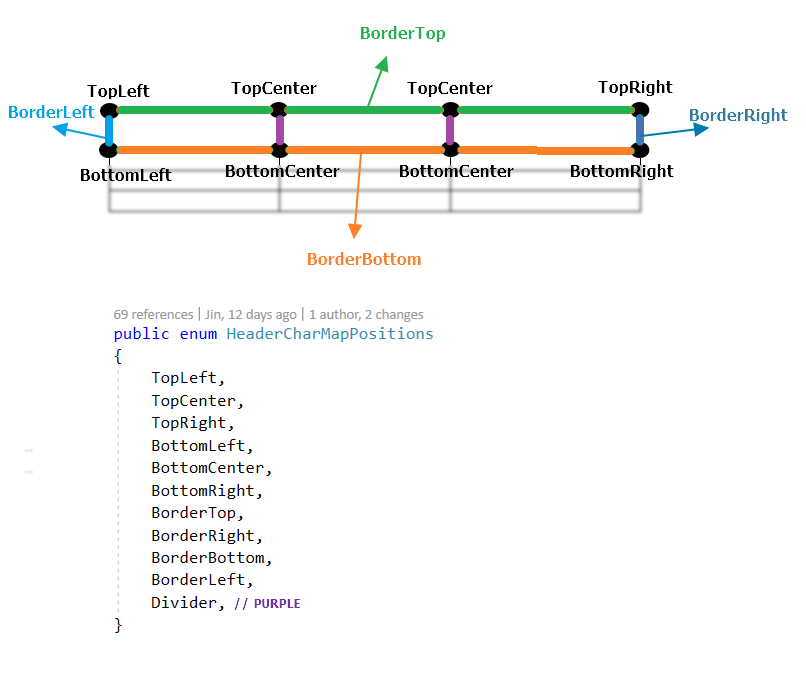
There are many ways to contribute to ConsoleTableExt, either contribute issue/code directly or buy me a cup of coffee








