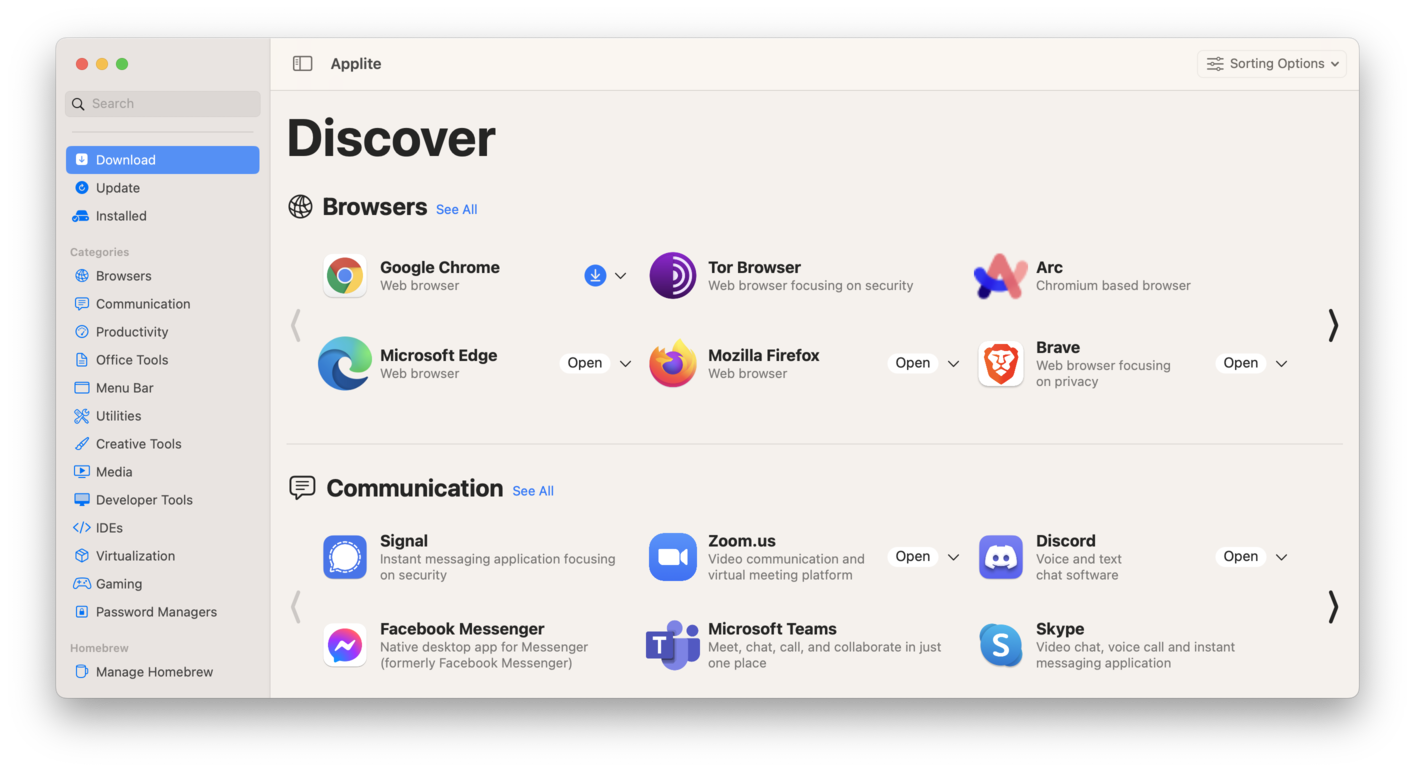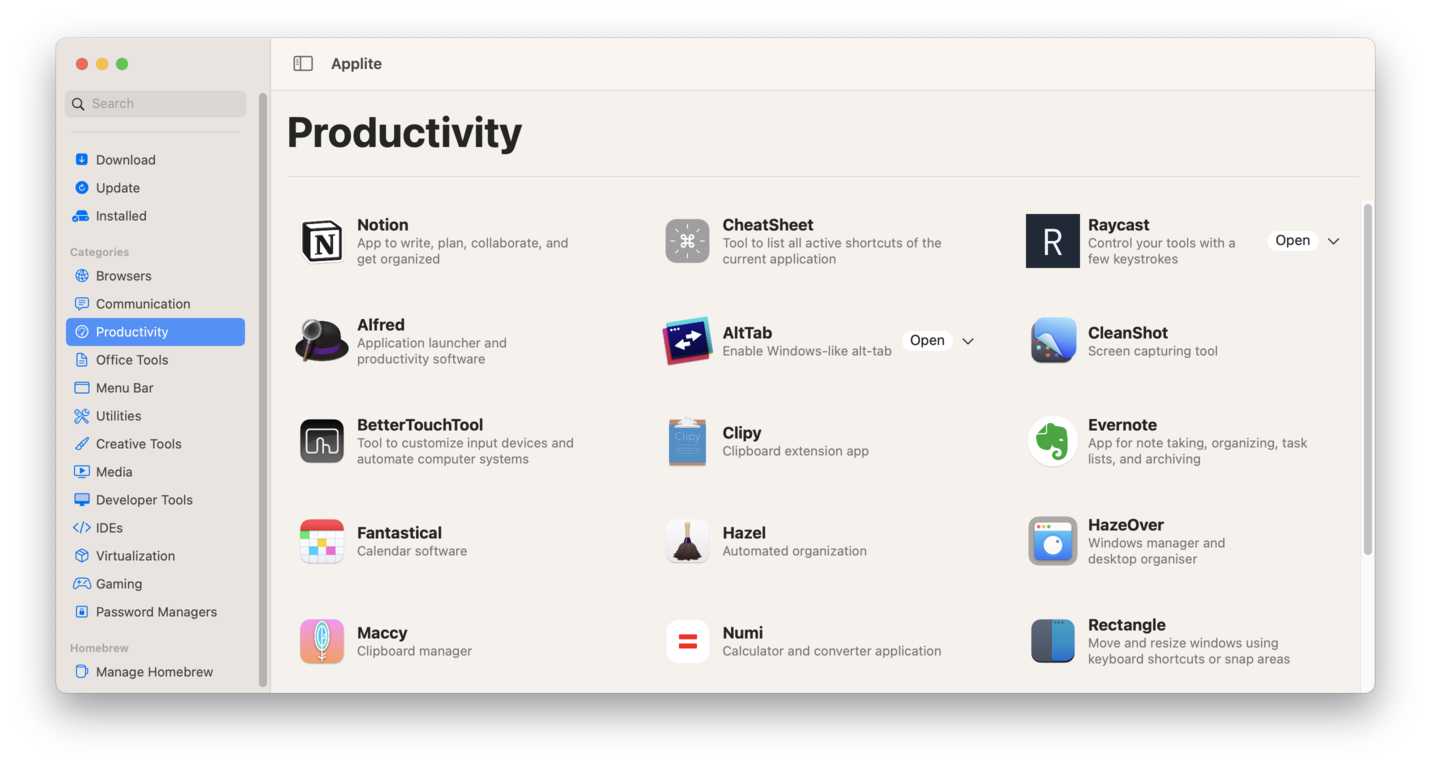User-friendly GUI macOS application for Homebrew Casks
- Install, update, and uninstall apps with a single click
- Clean and simple UI designed for non-technical users
- Free and open source
- Works with existing brew installation
- Supports system proxy (HTTP, HTTPS, and SOCKS5)
- Handpicked gallery of awesome apps
Applite is a free and open-source macOS application that streamlines the installation and management of third-party apps using Homebrew. The app is built using Swift and SwiftUI.
The main goal of the application is to bring the convenience of Homebrew casks to the non-technical user. So the UI was designed with simplicity and ease of use in mind.
FAQ on the official website.
or
$ brew install --cask applite
Minimum OS version: macOS 13+
If you have any questions, feel free to e-mail me: [email protected]
Or join the Official Discord Server.
The project is open to contributions. See the Contribution Guidelines for more information.
- Homebrew
- Fuse, Kiro Risk - search result filtering
- Kingfisher - web image downloading and caching
- SwiftUI-Shimmer, Vikram Kriplaney
- CircularProgressSwiftUI, Arnav Motwani
- Sparkle - app updates
- Appcasks (App Fair project) - app icons
- pinentry-mac, GPGTools - for secure admin password retrieval
Applite is licensed under the MIT License. See LICENSE for more details.