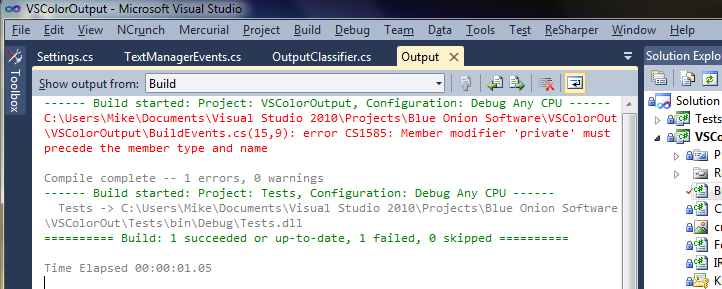I've a multiple CSPROJ SLN. If we're building 13 projects and project 2 has an compilation error I expect the build to stop. It doesn't. I've tried resetting the value of "Stop Build on First Error" from False to True without a change -- this build keeps going.
The VS About box Copy output is pasted below. Please advise whether this is a defect, working as designed / which-is-currently-limited, something I did, or something else.
Microsoft Visual Studio Enterprise 2015
Version 14.0.25425.01 Update 3
Microsoft .NET Framework
Version 4.6.01586
Installed Version: Enterprise
Architecture and Modeling Tools 00322-80000-00000-AA017
Microsoft Architecture and Modeling Tools
UML® and Unified Modeling Language™ are trademarks or registered trademarks of the Object Management Group, Inc. in the United States and other countries.
Microsoft Visual Studio Tools for Applications 2015 00322-80000-00000-AA017
Microsoft Visual Studio Tools for Applications 2015
Visual Basic 2015 00322-80000-00000-AA017
Microsoft Visual Basic 2015
Visual C# 2015 00322-80000-00000-AA017
Microsoft Visual C# 2015
Visual C++ 2015 00322-80000-00000-AA017
Microsoft Visual C++ 2015
Windows Phone SDK 8.0 - ENU 00322-80000-00000-AA017
Windows Phone SDK 8.0 - ENU
ASP.NET and Web Tools 2015.1 14.1.20810.0
ASP.NET and Web Tools 2015.1
ASP.NET Web Frameworks and Tools 2012.2 4.1.41102.0
For additional information, visit http://go.microsoft.com/fwlink/?LinkID=309563
ASP.NET Web Frameworks and Tools 2013 5.2.40314.0
For additional information, visit http://www.asp.net/
Azure App Service Tools v2.9.1 14.0.20622.0
Azure App Service Tools v2.9.1
Azure Data Lake Node 1.0
This package contains the Data Lake integration nodes for Server Explorer.
Azure Data Lake Tools for Visual Studio 2.0.6000.0
Microsoft Azure Data Lake Tools for Visual Studio
Common Azure Tools 1.8
Provides common services for use by Azure Mobile Services and Microsoft Azure Tools.
EclipseAndroidImporter 1.0
Import Android projects from Eclipse.
GitHub.VisualStudio 1.0
A Visual Studio Extension that brings the GitHub Flow into Visual Studio.
JavaScript Language Service 2.0
JavaScript Language Service
JavaScript Project System 2.0
JavaScript Project System
KofePackagePackage Extension 1.0
KofePackagePackage Visual Studio Extension Detailed Info
Microsoft .NET Core Tools (Preview 2) 14.1.20810.0
Microsoft .NET Core Tools (Preview 2)
Microsoft Azure HDInsight HQL Service 2.0.6000.0
Language service for Hive query
Microsoft Azure HDInsight Tools for Visual Studio 2.0.6000.0
An integrated development environment for HDInsight application development.
Microsoft Azure Mobile Services Tools 1.4
Microsoft Azure Mobile Services Tools
Microsoft Azure Tools 2.9
Microsoft Azure Tools for Microsoft Visual Studio 2015 - v2.9.40701.9
Microsoft MI-Based Debugger 1.0
Provides support for connecting Visual Studio to MI compatible debuggers
NuGet Package Manager 3.5.0
NuGet Package Manager in Visual Studio. For more information about NuGet, visit http://docs.nuget.org/.
PreEmptive Analytics Visualizer 1.2
Microsoft Visual Studio extension to visualize aggregated summaries from the PreEmptive Analytics product.
SQL Server Analysis Services 13.0.1605.88
Microsoft SQL Server Analysis Services Designer
Version 13.0.1605.88
SQL Server Data Tools 14.0.60629.0
Microsoft SQL Server Data Tools
SQL Server Integration Services
Microsoft SQL Server Integration Services Designer
Version 13.0.1601.5
SQL Server Reporting Services 13.0.1605.88
Microsoft SQL Server Reporting Services Designers
Version 13.0.1605.88
ToolWindowHostedEditor 1.0
Hosting json editor into a tool window
TypeScript 1.8.36.0
TypeScript tools for Visual Studio
Visual C++ for Cross Platform Mobile Development (Android) 14.0.25401.00
Visual C++ for Cross Platform Mobile Development (Android)
Visual Studio Spell Check Everywhere VSSpellCheckEverywhere
An extension that enables spell checking within any Visual Studio file editor or tool window that uses WPF text boxes.
https://GitHub.com/EWSoftware/VSSpellChecker
Visual Studio Spell Checker VSSpellChecker
An editor extension that checks the spelling of comments, strings, and plain text as you type or interactively with tool windows.
https://GitHub.com/EWSoftware/VSSpellChecker
Visual Studio Tools for Universal Windows Apps 14.0.25527.01
The Visual Studio Tools for Universal Windows apps allow you to build a single universal app experience that can reach every device running Windows 10: phone, tablet, PC, and more. It includes the Microsoft Windows 10 Software Development Kit.
VSColorOutput 2.4
Color output for build and debug windows - http://mike-ward.net/vscoloroutput
Xamarin 4.1.1.3 (34a92cd)
Visual Studio extension to enable development for Xamarin.iOS and Xamarin.Android.
Xamarin.Android 6.1.1.1 (7db2aac)
Visual Studio extension to enable development for Xamarin.Android.
Xamarin.iOS 9.8.1.4 (3cf8aae)
Visual Studio extension to enable development for Xamarin.iOS.