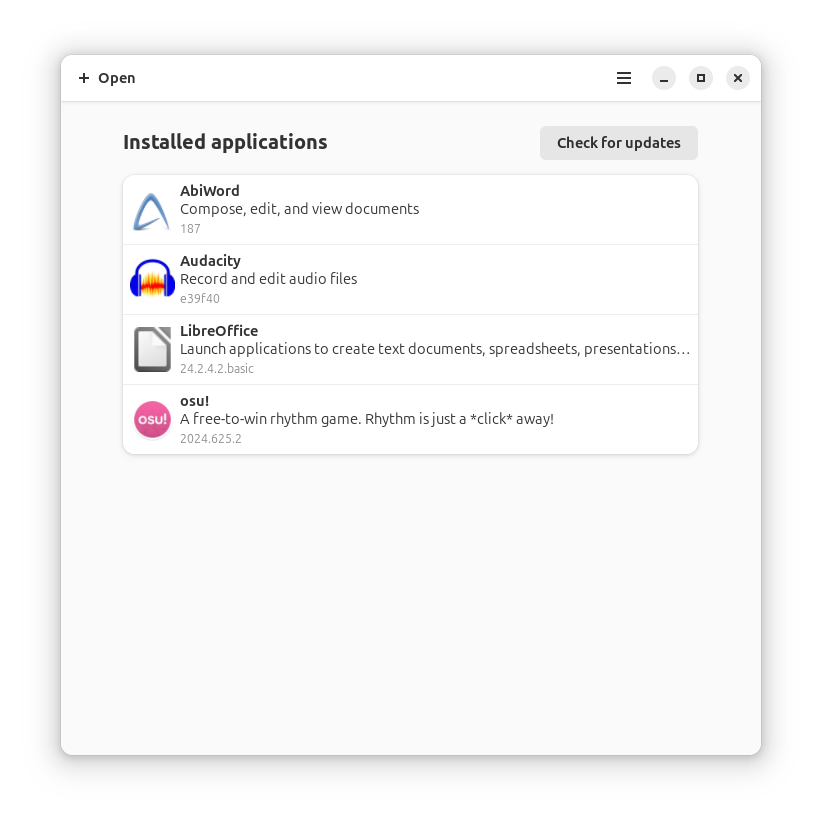DEBUG:root:
---- Application startup
DEBUG:root:Created temporary folder at /tmp/it.mijorus.gearlever/appimages/gearlever_qx69xprxpy
DEBUG:root:Copying /home/qz/AppImages/gearlever_cryptomator_aa3dbc.appimage to /tmp/it.mijorus.gearlever/appimages/gearlever_qx69xprxpy/tmp.appimage
INFO:root:Exctracting with p7zip
DEBUG:root:Running ['7z', 'x', '/tmp/it.mijorus.gearlever/appimages/gearlever_qx69xprxpy/tmp.appimage', '-r', '*.png', '-osquashfs-root', '-y']
DEBUG:root:Running ['7z', 'x', '/tmp/it.mijorus.gearlever/appimages/gearlever_qx69xprxpy/tmp.appimage', '-r', '*.desktop', '-osquashfs-root', '-y']
DEBUG:root:Running ['7z', 'x', '/tmp/it.mijorus.gearlever/appimages/gearlever_qx69xprxpy/tmp.appimage', '-r', '*.svg', '-osquashfs-root', '-y']
DEBUG:root:
7-Zip [64] 17.04 : Copyright (c) 1999-2021 Igor Pavlov : 2017-08-28
p7zip Version 17.04 (locale=en_US.UTF-8,Utf16=on,HugeFiles=on,64 bits,4 CPUs x64)
Scanning the drive for archives:
1 file, 51700928 bytes (50 MiB)
Extracting archive: /tmp/it.mijorus.gearlever/appimages/gearlever_qx69xprxpy/tmp.appimage
--
Path = /tmp/it.mijorus.gearlever/appimages/gearlever_qx69xprxpy/tmp.appimage
Type = SquashFS
Offset = 189632
Physical Size = 51511296
Headers Size = 9607
File System = SquashFS 4.0
Method = ZLIB
Cluster Size = 131072
Big-endian = -
Characteristics = DUPLICATES_REMOVED EXPORTABLE
Code Page = UTF-8
Everything is Ok
Files: 4
Size: 44132
Compressed: 51700928
7-Zip [64] 17.04 : Copyright (c) 1999-2021 Igor Pavlov : 2017-08-28
p7zip Version 17.04 (locale=en_US.UTF-8,Utf16=on,HugeFiles=on,64 bits,4 CPUs x64)
Scanning the drive for archives:
1 file, 51700928 bytes (50 MiB)
Extracting archive: /tmp/it.mijorus.gearlever/appimages/gearlever_qx69xprxpy/tmp.appimage
--
Path = /tmp/it.mijorus.gearlever/appimages/gearlever_qx69xprxpy/tmp.appimage
Type = SquashFS
Offset = 189632
Physical Size = 51511296
Headers Size = 9607
File System = SquashFS 4.0
Method = ZLIB
Cluster Size = 131072
Big-endian = -
Characteristics = DUPLICATES_REMOVED EXPORTABLE
Code Page = UTF-8
Everything is Ok
Folders: 1
Files: 14
Size: 78537
Compressed: 51700928
7-Zip [64] 17.04 : Copyright (c) 1999-2021 Igor Pavlov : 2017-08-28
p7zip Version 17.04 (locale=en_US.UTF-8,Utf16=on,HugeFiles=on,64 bits,4 CPUs x64)
Scanning the drive for archives:
1 file, 51700928 bytes (50 MiB)
Extracting archive: /tmp/it.mijorus.gearlever/appimages/gearlever_qx69xprxpy/tmp.appimage
--
Path = /tmp/it.mijorus.gearlever/appimages/gearlever_qx69xprxpy/tmp.appimage
Type = SquashFS
Offset = 189632
Physical Size = 51511296
Headers Size = 9607
File System = SquashFS 4.0
Method = ZLIB
Cluster Size = 131072
Big-endian = -
Characteristics = DUPLICATES_REMOVED EXPORTABLE
Code Page = UTF-8
Everything is Ok
Files: 3
Size: 4713
Compressed: 51700928
DEBUG:root:Copying /tmp/it.mijorus.gearlever/appimages/gearlever_qx69xprxpy/squashfs-root/Cryptomator.desktop to /tmp/it.mijorus.gearlever/appimages/gearlever_appimage_aa3dbc2d0c6ef2dd059a6f8a18d588f0/app.desktop
DEBUG:root:Copying /tmp/it.mijorus.gearlever/appimages/gearlever_qx69xprxpy/squashfs-root/org.cryptomator.Cryptomator.svg to /tmp/it.mijorus.gearlever/appimages/gearlever_appimage_aa3dbc2d0c6ef2dd059a6f8a18d588f0/icon
INFO:root:Installing appimage: /home/qz/AppImages/gearlever_cryptomator_aa3dbc.appimage
DEBUG:root:Copying /home/qz/AppImages/gearlever_cryptomator_aa3dbc.appimage to /home/qz/AppImages/gearlever_cryptomator_aa3dbc_1.appimage
DEBUG:root:file copied to /home/qz/AppImages
DEBUG:root:Chmod file /home/qz/AppImages/gearlever_cryptomator_aa3dbc_1.appimage
DEBUG:root:Copying /tmp/it.mijorus.gearlever/appimages/gearlever_appimage_aa3dbc2d0c6ef2dd059a6f8a18d588f0/icon to /home/qz/AppImages/.icons/gearlever_cryptomator_aa3dbc_1.appimage
ERROR:root:Appimage installation error: [Errno 2] No such file or directory: '/home/qz/.local/share/applications/gearlever_cryptomator_aa3dbc_1.appimage.desktop'
ERROR:root:[Errno 2] No such file or directory: '/home/qz/.local/share/applications/gearlever_cryptomator_aa3dbc_1.appimage.desktop'
Operating System: openSUSE Tumbleweed 20230901
KDE Plasma Version: 5.27.7
KDE Frameworks Version: 5.109.0
Qt Version: 5.15.10
Kernel Version: 6.4.12-1-default (64-bit)
Graphics Platform: X11