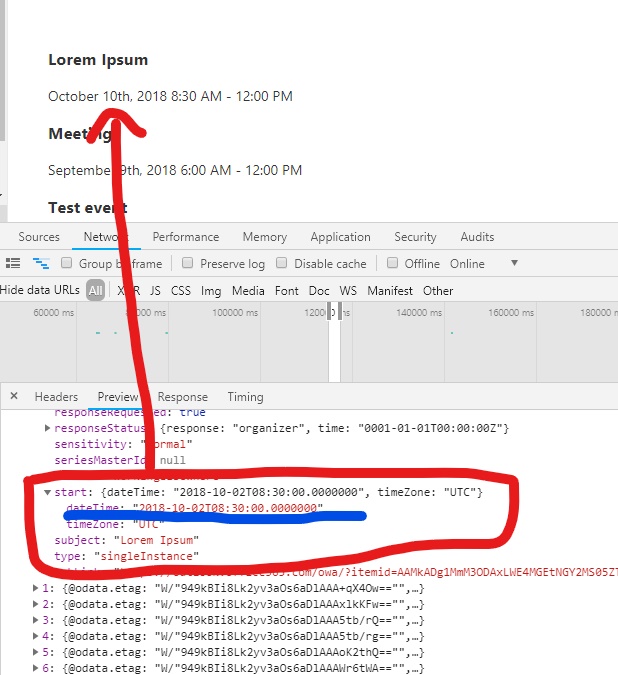import { MSGraphClient } from '@microsoft/sp-http';
on "gulp build" I get the following errors:
error TS2305: Module '"/node_modules/@microsoft/sp-http/lib/index"' has no exported member 'MSGraphClient'.
Using SPFx 1.6
Note: as i followed the directions, when I executed "npm install @microsoft/microsoft-graph-types --save-dev"
I got:
npm WARN optional SKIPPING OPTIONAL DEPENDENCY: [email protected] (node_modules\fsevents):
npm WARN notsup SKIPPING OPTIONAL DEPENDENCY: Unsupported platform for [email protected]: wanted {"os":"darwin","arch":"any"} (current: {"os":"win32","arch":"x64"})
- @microsoft/[email protected]
added 1 package and audited 273618 packages in 23.898s
found 410 vulnerabilities (177 low, 28 moderate, 198 high, 7 critical)
run npm audit fix to fix them, or npm audit for details
Any help would be greatly appreciated! I have searched many hours trying to find a solution...