Comments (17)
Sorry about that. I have published a new release with that change, could you update the installed extension and retry?
from vscode-azure-account.
I think we should ask for which tenant to use. shell.azure.com does that too. With portal.azure.com there is also a tenant preselected.
from vscode-azure-account.
How is this supposed to work? My powershell terminal is just closing itself upon launch.
from vscode-azure-account.
@artisticcheese Could you check if there is anything logged to the console (Help > Toggle Developer Tools)?
from vscode-azure-account.
from vscode-azure-account.
Does the terminal show anything before closing? When you are using an account with multiple tenants (directories), it should at some point show Select directory... and a picker should open after a short time at the top of the window.
from vscode-azure-account.
Terminal briefly flashes something and then closes without ability to see anything see below.
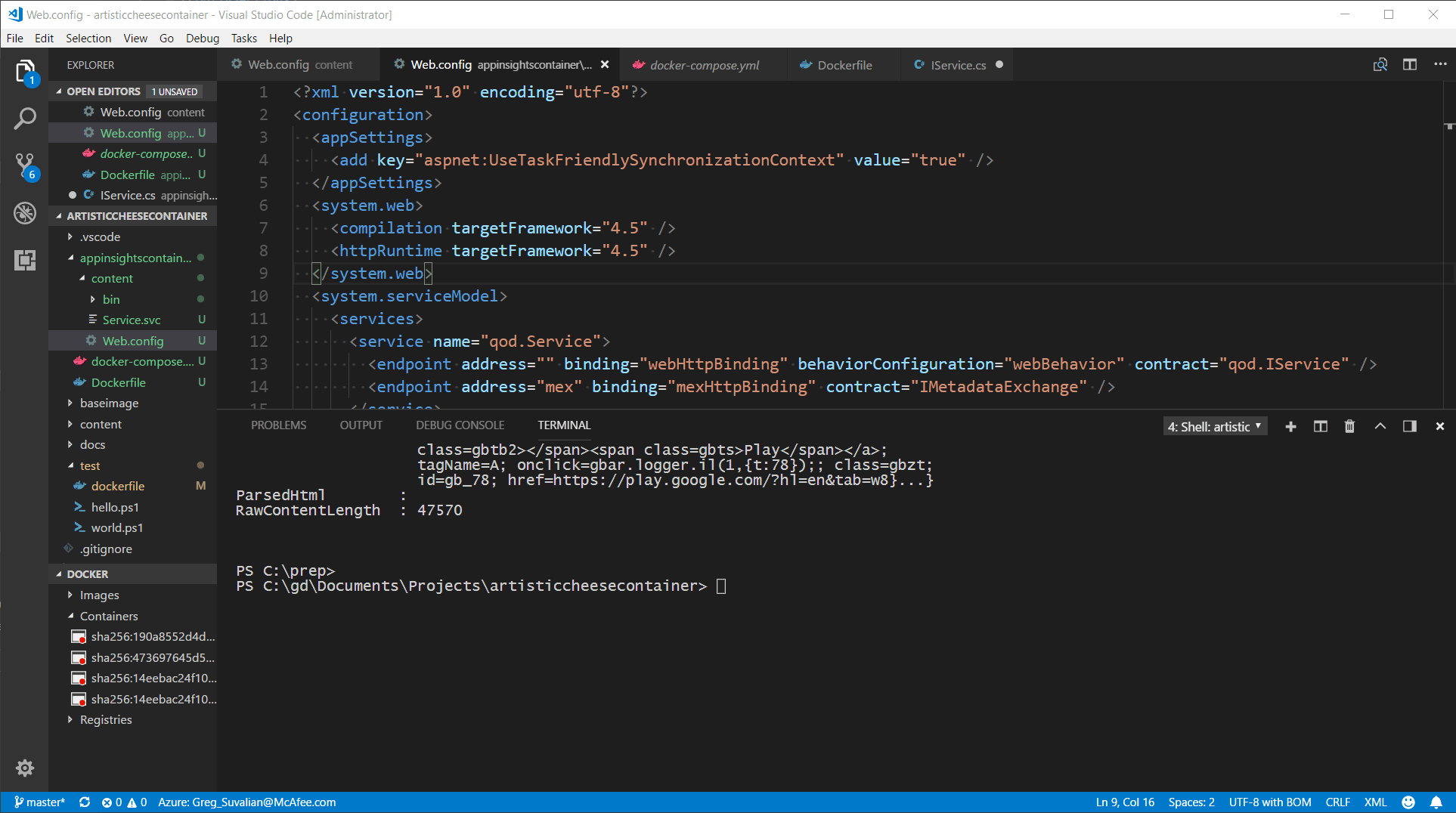
from vscode-azure-account.
@artisticcheese I have pushed a potential fix. Could you checkout this repository, launch it from VS Code and give it a try?
from vscode-azure-account.
How do I do that? (checkout repository and launch it from VS code)
from vscode-azure-account.
You can:
git clone https://github.com/Microsoft/vscode-azure-account.git- Open the newly created
vscode-azure-accountfolder in VS Code. - Press F5, that will start a second window the Azure Account extension running from the checked out source.
- Open Powershell in Cloud Shell
- Check what is logged in the console (also when it worked).
from vscode-azure-account.
This logged into main window upon trying to launch cloud shell
C:\Program Files\Microsoft VS Code\Code.exe --debugBrkPluginHost=38733 --debugId=8a8a2f41-b5c6-49a8-b046-b7764bdd29e9 --extensionDevelopmentPath=D:\test\vscode-azure-account
Activating extension 'ms-vscode.azure-account' failed: Cannot find module 'D:\test\vscode-azure-account\out\src\extension'.
extensionHostProcess.js:690
Activating extension `ms-vscode.azure-account` failed: Cannot find module 'D:\test\vscode-azure-account\out\src\extension'
extensionHostProcess.js:453
Here is the error stack: Error: Cannot find module 'D:\test\vscode-azure-account\out\src\extension'
extensionHostProcess.js:453
at Function.Module._resolveFilename (module.js:470:15)
at Function.Module._load (module.js:418:25)
at Function.J.Y.t.getExtensionPathIndex.then.o._load (c:\Program Files\Microsoft VS Code\resources\app\out\vs\workbench\node\extensionHostProcess.js:671:784)
at Module.require (module.js:498:17)
at Module.patchedRequire [as require] (c:\Program Files\Microsoft VS Code\resources\app\extensions\git\node_modules\diagnostic-channel\dist\src\patchRequire.js:14:46)
at require (internal/module.js:20:19)
at Function.i [as __$__nodeRequire] (c:\Program Files\Microsoft VS Code\resources\app\out\vs\loader.js:30:770)
at c:\Program Files\Microsoft VS Code\resources\app\out\vs\workbench\node\extensionHostProcess.js:693:711
at t._doActivateExtension (c:\Program Files\Microsoft VS Code\resources\app\out\vs\workbench\node\extensionHostProcess.js:693:823)
at t._activateExtension (c:\Program Files\Microsoft VS Code\resources\app\out\vs\workbench\node\extensionHostProcess.js:692:740)
at Object.actualActivateExtension (c:\Program Files\Microsoft VS Code\resources\app\out\vs\workbench\node\extensionHostProcess.js:690:836)
at e._activateExtension (c:\Program Files\Microsoft VS Code\resources\app\out\vs\workbench\node\extensionHostProcess.js:452:920)
at c:\Program Files\Microsoft VS Code\resources\app\out\vs\workbench\node\extensionHostProcess.js:452:539
at Array.map (native)
at e._activateExtensions (c:\Program Files\Microsoft VS Code\resources\app\out\vs\workbench\node\extensionHostProcess.js:452:514)
at e.activateByEvent (c:\Program Files\Microsoft VS Code\resources\app\out\vs\workbench\node\extensionHostProcess.js:451:14)
at t.activateByEvent (c:\Program Files\Microsoft VS Code\resources\app\out\vs\workbench\node\extensionHostProcess.js:691:203)
at t.$activateByEvent (c:\Program Files\Microsoft VS Code\resources\app\out\vs\workbench\node\extensionHostProcess.js:695:328)
at e._doInvokeHandler (c:\Program Files\Microsoft VS Code\resources\app\out\vs\workbench\node\extensionHostProcess.js:587:832)
at e._invokeHandler (c:\Program Files\Microsoft VS Code\resources\app\out\vs\workbench\node\extensionHostProcess.js:587:550)
at e._receiveRequest (c:\Program Files\Microsoft VS Code\resources\app\out\vs\workbench\node\extensionHostProcess.js:586:658)
at e._receiveOneMessage (c:\Program Files\Microsoft VS Code\resources\app\out\vs\workbench\node\extensionHostProcess.js:586:427)
at c:\Program Files\Microsoft VS Code\resources\app\out\vs\workbench\node\extensionHostProcess.js:585:494
at c:\Program Files\Microsoft VS Code\resources\app\out\vs\workbench\node\extensionHostProcess.js:588:343
at c:\Program Files\Microsoft VS Code\resources\app\out\vs\workbench\node\extensionHostProcess.js:87:749
at e.fire (c:\Program Files\Microsoft VS Code\resources\app\out\vs\workbench\node\extensionHostProcess.js:88:992)
at Socket.<anonymous> (c:\Program Files\Microsoft VS Code\resources\app\out\vs\workbench\node\extensionHostProcess.js:143:227)
at emitOne (events.js:96:13)
at Socket.emit (events.js:191:7)
at readableAddChunk (_stream_readable.js:178:18)
at Socket.Readable.push (_stream_readable.js:136:10)
at Pipe.onread (net.js:560:20)
from vscode-azure-account.
Sorry, I forgot: After git clone ..., run cd vscode-azure-account and then npm install.
from vscode-azure-account.
npm install completed but error still the same
PS D:\test> cd .\vscode-azure-account\
PS D:\test\vscode-azure-account> npm install
> [email protected] postinstall D:\test\vscode-azure-account
> node ./node_modules/vscode/bin/install
Detected VS Code engine version: ^1.21.0
Found minimal version that qualifies engine range: 1.21.0
Fetching vscode.d.ts from: https://raw.githubusercontent.com/Microsoft/vscode/9a199d77c82fcb82f39c68bb33c614af01c111ba/src/vs/vscode.d.ts
vscode.d.ts successfully installed!
added 354 packages in 29.033s
from vscode-azure-account.
You might need to restart VS Code. 🤔
from vscode-azure-account.
Did not do much. here what is shown in second window
from vscode-azure-account.
@artisticcheese It should ask you which tenant/directory (can be multiple subscriptions) to use. Does that work now? Even if it works: Could you check what is logged to the console and post it here?
from vscode-azure-account.
It was my fault, all is working.
from vscode-azure-account.
Related Issues (20)
- Am getting an extension error. HOT 2
- error selecting subscription in Azure Tools HOT 2
- Request to management.azure.com/subscriptions..... failed, reason: getaddrinfo ENOTFOUND management.azure.com HOT 9
- Cannot list subscriptions. HOT 2
- request to https://management.azure.com/subscriptions?api-version=2016-06-01 failed, reason: getaddrinfo ENOTFOUND management.azure.com HOT 4
- Timed out waiting for authentication provider to register HOT 12
- UNABLE TO LOUGOUT USING AZURE: SIGN OUT
- Azure key
- Cannot use Azure Sign Out HOT 14
- Cannot list subscriptions: Not able to see the subscription listed in Visual studio code
- dh-az-orko HOT 1
- Bug report
- Cannot list subscriptions
- Documentation on Proxy is not a solution HOT 1
- VSCode doesn't work with 2FA
- Azure Function APP Deployment
- Cannot change tenant HOT 2
- I get zero subscriptions to select from when creating a new azure function in visual studio code.
- I am unable to select the subscription HOT 1
- Cannot list subscriptions for AzureChina
Recommend Projects
-
 React
React
A declarative, efficient, and flexible JavaScript library for building user interfaces.
-
Vue.js
🖖 Vue.js is a progressive, incrementally-adoptable JavaScript framework for building UI on the web.
-
 Typescript
Typescript
TypeScript is a superset of JavaScript that compiles to clean JavaScript output.
-
TensorFlow
An Open Source Machine Learning Framework for Everyone
-
Django
The Web framework for perfectionists with deadlines.
-
Laravel
A PHP framework for web artisans
-
D3
Bring data to life with SVG, Canvas and HTML. 📊📈🎉
-
Recommend Topics
-
javascript
JavaScript (JS) is a lightweight interpreted programming language with first-class functions.
-
web
Some thing interesting about web. New door for the world.
-
server
A server is a program made to process requests and deliver data to clients.
-
Machine learning
Machine learning is a way of modeling and interpreting data that allows a piece of software to respond intelligently.
-
Visualization
Some thing interesting about visualization, use data art
-
Game
Some thing interesting about game, make everyone happy.
Recommend Org
-
Facebook
We are working to build community through open source technology. NB: members must have two-factor auth.
-
Microsoft
Open source projects and samples from Microsoft.
-
Google
Google ❤️ Open Source for everyone.
-
Alibaba
Alibaba Open Source for everyone
-
D3
Data-Driven Documents codes.
-
Tencent
China tencent open source team.



from vscode-azure-account.