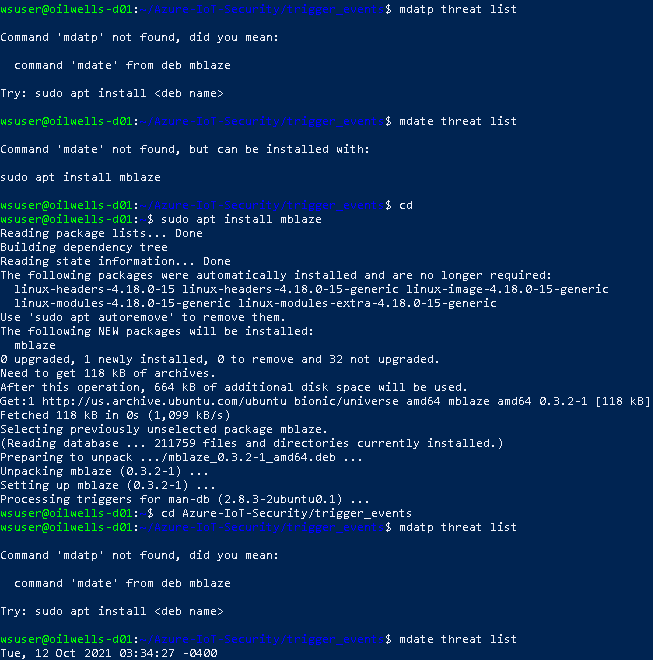Contoso, Ltd. has major holdings in one of the world’s most important oil-producing regions. To overcome the challenges of monitoring and optimizing a vast number of widely dispersed field assets, Contoso, Ltd. is looking to streamline its operations with IoT solutions. They want to deploy IoT technologies to electronically collect data and use cloud-based solutions to store and analyze it in order to gain new insights into well operations and future drilling possibilities.
September 2021
- Cloud Solution Architect
- System Architect
- Software Engineer
- Technical Support Engineer
- Data Engineer
In this workshop, you will look at the process for designing and implementing an oil and gas manufacturing IoT solution that is secured following best practices.
At the end of this workshop, you will be better able to architect a comprehensive and secure oil and gas manufacturing IoT solution.
In this whiteboard design session, you will look at the process for designing an oil and gas manufacturing IoT solution that is secured following best practices. You will learn how to monitor and manage the security of all components in the solution You will also provide Contoso guidance on defining life cycles for particular components so that they have a plan that begins with initial deployment, to expected maintenance, to planned end-of-life and ultimately through decommissioning of the device so that they can understand how Azure supports this. Additionally, you will perform some threat modeling to help Contoso think about how they might handle STRIDE threats (spoofing of user identity, tampering, repudiation, information disclosure, denial of service, elevation of privilege).
At the end of this whiteboard design session, you will be better able to architect a comprehensive and secure oil and gas manufacturing IoT solution.
In this hands-on lab, you will look at the process for implementing an oil and gas manufacturing IoT solution that is secured following best practices. You will learn how to monitor and manage the security of all components in the solution.
- Azure Cosmos DB
- Azure IoT Device Provisioning Service
- Azure IoT Edge
- Azure IoT Hub
- Azure Key Vault
- Azure Sphere
- Azure Security Center (including ASC for IoT)
- Azure Stream Analytics
- Log Analytics
We welcome feedback and comments from Microsoft SMEs & learning partners who deliver MCWs.
Having trouble?
- First, verify you have followed all written lab instructions (including the Before the Hands-on lab document).
- Next, submit an issue with a detailed description of the problem.
- Do not submit pull requests. Our content authors will make all changes and submit pull requests for approval.
If you are planning to present a workshop, review and test the materials early! We recommend at least two weeks prior.