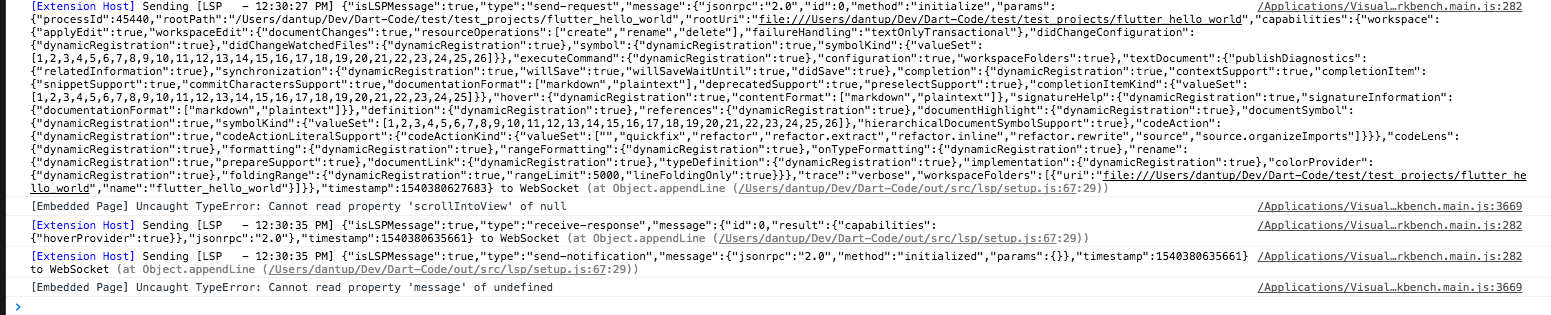When you are using vscode-languageserver-node to develop a language server, it's possible to specify a setting "[langId].trace.server": "verbose" to make the Language Client log the LSP communication. This log is useful for developing and testing the Language Server, but the log can be lengthy — using the editor for 5 seconds could generate 5000 lines of LSP log. This makes it hard to gain insight from the logs.
This inspector visualizes the logs to make it easy to understand the communication between the Language Client / Server. It also lets you filter the logs by search query or language features, so you can quickly identify the logs you are interested in.
- A log file (log from html Language Server) is loaded by default.
- Click each LSP item to expand its parameters.
- Type a query into the search bar to filter the logs.
- Select a language feature area to filter the logs.
- Collect your own logs and inspect them! For example:
- Set
css.trace.server: "verbose"in VS Code. - Open a CSS file.
- Copy everything inside
CSS Language Serverchannel into a log filecss.log. - Load it from the web app.
- Set
- You can try it on real-world logs file at
/tests/unit/logParser/fixture.
The Inspector takes two log formats: text and json.
text:- Logs generated by setting
"[langId].trace.server": "verbose". - Logs generated by setting
"[langId].trace.server": { "format": "Text" }
- Logs generated by setting
json: Logs generated by setting:"[langId].trace.server": { "format": "JSON" }
The Inspector could load any JSON logs, as long as they follow this format:
export type MsgKind =
| 'send-notification'
| 'recv-notification'
| 'send-request'
| 'recv-request'
| 'send-response'
| 'recv-response'
export interface LspItem {
type: MsgKind
message: any
timestamp: unix timestamp
}Each line is terminated with \r\n.
Here is a sample:
{"type":"receive-response","message":{"jsonrpc":"2.0","id":0,"result":{"capabilities":{"textDocumentSync":1,"completionProvider":{"resolveProvider":true}}}},"timestamp":1534721620392}\r\n
{"type":"send-notification","message":{"jsonrpc":"2.0","method":"initialized","params":{}},"timestamp":1534721620393}\r\n
Navigate to the sub-folder lsp-inspector, and:
yarnyarn serve
Copyright (c) Microsoft Corporation. All rights reserved.
Licensed under the MIT License.