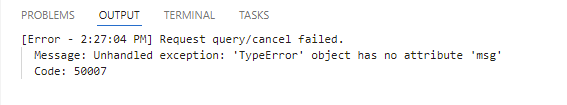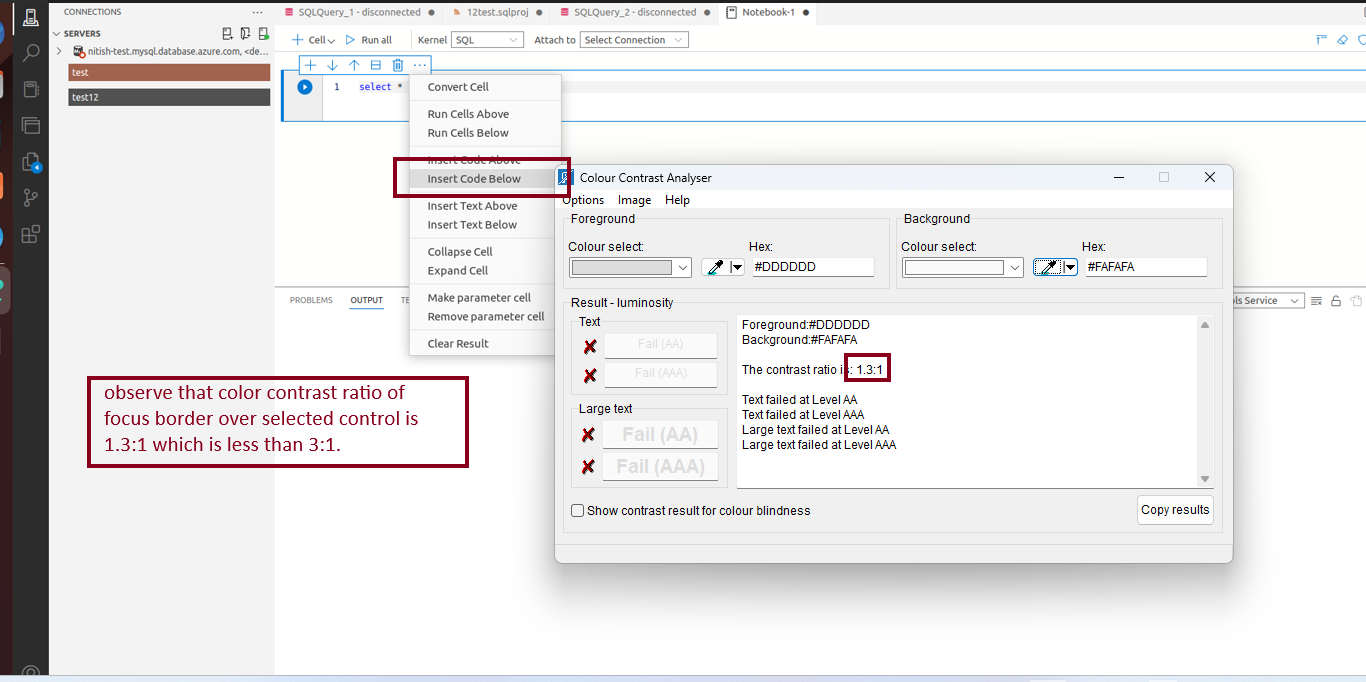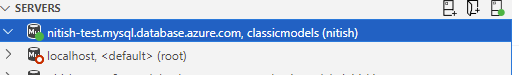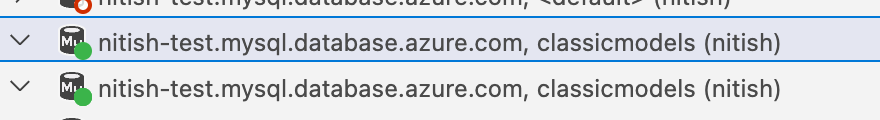Connect to, query, and manage MySQL databases with Azure Data Studio, a modern data editor available for Linux, MacOS, and Windows. This extension enables you to interact with MySQL using Azure Data Studio features like:
- Connect to MySQL anywhere (on-premises, or VMs, on managed MySQL in other clouds or on Azure Database for MySQL - Flexible Server)
- Use your preferred authentication methods (MySQL authentication or Azure Active Directory authentication)
- Searchable object explorer view for database objects, with auto-completion
- Query authoring and editing with Intellisense, syntax highlighting and code snippets
- View query results and save to csv, JSON, xml, or Excel
- Integrated terminal for Bash, PowerShell, and cmd.exe
- Source control integration with Git
- Customize dashboards and insight widgets using SQL
- Server groups for organizing connections
- Customizable keyboard shortcuts, multi-tab support, color theme options
See our quickstart for a step-by-step guide to get started with MySQL using Azure Data Studio.
If you don't already have Azure Data Studio installed, see its install instructions.
-
Select the extensions icon from the sidebar in Azure Data Studio.
-
Search for the MySQL and select it.
-
Select Install. Once installed, select Reload to activate the extension in Azure Data Studio.
The extension will download and install a required MySQL Tools Service package during activation. For machines with no Internet access, you can still use the extension by choosing the
Install from VSIX... option in the Extension view and installing a bundled release from our Releases page.
Each operating system has a .vsix file with the required service included. Pick the file for your OS, download and install to get started.
We recommend you choose a full release and ignore any alpha or beta releases as these are our daily builds used in testing.
Support for this extension is provided on our GitHub Issue Tracker. You can submit a bug report, a feature suggestion or participate in discussions.
See the developer documentation for details on how to contribute to this extension.
This project has adopted the Microsoft Open Source Code of Conduct. For more information see the Code of Conduct FAQ or contact [email protected] with any additional questions or comments.
This extension collects telemetry data, which is used to help understand how to improve the product. For example, this usage data helps to debug issues, such as slow start-up times, and to prioritize new features. While we appreciate the insights this data provides, we also know that not everyone wants to send usage data and you can disable telemetry as described in the Azure Data Studio disable telemetry reporting documentation.
To learn more about our Privacy Statement visit this link.
This extension is licensed under the MIT License. Please see the third-party notices file for additional copyright notices and license terms applicable to portions of the software.