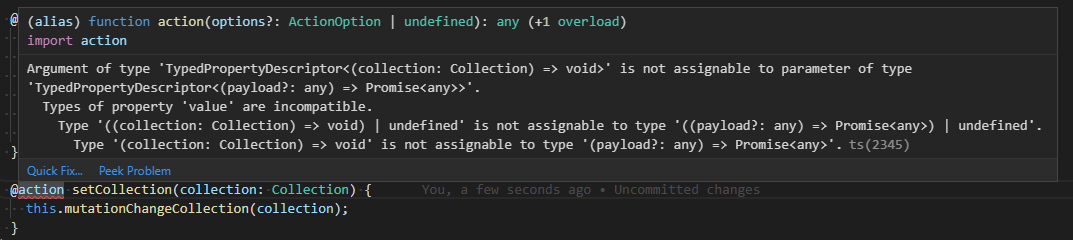A Type Safe Solution for Vuex Modules using ES6 Classes and ES7 Decorators that works out of the box for TypeScript and JavaScript.
$ npm install --save vuex-class-component
The goal of the new API is to reduce the decorator overhead and #27
How we normally define Vuex Stores.
// user.vuex.ts
const user = {
namespace: true,
state: {
firstname: "Michael",
lastname: "Olofinjana",
specialty: "JavaScript",
},
mutations: {
clearName(state ) {
state.firstname = "";
state.lastname = "";
}
},
actions: {
doSomethingAsync(context) { ... }
doAnotherAsyncStuff(context, payload) { ... }
},
getters: {
fullname: (state) => state.firstname + " " + state.lastname,
bio: (state) => `Name: ${state.fullname} Specialty: ${state.specialty}`,
}
}import { createModule, mutation, action, extractVuexModule } from "vuex-class-component";
const VuexModule = createModule({
namespaced: "user",
strict: false,
target: "nuxt",
})
export class UserStore extends VuexModule {
private firstname = "Michael";
private lastname = "Olofinjana";
specialty = "JavaScript";
@mutation clearName() {
this.firstname = "";
this.lastname = "";
}
@action async doSomethingAsync() { return 20 }
@action async doAnotherAsyncStuff(payload) {
const number = await this.doSomethingAsyc();
this.changeName({ firstname: "John", lastname: "Doe" });
return payload + this.fullName;
}
// Explicitly define a vuex getter using class getters.
get fullname() {
return this.firstname + " " + this.lastname;
}
// Define a mutation for the vuex getter.
// NOTE this only works for getters.
set fullname( name :string ) {
const names = name.split( " " );
this.firstname = names[ 0 ];
this.lastname = names[ 1 ];
}
get bio() {
return `Name: ${this.fullname} Specialty: ${this.specialty}`;
}
}
// store.vuex.ts
export const store = new Vuex.Store({
modules: {
...extractVuexModule( UserStore )
}
})
// Creating proxies.
const vxm = {
user: createProxy( store, UserStore ),
}On the surface, it looks like not much has changed. But some rethinking has gone into how the libary works to make for a much better developer experience.
With the strict option set to false we can enable greater functionality for our proxies with automatic getters and setters for our state.
For Example:
vxm.user.firstname // Michael
vxm.user.firstname = "John";
vxm.user.firstname // John
vxm.user.fullname // John Olofinjana
vxm.user.fullname = "Mad Max";
vxm.user.fullname // Mad Max
vxm.user.firstname // Mad
vxm.user.lastname // MaxNotice that we didn't have to define a mutation to change the firstname we just set the state and it updates reactively. This means no more boilerplate mutations for our state, we just mutate them directly.
This also opens up new possibilities in how we consume stores in Vue components. Example
<!-- App.vue -->
<template>
<div class>
<input type="text" v-model="user.firstname" />
<div>Firstname: {{ user.firstname }}</div>
<button @click="user.clearName()">Clear Name</button>
<div>Bio: {{ user.bio }}</div>
</div>
</template>
<script>
import { vxm } from "./store";
export default {
data() {
return {
user: vxm.user,
}
}
}
</script>Notice how much boilerplate has been reduced both in defining our vuex stores and also in using them in our components.
Also notice we no longer need functions like mapState or mapGetters.
Vuex today has additional functionalities like $watch $subscribe and $subScribeAction respectfully.
This also possible with vuex-class-component
// Watch getters in Vue components
vxm.user.$watch( "fullname", newVal => {
console.log( `Fullname has changed: ${newVal}` )
});
// Subscribe to mutations in Vue components
vxm.user.$subscribe( "clearName", payload => {
console.log( `clearName was called. payload: ${payload}` )
});
// Subscribe to an action in Vue components
vxm.user.$subscribeAction( "doSomethingAsync", {
before: (payload :any) => console.log( payload ),
after: (payload :any) => console.log( payload ),
})We can even do better with Local watchers and subscribers.
const VuexModule = createModule({
strict: false,
target: "nuxt",
enableLocalWatchers: true,
})
export class UserStore extends VuexModule.With({ namespaced: "user" }) {
firstname = "John";
lastname = "Doe";
@mutation changeName( name :string ) { ... }
@action fetchDetails() { ... }
get fullname() {
return this.firstname + " " + this.lastname;
}
$watch = {
fullname( newValue ) { console.log( `Fullname has changed ${newValue}` },
}
$subscribe = {
changeName( payload ) {
console.log( `changeName was called with payload: ${payload}`)
}
}
$subscribeAction = {
fetchDetails( payload ) {
console.log( `fetchDetails action was called with payload: ${payload}` )
}
}
}To use submodules
const VuexModule = createModule({
strict: false
})
class CarStore extends VuexModule.With({ namespaced: "car" }) {
@getter noOfWheels = 4;
@action drive() {
console.log("driving on", this.noOfWheels, "wheels" )
}
}We could use this sub module in a class
class VehicleStore extends VuexModule.With({ namespaced: "vehicle" }) {
car = createSubModule( CarStore );
}Now you can easily use in your Vue Components like:
vxm.vehicle.car.drive() // driving on 4 wheelsFrom version 1.5.0 JavaScript is now supported fully.
To use vuex-class-component in your JavaScript files, ensure your babel.config.js file has the following plugins:
module.exports = {
...
plugins: [
["@babel/plugin-proposal-decorators", { "legacy": true }],
["@babel/plugin-proposal-class-properties", { "loose" : true }]
]
}And then use as follows
import { Module, VuexModule, getter, action } from "vuex-class-component/js";From verison 1.6.0 Nuxt is also supported.
To use vuex-class-component with Nuxt, You add a target property to the @Module decorator and set it to "nuxt".
export class UserStore extends createModule({ target: "nuxt" }) {
...
}