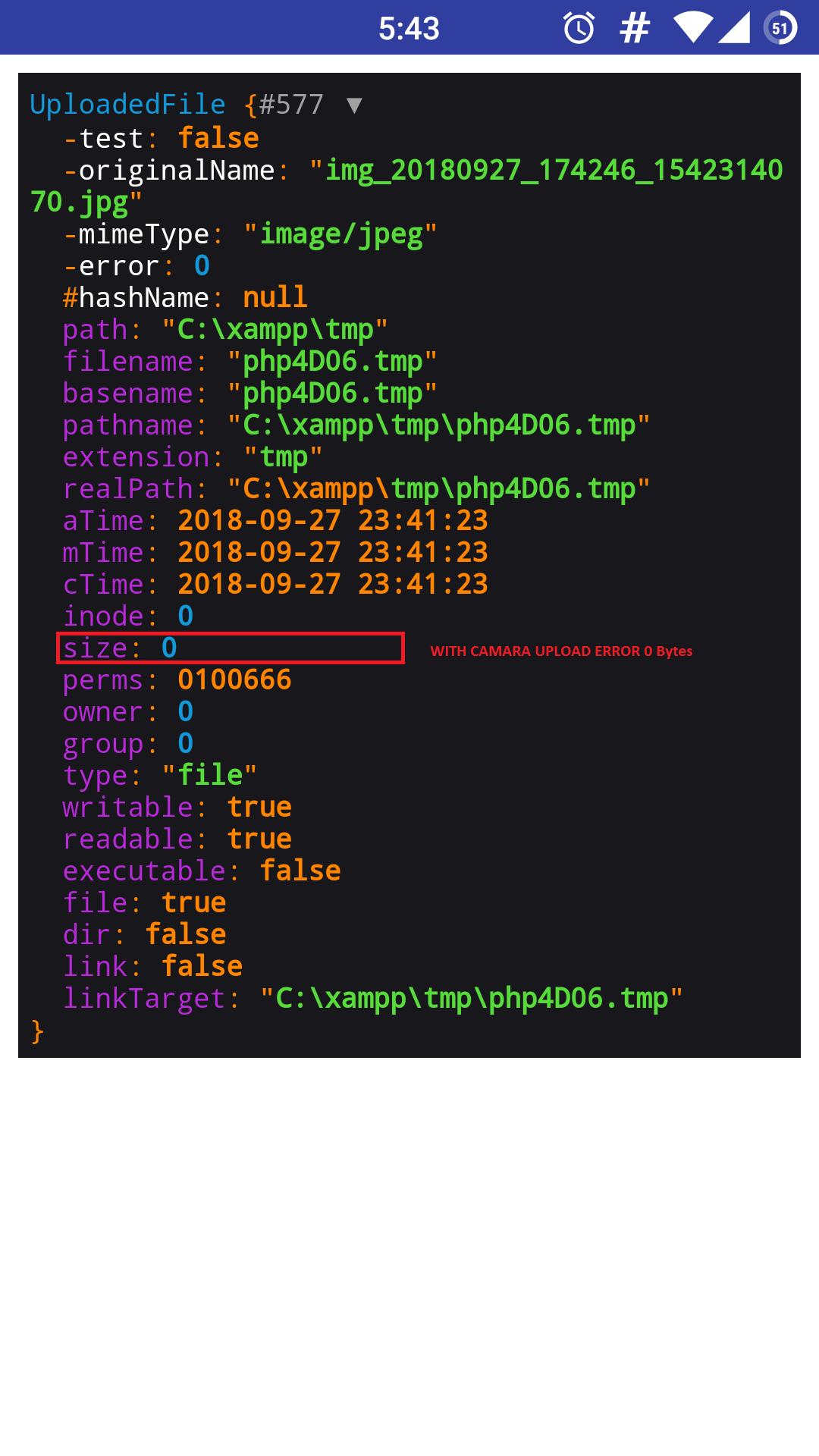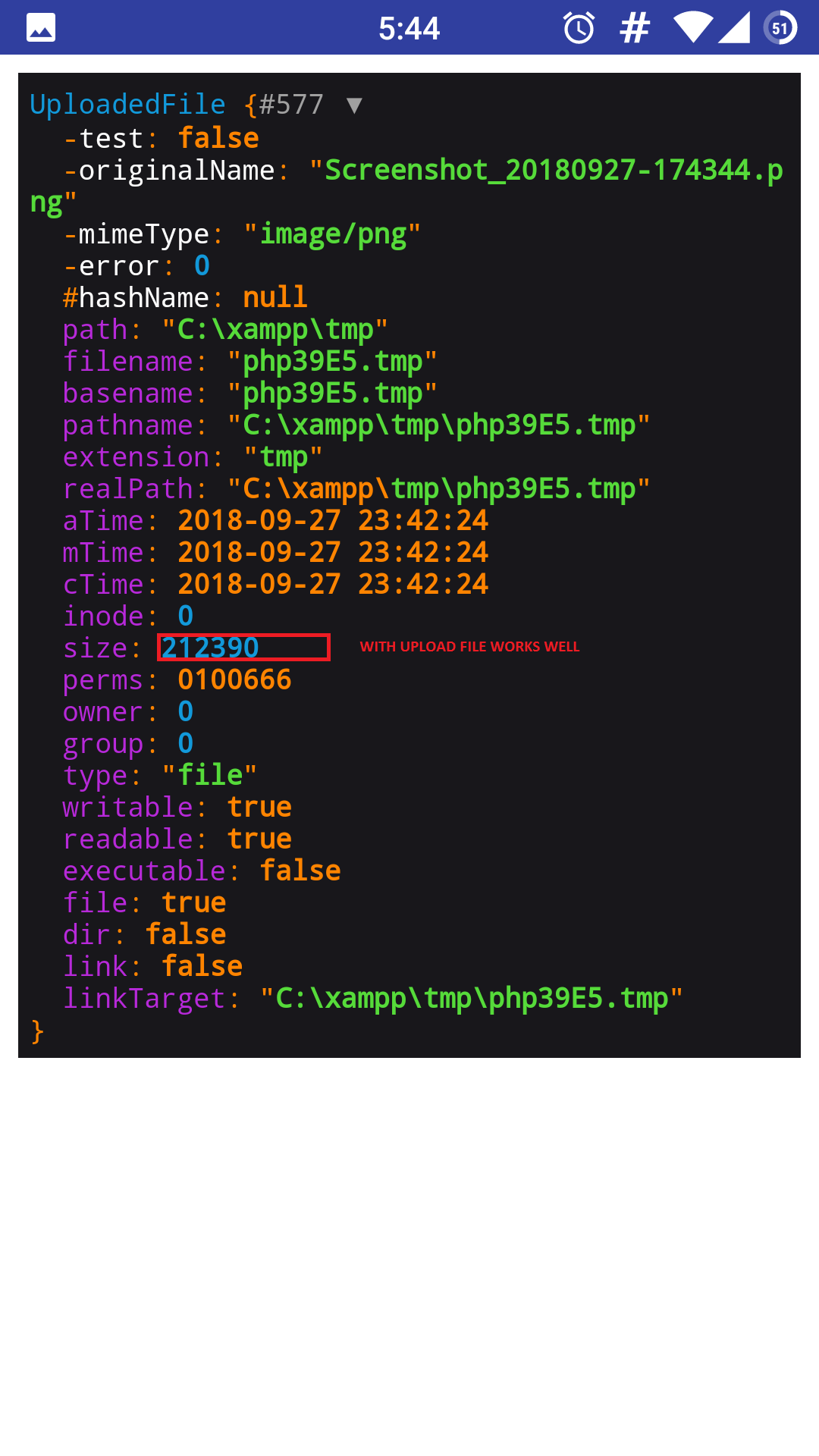SWV is a framework built on Java to develop advanced hybrid webview applications with ease.
A small build with features working out of the box: Live GPS Location, Notifications with FCM, AdMob, Chrome Tabs, Process Camera Input, Upload/Download Files, Custom Rating System, Multiple User Interfaces and more.
- Getting Started
- YouTube Playlist (external link)
- Prerequisites
- Setup
- Configurations
- Features
- Contributing
- License
- Acknowledgements
- Contact
These instructions will help you get your Smart WebView copy up and running on your local machine for development and testing purposes.
YouTube Playlist - Getting Started with Smart WebView
Project was built on Android Studio and requires minimum Android API 21+ (5.0 Lollipop) SDK to test run.
-
Download repo or clone the project
git clone https://github.com/mgks/Android-SmartWebView -
Download
google-services.jsonfile from Firebase (instructions) -
Load project in Android Studio
File > Open > Browse to Project and Select -
Let Android Studio process the project and download support libraries and dependencies
-
Just to make sure, try cleaning and rebuilding project before run
Build > Clean ProjectthenBuild > Rebuild Project -
Got any error? You better fasten you seatbelt. It's going be a bumpy night.
For detailed configuration, check project Documentation.
You can remove any of the following requests if you do not need them, you can also disable features with permission variables. For default setup, following permissions are required.
INTERNET
ACCESS_NETWORK_STATE
ACCESS_WIFI_STATE
WRITE_EXTERNAL_STORAGE
READ_EXTERNAL_STORAGE
CAMERA
ACCESS_FINE_LOCATION
VIBRATEc2dm.permission.RECEIVEhardware.location.gps
hardware.touchscreenINTERNET permission is required for any webview to work.
WRITE_EXTERNAL_STORAGE is required for camera file processing: if you have ASWP_FUPLOAD and ASWP_CAMUPLOAD enabled to upload image/video files.
Complete webpage URL or load local file as file:///android_res/dir/file.html
ASWV_URL = "https://github.com/mgks" // domain or directory or address to any root fileASWP_JSCRIPT = true // enable JavaScript for webview
ASWP_FUPLOAD = true // upload files from local device
ASWP_MULFILE = true // upload multiple files
ASWP_CAMUPLOAD = true // enable camera file upload
ASWP_ONLYCAM = false // incase you want only camera for input files
ASWP_LOCATION = true // track GPS locations
ASWP_RATINGS = true // show ratings dialog; auto configured, edit method get_rating() for customizations
ASWP_PULLFRESH = true // pull to refresh feature
ASWP_PBAR = true // show progress bar
ASWP_ZOOM = false // zoom control for webpages
ASWP_SFORM = false // save form data and auto-fill information
ASWP_OFFLINE = false // whether the loading webpages are offline or online
ASWP_EXTURL = true // open external url with default browser instead of app webview
ASWP_TAB = true; // instead of default browser, open external URLs in chrome tab
ASWP_ADMOB = false; // enabled Google AdMobASWP_CERT_VERIFICATION = true // verify whether HTTPS port needs certificate verificationASWV_ORIENTATION = 0; // change device orientation to portrait (1)(default) or landscape (2) or unspecified (0)
ASWV_LAYOUT = 0; // default=0; for clear fullscreen layout and 1 to add drawer and navigation bar
// custom settings if layout `1` with search bar is set.
ASWV_SEARCH = "https://www.google.com/search?q="; // search query will start by the end of the present string
ASWV_SHARE_URL = ASWV_URL+"?share="; // URL where you process external content shared with the app
ASWV_EXC_LIST = ""; // domains allowed to be opened inside webview, separate domains with a comma (,)
ASWV_ADMOB = "ca-app-pub-9276682923792397~7957851075"; // your unique publishers ID; this one is temporary
ASWV_F_TYPE = "*/*" // use `image/*` for image files only; check file type references for custom file type
POSTFIX_USER_AGENT = true; // set to true to append USER_AGENT_POSTFIX to user agent
OVERRIDE_USER_AGENT = false; // set to true to use USER_AGENT instead of default one
USER_AGENT_POSTFIX = "SWVAndroid"; // useful for identifying traffic, e.g. in Google Analytics
CUSTOM_USER_AGENT = "Mozilla/5.0 (Linux; Android 6.0; Nexus 5 Build/MRA58N) AppleWebKit/537.36 (KHTML, like Gecko) Chrome/59.0.3071.115 Mobile Safari/537.36"; // custom user-agentIf ASWP_LOCATION = true then the app will start requesting GPS locations of the device on regular basis and all of the recorded data will be sent to the webpage in form of cookies, with updated live GPS locations.
COOKIE "lat" for latitude
COOKIE "long" for longitudeYou can either select to get input from both file manager and camera or can just choose camera to get image/video input. To get video input, add file type condition in your html input video/* and image/* for camera photos. By default ASWV_F_TYPE is set to */* and suggested not to change instead file type should be provided on web pages end.
You need a firebase account to get started then download google-services.json and put it in the app level directory. Then you can create a POST request as below.
See detailed steps to download firebase config file.
To URL: https://fcm.googleapis.com/fcm/send
Header:
content-type:application/json
authorization:key=____server_key_here___ (Firebase > Settings > Cloud Messaging)
Data:
{ "notification": {
"title": "___title_string___",
"text": "___text_string___",
"click_action": "Open_URI"
},
"data": {
"uri": "___the_URL_where_you_want_users_to_send__"
},
"to" : "___user_token___"
}
You can get ___user_token___ from COOKIE fcm_token.
Enable ASWP_ADMOB to show ads, and get your App ID from AdMob to replace ASWV_ADMOB.
With ASWP_TAB you handle external links to be opened in the chrome tab or external browser. More chrome tab customizations are available inside MainActivity.
User can share external content with your app like text, link or image. You can received data on your end by proving ASWV_SHARE_URL, an endpoint that can handle such requests. You can disable it by removing .ShareActivity from Manifest.
You can switch between clean and native interface with ASWV_LAYOUT where 0 represents full screen interface and 1 as a complete drawer layout with search option and navigation bar.
To customize drawer bar, you can look into onNavigationItemSelected() method in MainActivity and activity_main_drawer.xml for menu items.
Rating dialogue is enabled by default and can be handled by ASWP_RATINGS.
ASWR_DAYS = 3; // after how many days of usage would you like to show the dialog
ASWR_TIMES = 10; // overall request launch times being ignored
ASWR_INTERVAL = 2; // reminding users to rate after days interval
If you want to contribute to the project, you're most welcome to do so. Just:
- Fork it
- Create your feature branch
git checkout -b my-new-feature - Commit your changes
git commit -am 'Added some feature' - Push to the branch
git push origin my-new-feature - Create new Pull Request
GitHub Sponsors: Support this project and my other works by becoming a GitHub sponsor. Means a lot :)
Get Smart WebView Pro: You can support this project by getting a Pro variant of SWV also with additional features and plugins, some of the features/plugins include - PQL, Google Login, Vision API, and QR/Barcode Reader.
Join Discussions: Feedbacks have helped this project become what it is today, share your honest feedback via Discussion Board, Email or report your project Issues here.
Follow Me on GitHub | Add Project to Watchlist | Star the Project
...
Check Issues tab for more.
This project is published under the MIT License - see LICENSE file for details or read MIT license.
- Rating method Android-Rate is developed by hotchemi
Thanks to other contributers who helped make this project amazing.
This project was initially developed by Ghazi Khan, but coming this far wouldn't be possible without the people who contributed to this project.
For development consulting or other support. Contact me!
A personal suggestion: You all must keep up with programming. It's sometimes difficult and sometimes easy but fun afterall, you can create your own world with programming and that's the beauty of it. So, all the best for your next creation.