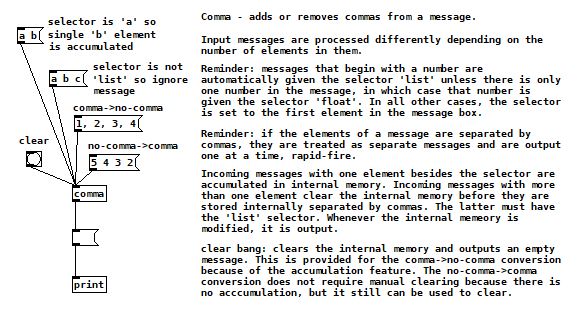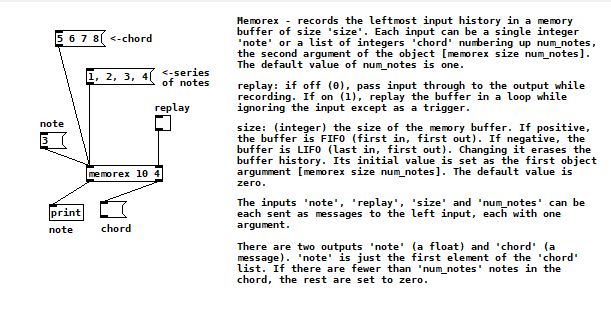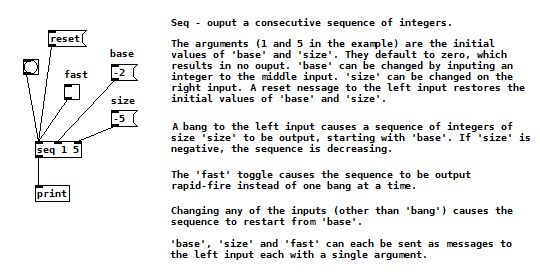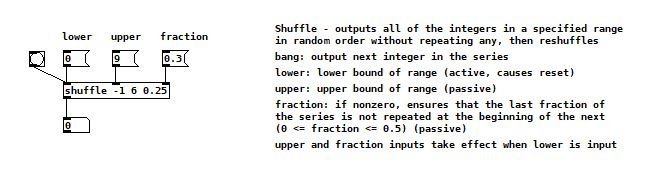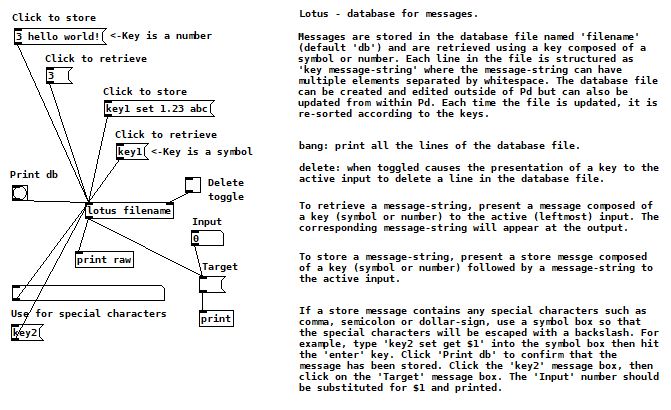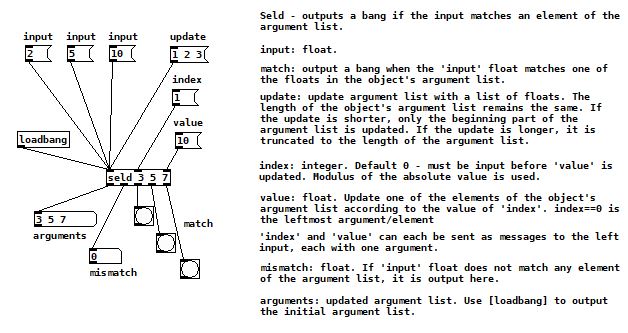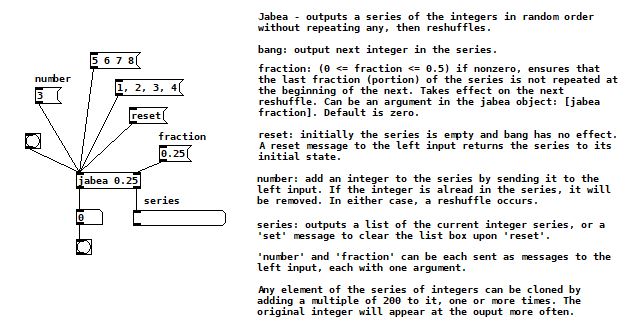The following externals include C source, help file, Linux executable and Windows 32-bit DLL (only works with 32-bit pure data)
Demonstration of Pure Data (Pd) objects connected together for experimental musical composition using random notes.
This project began with some bug fixes to the well known Pd pd-shuffle object, which is useful for incorporating randomness into musical composition. A request for an enhancement led to the developement of three new objects to facilitate such composition:
- pd-seq -- outputs a consequtive sequence of integers.
- pd-purdie -- outputs a series of integers (optionally obtained from [seq ]) in random order.
- pd-memorex -- records and plays back the output of [purdie ].
This repository contains a demo patch (pd-demo.pd) showing how to connect together these three objects to experiment with random note sequences. A short video of the demo patch in operation (pd-demo.mkv) is also included .
The heart of the demo patch is [purdie ], which outputs a random series of integers without repeating any of them, then repeats the series after shuffling the integers. The integers in the series can be preloaded as a consequtive sequence from [seq ] then augmented by inputting arbitrary individual integers, which can have the effect of removing those integers from the series if they were previously added. Like [shuffle ], [purdie ] has an optional setting to avoid repeating the end of one series at the beginning of the next.
If [memorex ] is attached to the output of [purdie ] before sending the notes to a MIDI synthesizer, one can listen to the random series until an interesting note combination is heard. By quickly toggling the replay input, the combination can be captured.
Related to pd-shuffle for Pure Data.
[memorex ] object for Pure Data -- play back recent integer inputs.
Accessory for pd-purdie for Pure Data.
Improved [shuffle ] object for Pure Data - a free real-time computer music system.
This is a drop-in replacement for the object of the same name in the Motex library by Iain Mott, which can crash and uses an inefficient shuffle algorithm. It is rewritten from scratch using proper memory allocation and the Fisher–Yates shuffle algorithm.
[lotus ] object for Pure Data - simple message database
[comma ] object for Pure Data - a free real-time computer music system.
A utility object that adds or removes commas from a message.
[seld ] object for Pure Data - a free real-time computer music system.
An updateable version of [select ] that outputs a bang if the input matches an element of the argument list.
[jabea ] object for Pure Data - a free real-time computer music system.
A utility object that outputs a series of integers in random order without repeating any, then reshuffles.
On a Linux system, with "x" representing one of the above external names, simply place the linked file x.pd_linux along with the help patch x-help.pd into the same directory as your patch, or somewhere on the Pd search path (e.g., in an externals folder as set in Pd preferences). If you wish to build your own executable:
- Download pure-data/pd-lib-builder and put the file Makefile.pdlibbuilder into the "x" directory.
- Create Makefile in the "x" directory. It should contain at least these two lines:
- class.sources = x.c
- include Makefile.pdlibbuilder
- Run make to build the executable.
On a Windows system, with "x" representing one of the above external names, simply place the linked file x.dll along with the help patch x-help.pd into the same directory as your patch, or somewhere on the Pd search path (e.g., in an externals folder as set in Pd preferences). The x.dll file is a 32-bit DLL and so will only work with the 32-bit version of Pure Data. If you want to or need to build your own linked file from the source code file x.c, following are instructions for a Windows system. (Of course you have the option to set up a 64-bit system using MinGW-w64.):
- Install 32-bit Pure Data from this site. Choose the version: Installer for Microsoft Windows 32 bit executable (XP or later)
- Install MinGW (32-bit Minimilist GNU for Windows - formerly MinGW32) from here. MinGW includes a C-compiler named gcc. After the MinGW Installation Manager is installed and started as a regular (non-administrative) user:
- Select Basic Setup in the left panel
- Right-click on mingw32-base in the right panel, select mark for installation.
- Click on the menu item Installation, then click on Apply Changes.
- Wait for components to be downloaded and installed, then close the Installation Manager.
- Set the path variable:
- open the Windows settings
- find Edit environmental variables for your account
- selct and edit the Path variable for your Windows account
- add a new path: C:\MinGW\bin
- test by entering mingw32-gcc --version in a shell
- Create a sub-directory "x" in your Pd/externals directory and put x.c and x-help.pd in it.
- Open a shell in the "x" directory and:
- complile x.c using: gcc -c -I "C:\Program Files (x86)\Pd\src" -o seld.dll.o seld.c
- if no errors, link x.dll.o using: gcc -shared --enable-auto-import "C:\Program Files (x86)\Pd\bin\pd.dll" -o seld.dll seld.dll.o
- if no errors the file x.dll will appear in the same directory
- when you launch Pd and create an "x" object, Pd will automatically load x.dll
- compiling and linking can be done with a batch file
- m_pd.h and pd.dll can be copied from the src and bin directories into the "x" directory for compiling and linking, respectively, to shorten the commands