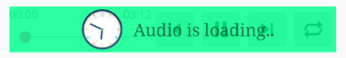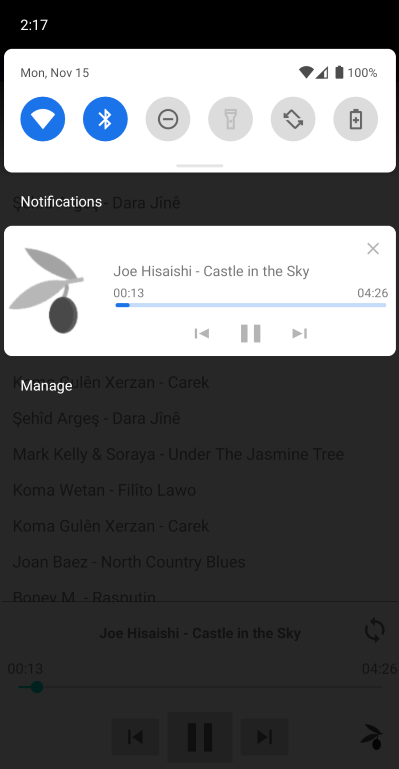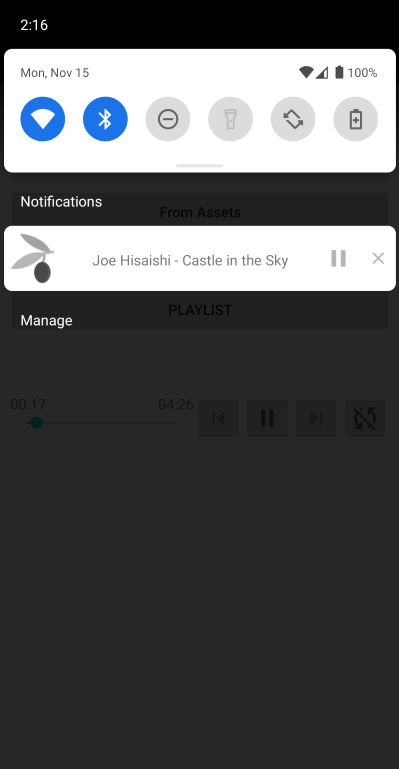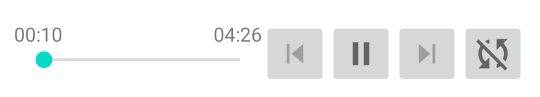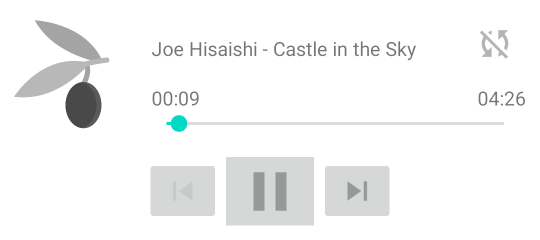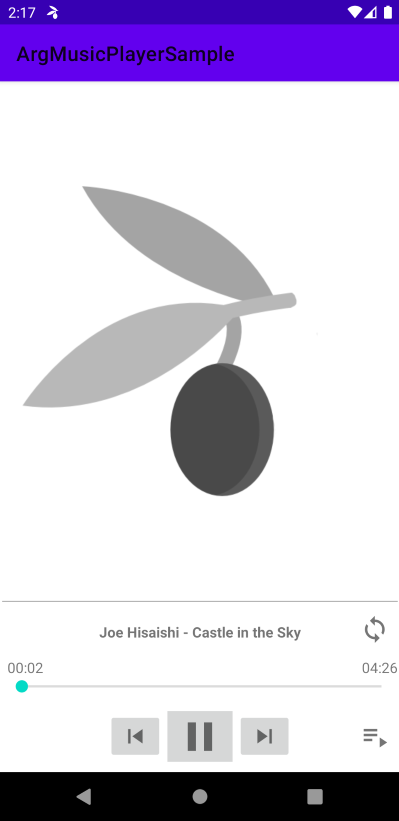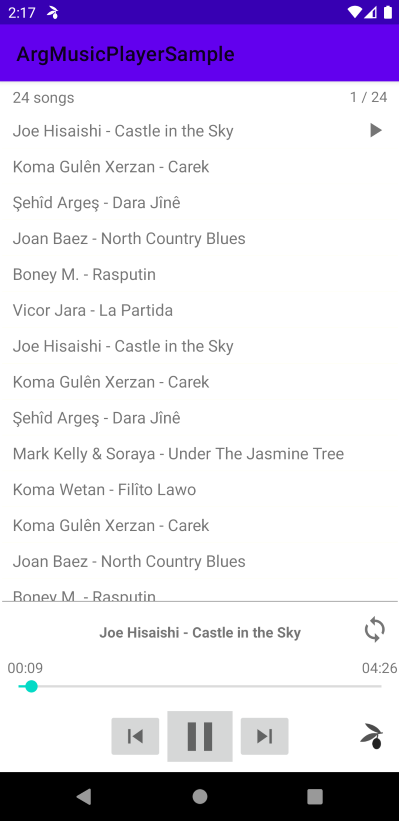An android music player ui library
To always build from the latest commit with all updates. Add the JitPack repository:
(path:\to\your\projects\MainFolderOfYourProject\build.gradle)
allprojects {
repositories {
...
maven { url "https://jitpack.io" }
}
}
Set minSdkVersion to 21 and add the following dependency:
android{
...
defaultConfig{
...
minSdkVersion 21
...
}
}
dependencies {
implementation 'com.github.mergehez:ArgPlayer:v3.1'
}
Note: You may encounter the error below. See this stackoverflow question: link
Build was configured to prefer settings repositories over project repositories but repository 'maven' was added by build file 'build.gradle'
<com.arges.sepan.argmusicplayer.PlayerViews.ArgPlayerSmallView
android:id="@+id/argmusicplayer"
android:layout_width="match_parent"
android:layout_height="wrap_content"/><com.arges.sepan.argmusicplayer.PlayerViews.ArgPlayerLargeView
android:id="@+id/argmusicplayer"
android:layout_width="match_parent"
android:layout_height="wrap_content"/><com.arges.sepan.argmusicplayer.PlayerViews.ArgPlayerFullScreenView
android:id="@+id/argmusicplayer"
android:layout_width="match_parent"
android:layout_height="wrap_content"/>@Override
protected void onCreate(Bundle savedInstanceState) {
//... other codes ...
String url = "https://www.gotinenstranan.com/songs/joan-baez-north-country-blues.mp3";
ArgAudio audio = ArgAudio.createFromURL("Joan Baez", "North Country Blues", url);
ArgPlayerSmallView argMusicPlayer = (ArgPlayerSmallView) findViewById(R.id.argmusicplayer);
argMusicPlayer.play(audio);
//... other codes ...
}@Override
protected void onCreate(Bundle savedInstanceState) {
//... other codes ...
ArgAudio audio1 = ArgAudio.createFromURL("Joan Baez", "North Country Blues", url1)
//Define audio2, audio3, audio4 ......
ArgAudioList playlist = new ArgAudioList(true).add(audio1)
.add(audio2)
.add(audio3)
.add(audio4);
ArgPlayerSmallView argMusicPlayer = (ArgPlayerSmallView) findViewById(R.id.argmusicplayer);
argMusicPlayer.playPlaylist(playlist );
//... other codes ...
}| Return | Method/Description |
|---|---|
| void | play(ArgAudio audio) Directly plays an audio |
| void | playPlaylist(ArgAudioList list) Directly plays a playlist |
| void | loadSingleAudio(ArgAudio audio) Loads an audio to play later |
| void | playLoadedSingleAudio() Plays the loaded audio if exists |
| void | loadPlaylist(ArgAudioList list) Loads a playlist to play later |
| void | playLoadedPlaylist() Plays the loaded playlist if exists |
| void | pause() Pauses a playing audio |
| void | resume() Resumes the playing audio |
| void | stop() Stops audio |
| boolean | seekTo(int millisec) Seeks audio to milliSec return: if seeking position is greater than duration or less than 0, it returns false |
| boolean | forward(int milliSec, boolean willPlay) Forward audio as long as milliSec willPlay: if audio will play after forwarding, set this truereturn: If forwarding position is greater than duration, it returns false |
| boolean | backward(int milliSec, boolean willPlay) Backward audio as long as milliSec willPlay: if audio will play after backwarding, set this truereturn: If backwarding position is less than 0, it returns false |
| ArgAudio | getCurrentAudio() Gets the current audio if available |
| long | getDuration() Gets duration of current audio |
| boolean | isPlaying() Checks if an audio is playing |
| boolean | isPaused() Checks if an audio is paused |
| void | playAudioAfterPercent(int percent) Audio plays as soon as % percent is buffered. Only when audio type is Url. Default percent is %50. |
| void | enableProgress() and disableProgress() Enable/Disable Progress View. As default is enabled |
| void | setProgressMessage(String message) Change Progress View message. Default message is 'Audio is Loading..' |
| void | enableErrorView() and disableErrorView() Enables/Disables Error View. Error view appears when an error occurs. Default value is enabled |
| void | enableNextPrevButtons()and disableNextPrevButtons() Enables/disables next/previous playback control. Default behavior is enabled |
| void | enableNotification(Activity activity) Enables notification. Look at screenshots.. activity: Current activity (You'd probably pass this keyword). |
| void | enableNotification(ArgNotificationOptions options) Enables notification with custom options such as image, channel name etc. options: An ArgNotificationOptions instance. |
| void | disableNotification() Disable notification option. If notification was enabled before, it will be cancelled. Default value for Notification is disabled |
| void | continuePlaylistWhenError() If an error occures, player won't publish error and will play next audio. |
| void | stopPlaylistWhenError() If an error occures, player will stop playing and publish error. As default player publishes errors. |
| void | setPlaylistRepeat(boolean repeat) Sets repetition of the playlist. Default value is true |
| void | setAllButtonsImageResource(int resIdPlay,int resIdPause,int resIdPrev,int resIdNext,int resIdRepeat,int resIdNotRepeat) You can change image resources of all control buttons by this method. |
| void | setPrevButtonImageResource(int resId) Sets image resource of the previous control button |
| void | setNextButtonImageResource(int resId) Changes image resource of the next control button |
| void | setPlayButtonImageResource(int resId) Sets image resource of the play control button |
| void | setPauseButtonImageResource(int resId) Sets image resource of the pause control button |
| void | setRepeatButtonImageResource(int repeatResId, int notRepeatResId) Sets image resource of the repeat control button. repeatResId: when repetition is enabled notRepeatResId: when repetition is disabled |
| void | setOnErrorListener(Arg.OnErrorListener onErrorListener) setOnPreparedListener(Arg.OnPreparedListener onPreparedListener) setOnPausedListener(Arg.OnPausedListener onPausedListener) setOnPlayingListener(Arg.OnPlayingListener onPlayingListener) setOnCompletedListener(Arg.OnCompletedListener onCompletedListener) setOnTimeChangeListener(Arg.OnTimeChangeListener onTimeChangeListener) setOnPlaylistAudioChangedListener(Arg.OnPlaylistAudioChangedListener onPlaylistAudioChangedListener) Sets listeners to handle broadcasts |
| Return | Method/Description |
|---|---|
| ArgAudio | staticcreateFromRaw(@RawRes int rawId) Short way to create an audio from raw resources. Singer and audio name will be set to rawId. |
| ArgAudio | staticcreateFromRaw(String singer, String audioName, @RawRes int rawId) Creates a raw type audio. |
| ArgAudio | staticcreateFromAssets(String assetName) Short way to create an audio from raw resources. Singer and audio name will be set to assetName. |
| ArgAudio | staticcreateFromAssets(String singer, String audioName, String assetName) Creates an assets type audio. |
| ArgAudio | staticcreateFromURL(String url) Short way to create an audio from raw resources. Singer and audio name will be set to url. |
| ArgAudio | staticcreateFromURL(String singer, String audioName, String url) Creates an url type audio. |
| ArgAudio | staticcreateFromFilePath(String filePath) Creates a filepath type audio. |
| ArgAudio | staticcreateFromFilePath(String singer, String audioName, String filePath) Short way to create an audio from raw resources. Singer and audio name will be set to filePath. |
| ArgAudio | cloneAudio() Clones the audio. |
| ArgAudio | convertToPlaylist() Makes audio as a playlist audio. |
| boolean | isPlaylist() Checks if the audio is a playlist audio. |
| Return | Method/Description |
|---|---|
| ArgAudioList | add(@NonNull ArgAudio audio) Add an ArgAudio |
| ArgAudio | getCurrentAudio() Gets current(playing) audio. |
| int | getCurrentIndex() Gets index of current audio. |
| boolean | equals(Object obj) Checks if another ArgAudioList object is equal to the current one. Checks emptyness, equalness of first and last childs of objects and sizes. |
| void | goTo(int index) Changes playing audio of playlist. |
| boolean | hasNext() Checks if any next audio |
| int | getNextIndex() Gets index of next audio. |
| boolean | goToNext() Sets next audio as playing audio. If this action is not possible, method returns false. |
| boolean | hasPrev() Checks if any previous audio |
| int | getPrevIndex() Gets index of previous audio. |
| boolean | goToPrev() Sets previous audio as playing audio. If this action is not possible, method returns false. |
| Return | Method/Description |
|---|---|
| OnBuildNotificationListener | getListener() Gets the listener. |
| ArgNotificationOptions | setListener() Sets the listener. |
| bool | isProgressEnabled() Checks whether progress is enabled. |
| ArgNotificationOptions | setProgressEnabled(boolean progressEnabled) Checks whether progress is enabled. (Current time and a progress view is visible if set to true) |
| int | getNotificationId() Gets notification id. |
| ArgNotificationOptions | setNotificationId(int notificationId) Sets notification id. |
| String | getChannelId() Gets channel id. Requires MinSDK of 26 (O) |
| ArgNotificationOptions | setChannelId(CharSequence channelId) Sets channel id. Requires MinSDK of 26 (O) |
| String | getChannelName() Gets channel name. Requires MinSDK of 26 (O) |
| ArgNotificationOptions | setChannelName(CharSequence channelName) Sets channel name. Requires MinSDK of 26 (O) |