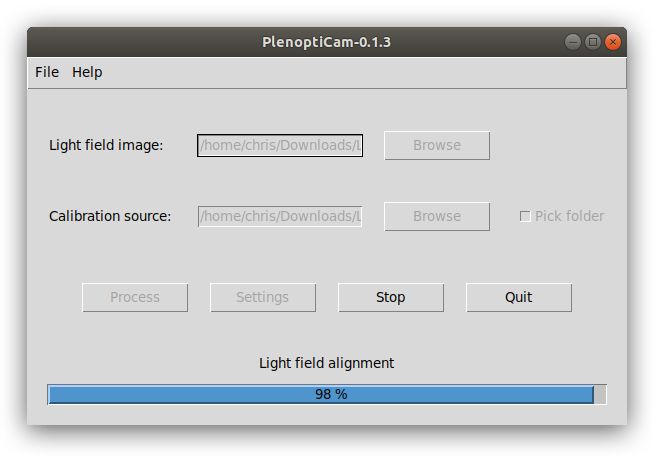PlenoptiCam is an open-source software (macOS, Win or Linux) for scientific light field computation with cross-platform compatibility, few dependencies and a lean graphical user interface. Raw exposures from a plenoptic camera require four-dimensional image alignment in order to be decoded as a light field. Provided software addresses this by its ability to calibrate an image taken by a plenoptic camera and extract sub-aperture images or synthetically focused photographs. This application is meant for researchers, developers, beginners and other fiddlers who like to experiment with light field technology. Its scope comprises custom-types of plenoptic cameras and is thus not limited to Lytro's image data.
| OpEx dataset | INRIA dataset |
|---|---|
 |
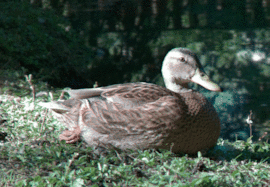 |
| Custom-built (png, jpg, bmp files) | Lytro Illum (lfp, lfr, tar files) |
 |
| Before | Target | After |
|---|---|---|
 |
 |
 |
| 2-D depth map | 3-D point cloud |
|---|---|
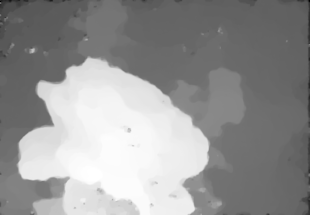 |
 |
| pfm file format | ply file format |
- via pip:
- install with
$ python3 -m pip install plenopticam - type
$ plenopticam -gto the command line once installation finished
- install with
- from source:
- install Python from https://www.python.org/
- download the source using
$ git clone https://github.com/hahnec/plenopticam.git - go to the root directory
$ cd plenopticam - load other packages
$ python3 -m pip install -r requirements.txt - install with
$ sudo python3 setup.py installfrom root directory - if installation ran smoothly, enter
$ sudo plenopticam -gto the command line
Note
"Pick folder" checkbox is useful to point to a directory containing calibration archive files of Lytro Illum cameras. In such case, the white image calibration file corresponding to the Lytro Illum image is found automatically.
- Download a dataset if you don't call a plenoptic camera your own, e.g.:
- Choose your light field photograph using upper Browse button. Supported file types are:
- bmp, jpg or png file from custom-built plenoptic camera
- lfr, lfp and raw files from Lytro Illum
- Lytro 1st Generation (to come)
- Choose calibration source data using lower Browse button. Supported file types are:
- bmp, jpg or png file from custom-built plenoptic camera
- caldata-XXX.tar archive or respective raw file from Lytro Illum
- tick "Pick folder" and point to a directory containing all tar files or extracted folders (calibration file will be found automatically)
- Lytro 1st Generation (to come)
Note
If you are using your own Lytro Illum camera, you first need to extract camera calibration data as a tar archive. To do so, please follow the instructions guide.
- Adjust configuration using Settings button:
- Micro image patch size: default is estimated maximum
- Refocusing range: range for shift and sum synthesis
- Force re-calibration: option to re-run calibration
- Automatic white balance: option for white balancing
- Refocus refinement: option for sub-pixel precise refocusing
- Scheimpflug: option to mimic tilted sensor
- Press Process to start the computation.
For computing a stack of light-field images, it may be convenient to iterate through them. This can be done by:
$ sudo plenopticam -f '/Users/../Folder/' -c 'Users/../caldata-B5144000XXX.tar'
with necessary write privileges on Unix Systems. A Windows-equivalent command would be as follows:
plenopticam --file="C:\\..\\Folder\\" --cali="C:\\..\\caldata-B5144000XXX.tar"
More information on optional arguments, can be found using the help parameter
plenopticam -h
Results can be found inside a folder named after your light field file which is located in the same directory path. Depending on provided files and settings, your results folder may contain the following data:
- sub-aperture images (see viewpoints_xxx folder) and view animation given as gif
- refocused images (see refo_xxx folder) and refocus animation given as gif
- raw image file given as tiff
- aligned light field as pkl (pickle) file
- light field metadata as json file (for Lytro files only)
- scheimpflug focus files
 |
 |
| under Grant EU-FP7 ICT-2010-248420 | Institute for Research in Applicable Computing (IRAC) |
If you find this work helpful for your research, please cite as appropriate:
- Refocusing distance of a standard plenoptic camera, OpticsExpress, [BibTeX]
- Baseline and triangulation geometry in a standard plenoptic camera, Int. J. of Comp. Vis., [BibTeX]
- check out PlenoptiCam's partner project PlenoptiSign capable of estimating metric light field geometries
- visit plenoptic.info for technical details, animated figures and theoretical background