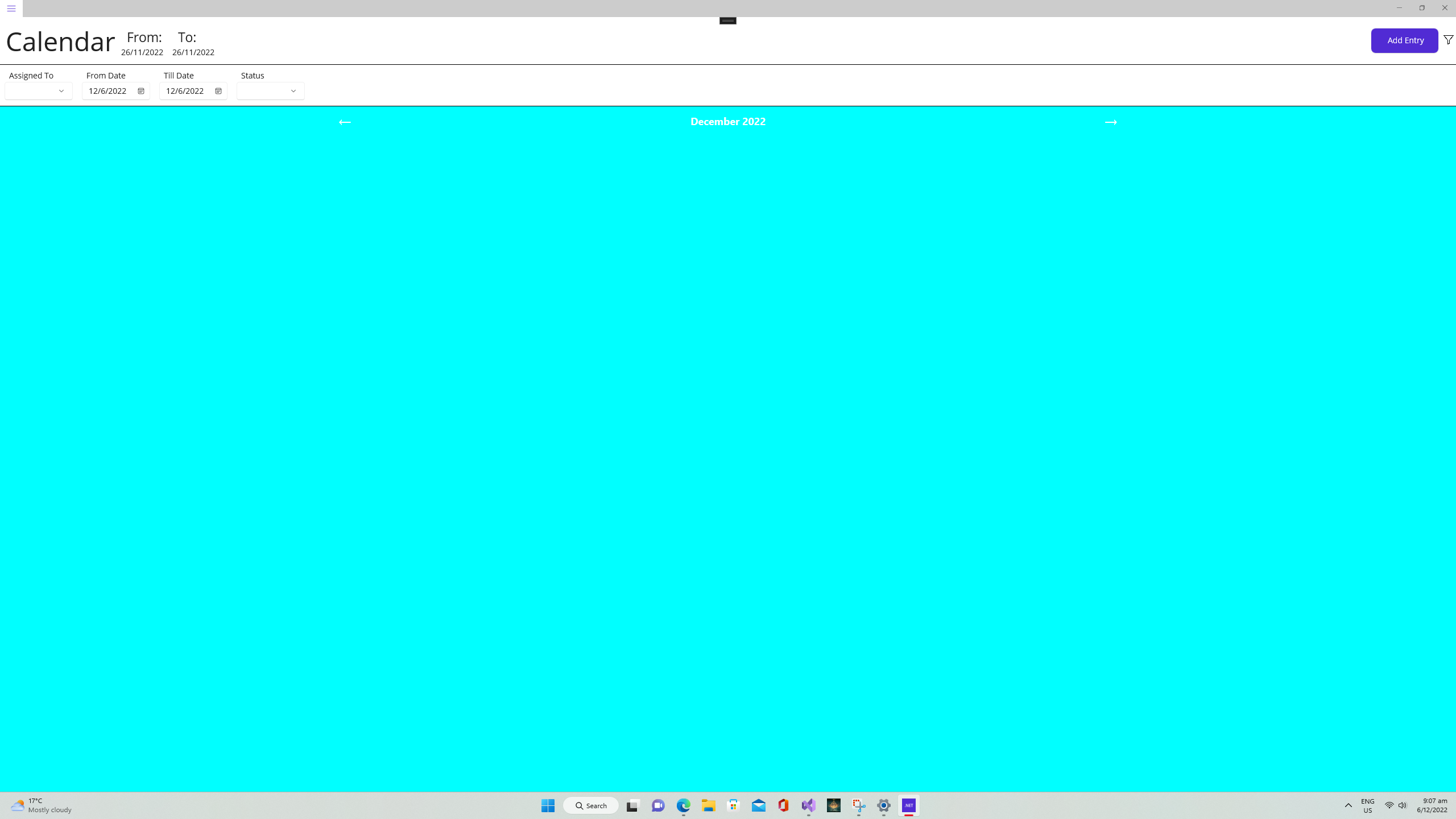Describe the bug
Showing normal XCalendar Events Calendar with navigation view as shown in the sample in my app's home page
I am trying to share the ios release build to testers, when opening the appication, app throws xaml parse exception
Issue Title
Microsoft.Maui.Controls.Xaml.CreateValuesVisitor.Visit(ElementNode node, INode parentNode)
Microsoft.Maui.Controls.Xaml.XamlParseException: Position 48:33. Cannot assign property "Property": Property does not exist, or is not assignable, or mismatching type between value and property
Stacktrace
Microsoft.Maui.Controls.Xaml.CreateValuesVisitor.Visit(ElementNode node, INode parentNode)
Microsoft.Maui.Controls.Xaml.ElementNode.Accept(IXamlNodeVisitor visitor, INode parentNode)
Microsoft.Maui.Controls.Xaml.ElementNode.Accept(IXamlNodeVisitor visitor, INode parentNode)
Microsoft.Maui.Controls.Xaml.RootNode.Accept(IXamlNodeVisitor visitor, INode parentNode)
Microsoft.Maui.Controls.Xaml.XamlLoader.Visit(RootNode rootnode, HydrationContext visitorContext, Boolean useDesignProperties)
Microsoft.Maui.Controls.Xaml.XamlLoader.Load(Object view, String xaml, Assembly rootAssembly, Boolean useDesignProperties)
Microsoft.Maui.Controls.Xaml.XamlLoader.Load(Object view, String xaml, Boolean useDesignProperties)
Microsoft.Maui.Controls.Xaml.XamlLoader.Load(Object view, Type callingType)
Microsoft.Maui.Controls.Xaml.Extensions.LoadFromXaml[CalendarView](CalendarView view, Type callingType)
XCalendar.Maui.Views.CalendarView.InitializeComponent()
XCalendar.Maui.Views.CalendarView..ctor()
WccMobileApp.Views.HomePage.InitializeComponent()
WccMobileApp.Views.HomePage..ctor()
WccMobileApp.MainPage.InitializeComponent()
WccMobileApp.MainPage..ctor()
WhiteCup.Views.LoginPage.OnLoginClicked(Object sender, EventArgs e)
Expected behavior
Events Calendar must be shown in the home page without any crash
Steps to reproduce OR link to code
This crash is not happening in debug mode
only happens when i try to build the app in the release mode
Xamarin Forms or .NET MAUI (If related to UI)
.NET MAUI
Additional context (Optional)
Device Info (Optional)
Device Model: iPhone SE (3rd Generation)
IOS Version: 16.3