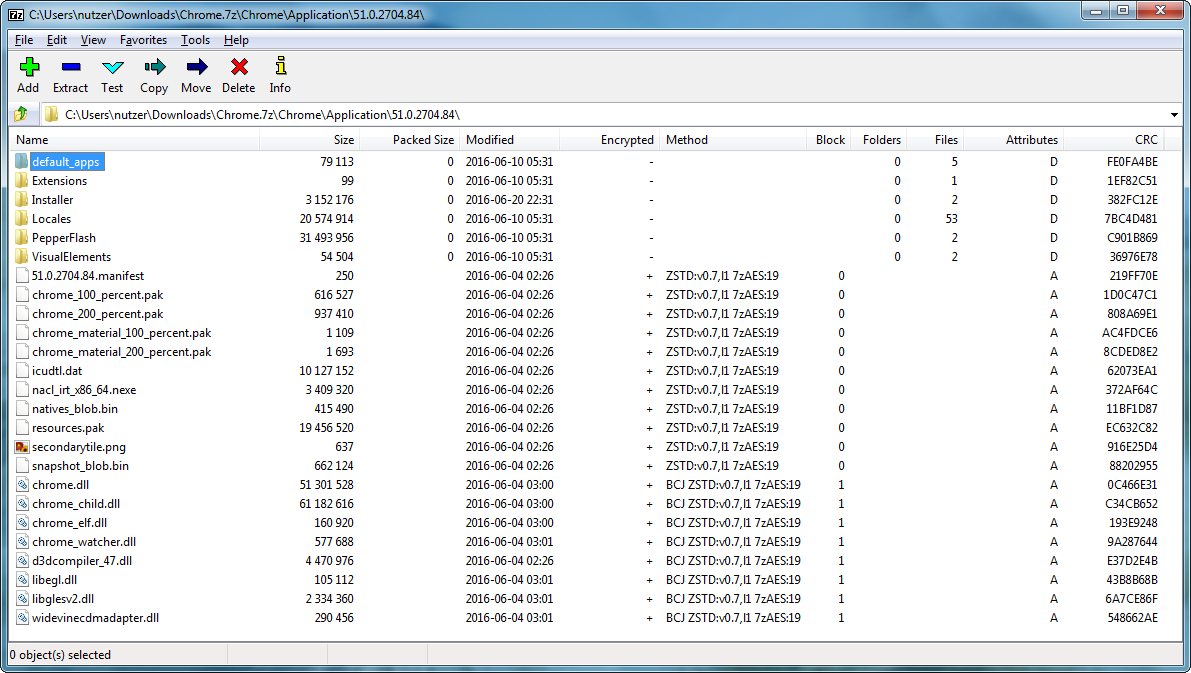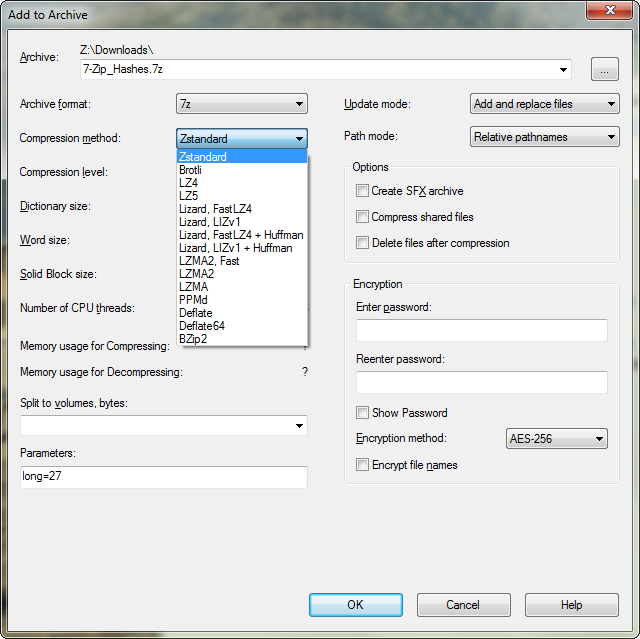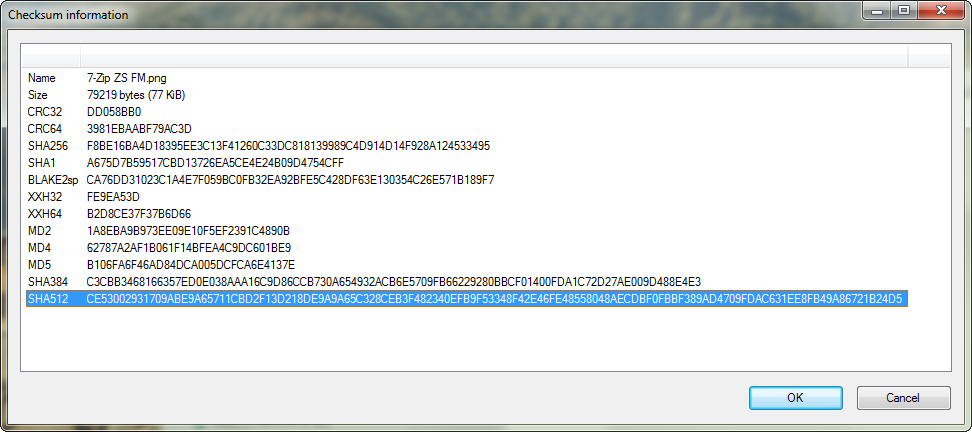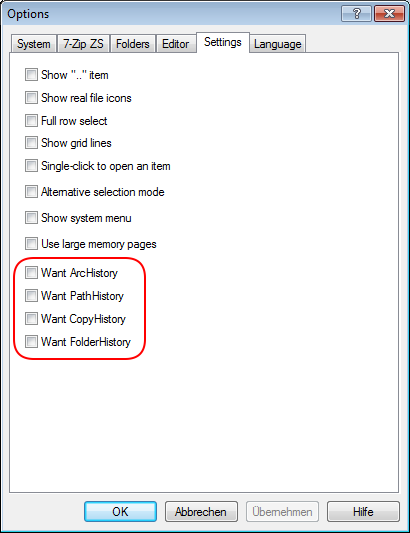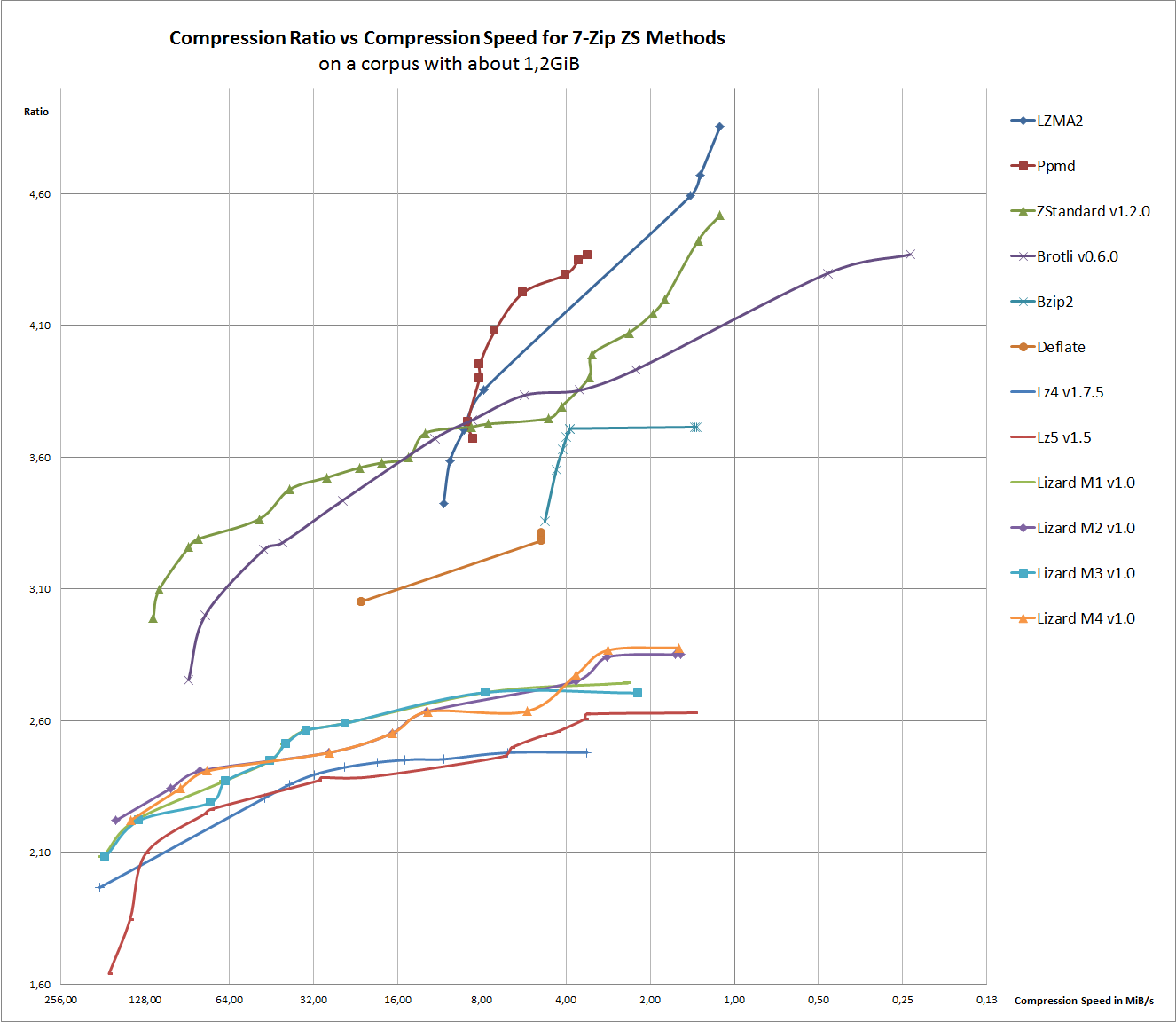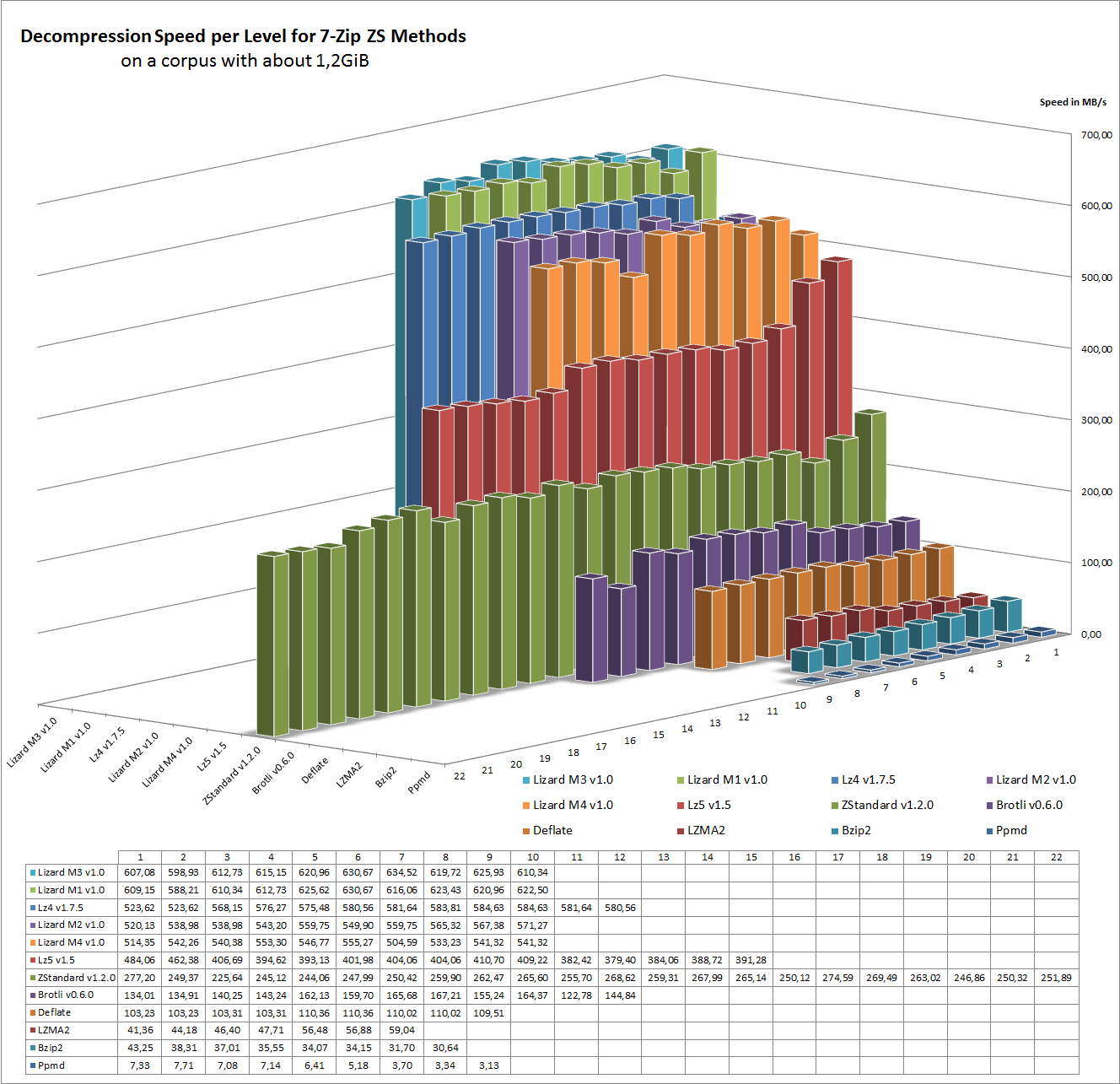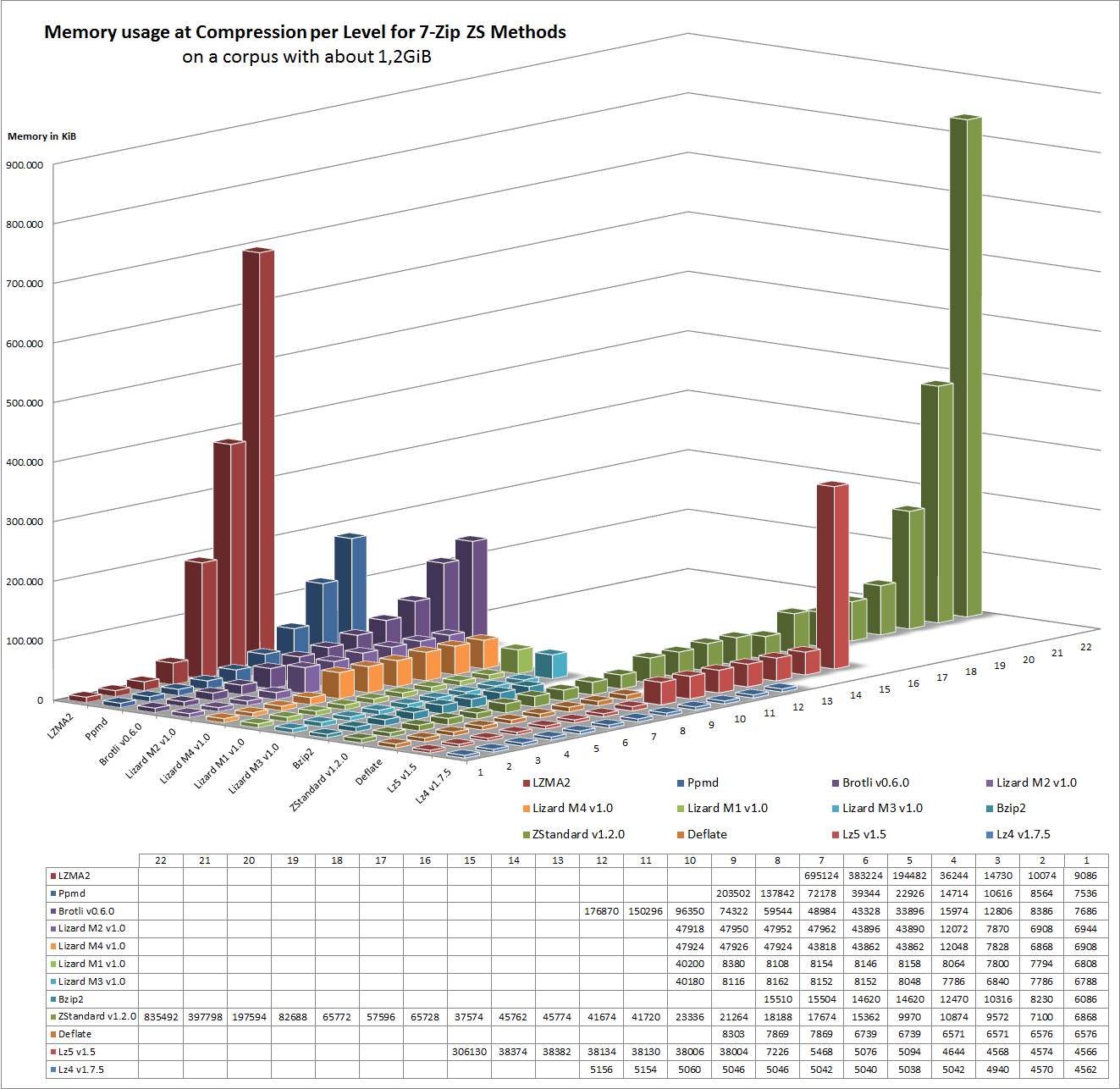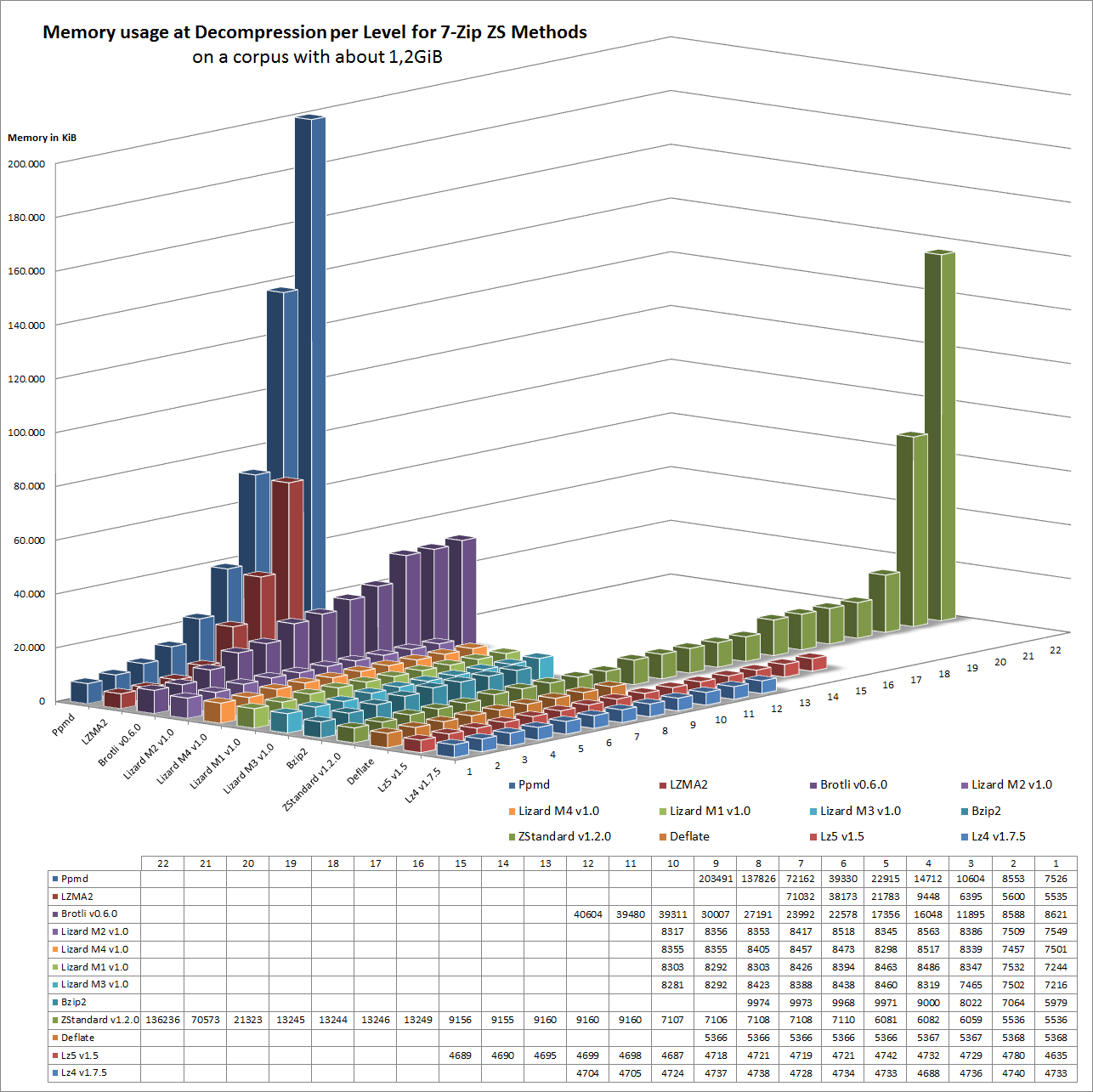This is the Github Page of 7-Zip ZS with support of additional Codecs. The library used therefore is located here: Multithreading Library
You can install it in two ways:
- complete setup with additions within the GUI and a modified Explorer context menu
- only the codec plugin that goes to your existing 7-Zip installation (no GUI changes and no additional Hashers)
-
Zstandard v1.5.5 is a real-time compression algorithm, providing high compression ratios. It offers a very wide range of compression / speed trade-off, while being backed by a very fast decoder.
- Levels: 1..22
-
Brotli v.1.0.9 is a generic-purpose lossless compression algorithm that compresses data using a combination of a modern variant of the LZ77 algorithm, Huffman coding and 2nd order context modeling, with a compression ratio comparable to the best currently available general-purpose compression methods. It is similar in speed with deflate but offers more dense compression.
- Levels: 0..11
-
LZ4 v1.9.4 is lossless compression algorithm, providing compression speed at 400 MB/s per core (0.16 Bytes/cycle). It features an extremely fast decoder, with speed in multiple GB/s per core (0.71 Bytes/cycle). A high compression derivative, called LZ4_HC, is available, trading customizable CPU time for compression ratio.
- Levels: 1..12
-
LZ5 v1.5 is a modification of LZ4 which was meant for a better ratio at cost of slower compression and decompression. It's superseded by Lizard now.
- Levels: 1..15
-
Lizard v1.0 is an efficient compressor with fast decompression. It achieves compression ratio that is comparable to zip/zlib and zstd/brotli (at low and medium compression levels) at decompression speed of 1000 MB/s and faster.
- Levels 10..19 (fastLZ4) are designed to give about 10% better decompression speed than LZ4
- Levels 20..29 (LIZv1) are designed to give better ratio than LZ4 keeping 75% decompression speed
- Levels 30..39 (fastLZ4 + Huffman) adds Huffman coding to fastLZ4
- Levels 40..49 (LIZv1 + Huffman) give the best ratio, comparable to zlib and low levels of zstd/brotli, but with a faster decompression speed
-
Fast LZMA2 v1.0.1 is a LZMA2 compression algorithm, 20% to 100% faster than normal LZMA2 at levels 5 and above, but with a slightly lower compression ratio. It uses a parallel buffered radix matchfinder and some optimizations from Zstandard. The codec uses much less additional memory per thread than standard LZMA2.
- Levels: 1..9
- download the setup from here 7-Zip ZS Releases
- install it, like the default 7-Zip
- use it ;)
- you may check, if the 7-Zip can deal with Zstandard or other codecs via this command:
7z.exe i
The output should look like this:
7-Zip 22.01 ZS v1.5.5 R3 (x64) : Copyright (c) 1999-2022 Igor Pavlov, 2016-2023 Tino Reichardt : 2023-06-18
Libs:
0 c:\Program Files\7-Zip-Zstandard\7z.dll
1 C:\Program Files\7-Zip-Zstandard\Codecs\Iso7z.64.dll
Formats:
...
0 CK xz xz txz (.tar) FD 7 z X Z 00
0 Z z taz (.tar) 1F 9D
0 CK zstd zst zstd tzst (.tar) tzstd (.tar) 0 x F D 2 F B 5 2 5 . . 0 x F D 2 F B 5 2 8 00
0 C F 7z 7z 7 z BC AF ' 1C
0 F Cab cab M S C F 00 00 00 00
...
Codecs:
0 4ED 303011B BCJ2
0 EDF 3030103 BCJ
0 EDF 3030205 PPC
0 EDF 3030401 IA64
0 EDF 3030501 ARM
0 EDF 3030701 ARMT
0 EDF 3030805 SPARC
0 EDF 20302 Swap2
0 EDF 20304 Swap4
0 ED 40202 BZip2
0 ED 0 Copy
0 ED 40109 Deflate64
0 ED 40108 Deflate
0 EDF 3 Delta
0 ED 21 LZMA2
0 ED 30101 LZMA
0 ED 30401 PPMD
0 D 40301 Rar1
0 D 40302 Rar2
0 D 40303 Rar3
0 D 40305 Rar5
0 ED 4F71102 BROTLI
0 ED 4F71104 LZ4
0 ED 4F71106 LIZARD
0 ED 4F71105 LZ5
0 ED 4F71101 ZSTD
0 ED 21 FLZMA2
0 EDF 6F10701 7zAES
0 EDF 6F00181 AES256CBC
Hashers:
0 32 202 BLAKE2sp
0 32 204 BLAKE3
0 4 1 CRC32
0 8 4 CRC64
0 16 205 MD2
0 16 206 MD4
0 16 207 MD5
0 20 201 SHA1
0 32 A SHA256
0 48 208 SHA384
0 64 209 SHA512
0 32 20A SHA3-256
0 48 20B SHA3-384
0 64 20C SHA3-512
0 4 20D XXH32
0 8 20E XXH64
- compression and decompression for Brotli, Lizard, LZ4, LZ5 and Zstandard within the 7-Zip container format
- compression and decompression of Brotli (
.br), Lizard (.liz), LZ4 (.lz4), LZ5 (.lz5) and Zstandard (.zst) files - handling of ZIP files with Zstandard compression
- included lzip decompression support, patch from: https://download.savannah.gnu.org/releases/lzip/7zip/
- explorer context menu: "Add to xy.7z" will use all parameters of the last "Add to Archive" compression dialog (this includes: method, level, dictionary, blocksize, threads and paramters input box)
- squashfs files with LZ4 or Zstandard compression can be handled
- several history settings aren't stored by default, look here for some info about that, you can restore original 7-Zip behavior via
tools->options->settings - these hashes can be calculated: CRC32, CRC64, MD2, MD4, MD5, SHA1, SHA256, SHA384, SHA512, SHA3-256, SHA3-384, SHA3-512, XXH32, XXH64, BLAKE2sp, BLAKE3 (lowercase or uppercase)
7z a archiv.7z -m0=zstd -mx0 Zstandard Fastest Mode, without BCJ preprocessor
7z a archiv.7z -m0=zstd -mx1 Zstandard Fast mode, with BCJ preprocessor on executables
7z a archiv.7z -m0=zstd -mx.. ...
7z a archiv.7z -m0=zstd -mx21 Zstandard 2nd Slowest Mode, with BCJ preprocessor on executables
7z a archiv.7z -m0=zstd -mx22 Zstandard Ultra Mode, with BCJ preprocessor on executables
7z a archiv.7z -m0=lz4 -mx0 LZ4 Fastest Mode, without BCJ preprocessor
7z a archiv.7z -m0=lz4 -mx1 LZ4 Fast mode, with BCJ preprocessor on executables
7z a archiv.7z -m0=lz4 -mx.. ...
7z a archiv.7z -m0=lz4 -mx12 LZ4 Ultra Mode, with BCJ preprocessor on executables
7z a archiv.7z -m0=lz5 -mx0 LZ5 Version 1.5 Fastest Mode, without BCJ preprocessor
7z a archiv.7z -m0=lz5 -mx1 LZ5 Version 1.5 Fast mode, with BCJ preprocessor on executables
7z a archiv.7z -m0=lz5 -mx.. ...
7z a archiv.7z -m0=lz5 -mx16 LZ5 Version 1.5 Ultra Mode, with BCJ preprocessor on executables
7z a archiv.7z -m0=flzma2 -mx1 Fast LZMA2 Fastest mode, with BCJ preprocessor on executables
7z a archiv.7z -m0=flzma2 -mx.. ...
7z a archiv.7z -m0=flzma2 -mx9 Fast LZMA2 Ultra Mode, with BCJ preprocessor on executables
7z x -so test.tar.zst | 7z l -si -ttar
-> show contents of zstd compressed tar archive test.tar.zst
7z x -so test.tar.lz | 7z l -si -ttar
-> show contents of lzip compressed tar archive test.tar.lz
- download the
Codecs.7zarchive from here 7-Zip ZS Releases, this archive holds binaries, which are compatible with the Mainline version of 7-Zip - create a new directory named
Codecsand put in there the zstd-x32.dll or the zstd-x64.dll, depending on your 7-Zip installation- normally, the x32 should go to: "C:\Program Files (x86)\7-Zip\Codecs"
- the x64 version should go in here: "C:\Program Files\7-Zip\Codecs"
- you could also replace the
7z.dlldirectly withinC:\Program Files (x86)\7-Zip - then you may check if the dll is correctly installed via this command:
7z.exe i
The output should look like this:
7-Zip 21.03 (x64) : Copyright (c) 1999-2021 Igor Pavlov : 2021-05-06
Libs:
0 C:\Program Files\7-Zip\7z.dll
Libs:
0 c:\Program Files\7-Zip\7z.dll
1 c:\Program Files\7-Zip\Codecs\brotli-x64.dll
2 c:\Program Files\7-Zip\Codecs\flzma2-x64.dll
3 c:\Program Files\7-Zip\Codecs\lizard-x64.dll
4 c:\Program Files\7-Zip\Codecs\lz4-x64.dll
5 c:\Program Files\7-Zip\Codecs\lz5-x64.dll
6 c:\Program Files\7-Zip\Codecs\zstd-x64.dll
...
Codecs:
0 4ED 303011B BCJ2
0 ED 3030103 BCJ
0 ED 3030205 PPC
0 ED 3030401 IA64
0 ED 3030501 ARM
0 ED 3030701 ARMT
0 ED 3030805 SPARC
0 ED 20302 Swap2
0 ED 20304 Swap4
0 ED 40202 BZip2
0 ED 0 Copy
0 ED 40109 Deflate64
0 ED 40108 Deflate
0 ED 3 Delta
0 ED 21 LZMA2
0 ED 30101 LZMA
0 ED 30401 PPMD
0 D 40301 Rar1
0 D 40302 Rar2
0 D 40303 Rar3
0 D 40305 Rar5
0 ED 6F10701 7zAES
0 ED 6F00181 AES256CBC
1 ED 4F71102 BROTLI
2 ED 21 FLZMA2
3 ED 4F71106 LIZARD
4 ED 4F71104 LZ4
5 ED 4F71105 LZ5
6 ED 4F71101 ZSTD
- compression and decompression for Brotli, Fast LZMA2, Lizard, LZ4, LZ5 and Zstandard within the 7-Zip container format
- you can only create
.7zfiles, the files like.lz4,.lz5and.zstare not covered by the plugins - when compressing binaries (*.exe, *.dll), you have to explicitly disable the bcj2 filter via
-m0=bcj, when using only the plugin dll's - so the usage should look like this:
7z a archiv.7z -m0=bcj -m1=zstd -mx1 Fast mode, with BCJ preprocessor on executables
7z a archiv.7z -m0=bcj -m1=zstd -mx.. ...
7z a archiv.7z -m0=bcj -m1=zstd -mx21 2nd Slowest Mode, with BCJ preprocessor on executables
7z a archiv.7z -m0=bcj -m1=zstd -mx22 Ultra Mode, with BCJ preprocessor on executables
7z a archiv.7z -m0=bcj -m1=brotli -mxN ...
7z a archiv.7z -m0=bcj -m1=lizard -mxN ...
7z a archiv.7z -m0=bcj -m1=lz4 -mxN ...
7z a archiv.7z -m0=bcj -m1=lz5 -mxN ...
7z a archiv.7z -m0=bcj -m1=flzma2 -mxN ...
- download TotalCmd.7z
- install it, by replacing the files
tc7z.dllandtc7z64.dllwith the new ones - you can check the Total Commander Forum for more information about this DLL Files
- decompression for Brotli, Lizard, LZ4, LZ5 and Zstandard ot the 7-Zip
.7zformat will work out of the box with Total Commander now :-)
- copy the
7z.dllfile fromC:\Program Files\7-Zip-Zstandard\7z.dlltoC:\Program Files\Far Manager\Plugins\ArcLite\7z.dll - then restart the Far manager - and on next start, you will have support for 7-Zip Zstandard archives ;-)
For the benchmarks I am using Windows 7 64bit on my Laptop which has the following Hardware:
- Intel i7-3632QM, limited to 2,2GHz, 16GB RAM, disabled swap space
- the compression benchmark is read / written to an 4 GiB ImDisk
- the decompression benchmark is also done in RAM via:
7z t archiv.7z - the tool for measuring the times is wtime, together with some scripts
- the testfile is generated via generate-mcorpus
- please note, that the benchmarks are outdated now (new one will come, but it needs some time)
- FileManager Toolbar Icon Theme: Glyfz 2016 by AlexGal homepage
- File Types Icon Theme: Windows 10 by masamunecyrus homepage
- Additional icons file types created by Mr4Mike4 homepage
- The same as the Mainline 7-Zip, which means most of the code is GNU LGPL v2.1-or-later
- Read COPYING for more details
- 7-Zip Homepage
- 7-Zip Zstandard Homepage
- Request for inclusion into the mainline 7-Zip:
- result, will currently not included :(
- p7zip Homepage - for Linux and MacOS with LZ4 and Zstandard
You find this project useful, maybe you consider a donation ;-)
- 7-Zip ZS Version 22.01
/TR 2023-06-18
- if you want an code signed installer, you need to donate sth.