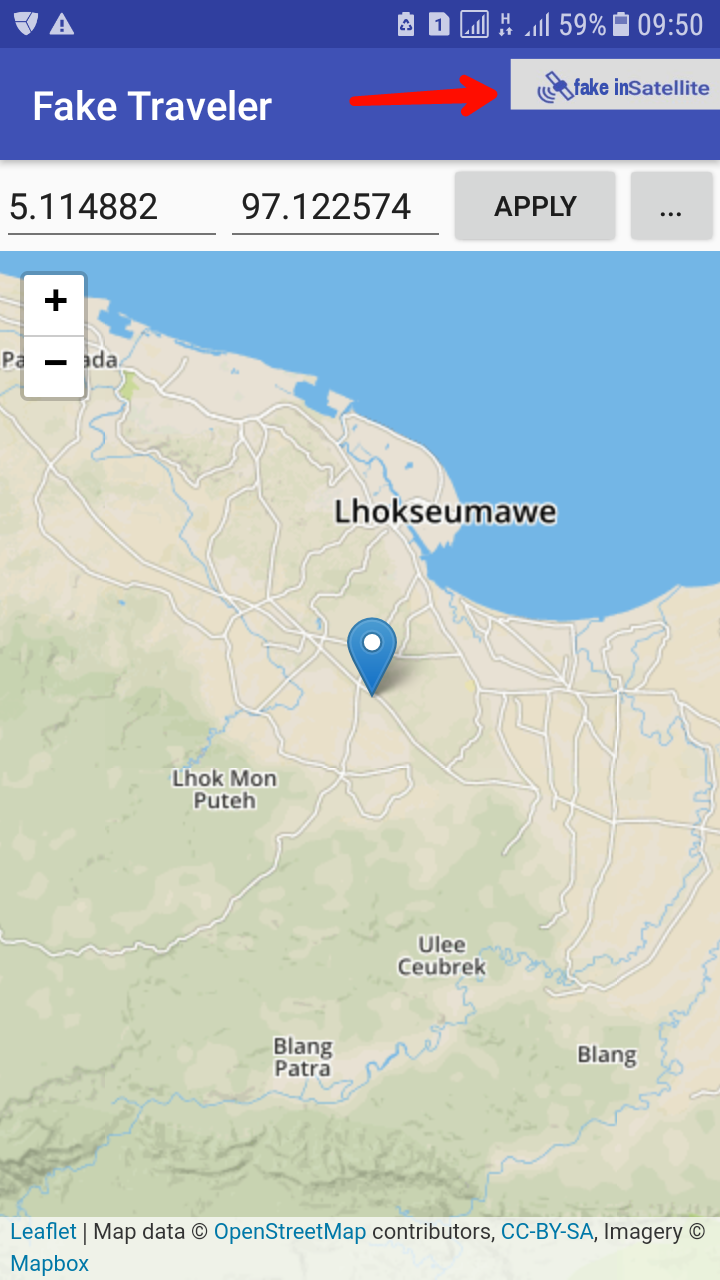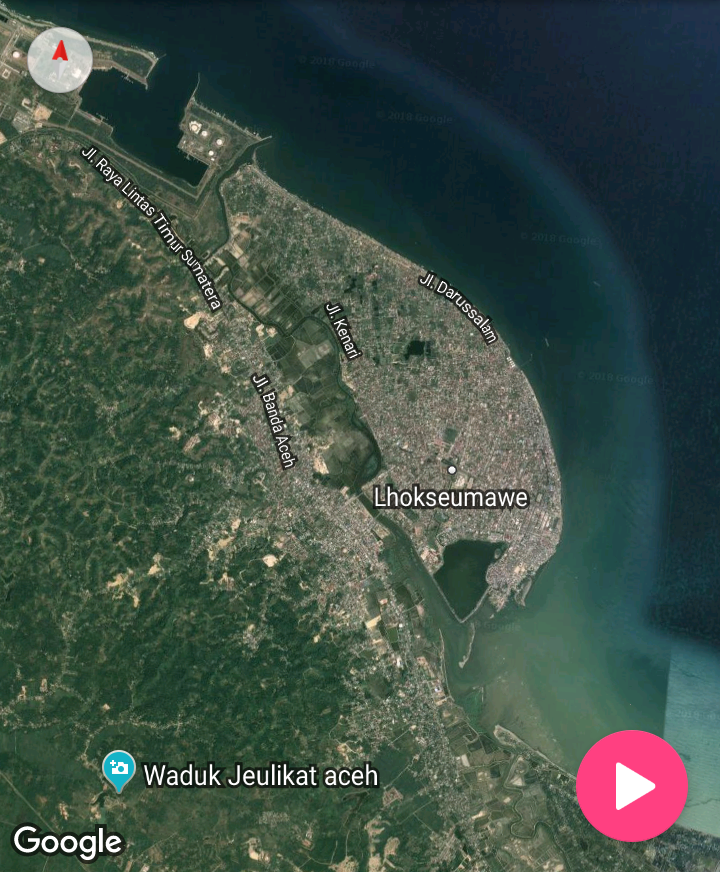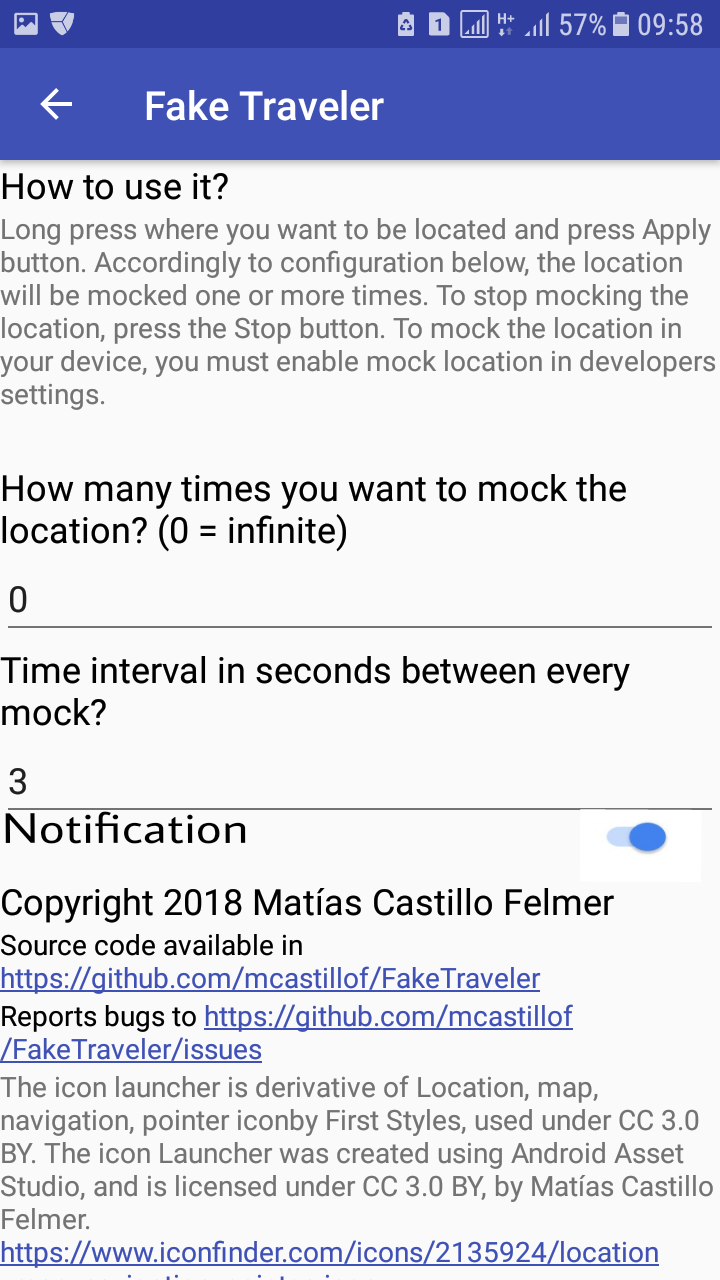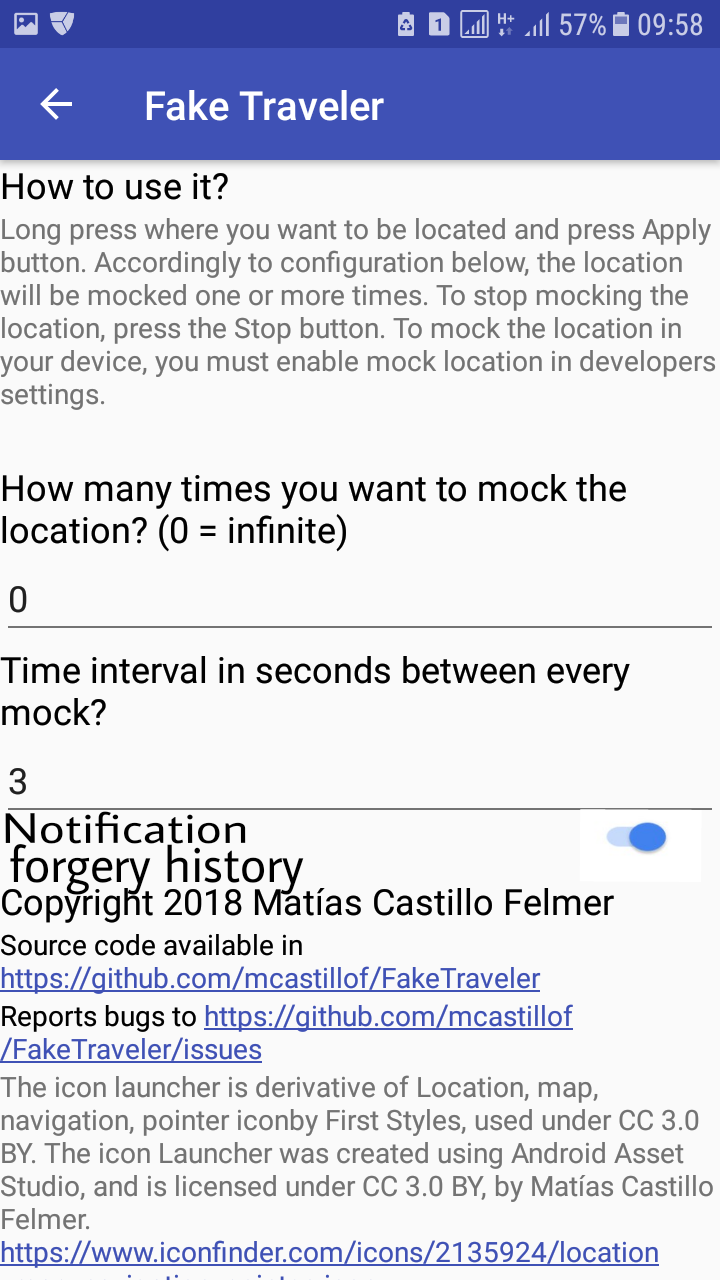Fake where your phone is located (Mock location for Android).
Sometimes you need to fake the location of your device (for privacy or to test an app). Fake Traveler provides you a map to select the location where you want your phone to be.
Long press in the map where you want to be located or type the latitude and longitude, and tap the Apply button. Tapping the "..." button you will be shown two settings to mock the location over a period of time.
In order to work, you need to allow Fake Traveler to mock locations. You have to enable Developer options and select this app in "Settings/System/Developer options/Select mock location app" option.
See fastlane/metadata/android/en-US/changelogs/
Copyright © 2018 Matías Castillo Felmer
This program is free software: you can redistribute it and/or modify it under the terms of the GNU General Public License as published by the Free Software Foundation, either version 3 of the License, or (at your option) any later version.
This program is distributed in the hope that it will be useful, but WITHOUT ANY WARRANTY; without even the implied warranty of MERCHANTABILITY or FITNESS FOR A PARTICULAR PURPOSE. See the GNU General Public License for more details.
You should have received a copy of the GNU General Public License along with this program. If not, see https://www.gnu.org/licenses/.
The icon launcher is derivative of "Location, map, navigation, pointer icon" by First Styles, used under CC 3.0 BY. The icon Launcher was created using Android Asset Studio, and is licensed under CC 3.0 BY, by Matías Castillo Felmer.