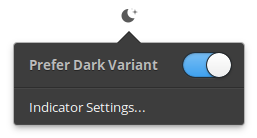A wingpanel indicator to toggle 'prefer dark variant' option in elementary OS.
Get the .deb file from here. Logout and then login after installation.
sudo apt remove wingpanel-indicator-daynight# install elementary-sdk, meson and libwingpanel
sudo apt install elementary-sdk meson libwingpanel-2.0-dev
#install dependencies
sudo apt install libglib2.0-dev libgranite-dev libxml2-dev
# clone repository
git clone https://github.com/maze-n/wingpanel-indicator-daynight.git wingpanel-indicator-daynight
# cd to dir
cd wingpanel-indicator-daynight
# run meson
meson build --prefix=/usr
# cd to build, build and test
cd build
sudo ninja install
# restart switchboard to load your indicator
pkill wingpanel -9cd build
sudo ninja uninstall- Add time based automatic mode switching