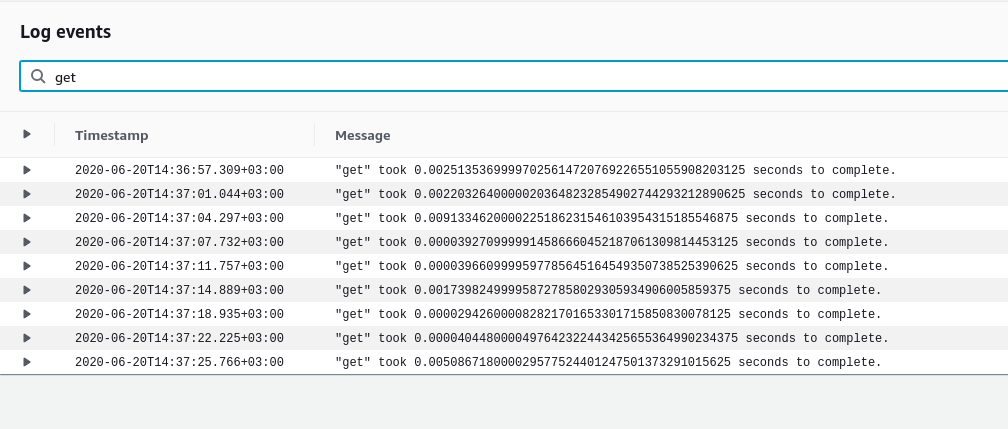This is a Python module for reading MaxMind DB files. The module includes both a pure Python reader and an optional C extension.
MaxMind DB is a binary file format that stores data indexed by IP address subnets (IPv4 or IPv6).
To install maxminddb, type:
$ pip install maxminddbIf you are not able to use pip, you may also use easy_install from the source directory:
$ easy_install .The installer will attempt to build the C extension. If this fails, the module will fall-back to the pure Python implementation.
To use this module, you must first download or create a MaxMind DB file. We provide free GeoLite2 databases. These files must be decompressed with gunzip.
After you have obtained a database and imported the module, call open_database with a path, or file descriptor (in the case of MODE_FD), to the database as the first argument. Optionally, you may pass a mode as the second argument. The modes are exported from maxminddb. Valid modes are:
MODE_MMAP_EXT- use the C extension with memory map.MODE_MMAP- read from memory map. Pure Python.MODE_FILE- read database as standard file. Pure Python.MODE_MEMORY- load database into memory. Pure Python.MODE_FD- load database into memory from a file descriptor. Pure Python.MODE_AUTO- tryMODE_MMAP_EXT,MODE_MMAP,MODE_FILEin that order. Default.
NOTE: When using MODE_FD, it is the caller's responsibility to be sure that the file descriptor gets closed properly. The caller may close the file descriptor immediately after the Reader object is created.
The open_database function returns a Reader object. To look up an IP address, use the get method on this object. The method will return the corresponding values for the IP address from the database (e.g., a dictionary for GeoIP2/GeoLite2 databases). If the database does not contain a record for that IP address, the method will return None.
If you wish to also retrieve the prefix length for the record, use the get_with_prefix_len method. This returns a tuple containing the record followed by the network prefix length associated with the record.
You may also iterate over the whole database. The Reader class implements the __iter__ method that returns an iterator. This iterator yields a tuple containing the network and the record.
>>> import maxminddb
>>>
>>> with maxminddb.open_database('GeoLite2-City.mmdb') as reader:
>>>
>>> reader.get('152.216.7.110')
{'country': ... }
>>>
>>> reader.get_with_prefix_len('152.216.7.110')
({'country': ... }, 24)
>>>
>>> for network, record in reader:
>>> ...The module will return an InvalidDatabaseError if the database is corrupt or otherwise invalid. A ValueError will be thrown if you look up an invalid IP address or an IPv6 address in an IPv4 database.
This code requires Python 3.8+. Older versions are not supported. The C extension requires CPython.
The MaxMind DB Python module uses Semantic Versioning.
Please report all issues with this code using the GitHub issue tracker
If you are having an issue with a MaxMind service that is not specific to this API, please contact MaxMind support for assistance.