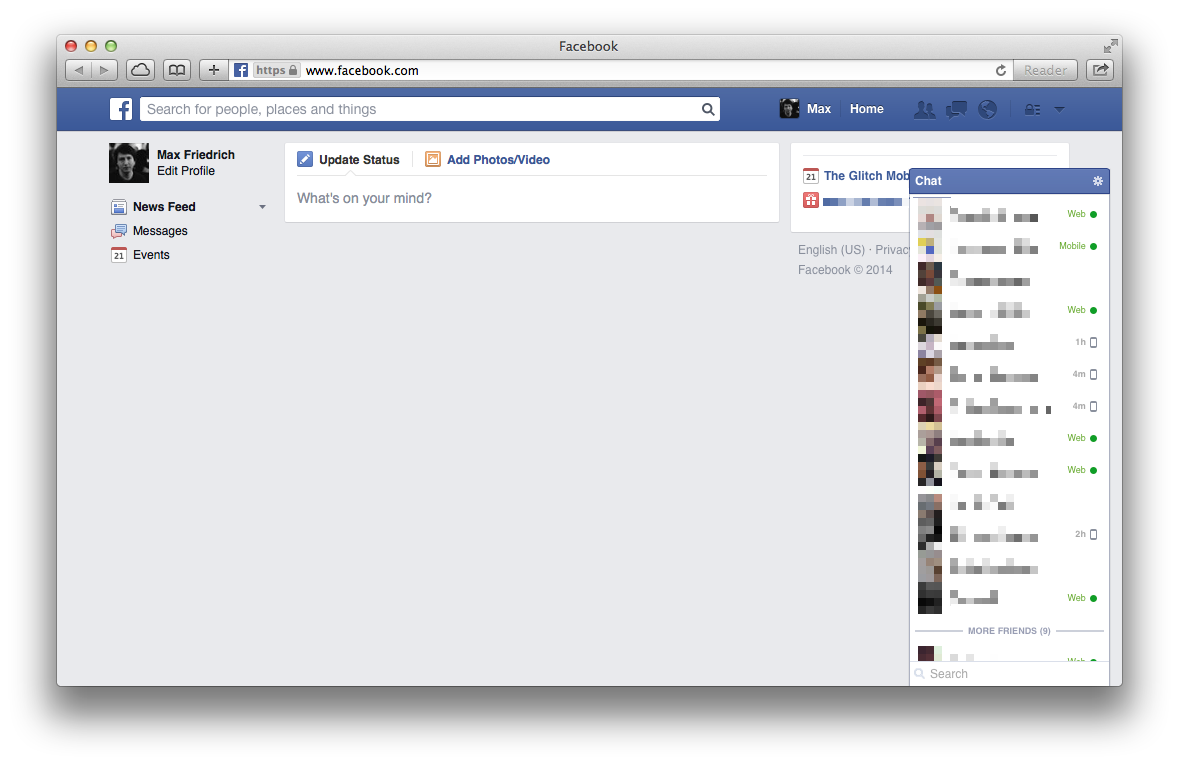- Chrome and Firefox: Install the stylesheet via Userstyles.org, using the Stylish extension.
- Safari: Clone this repository or download the ZIP to disk, open Safari Preferences, Advanced, select downloaded
quiet-facebook.cssin Style sheet dropdown.
maxfriedrich / quiet-facebook Goto Github PK
View Code? Open in Web Editor NEWHide Facebook's News Feed
Home Page: http://maxfriedrich.de/post/86417669824
License: MIT License