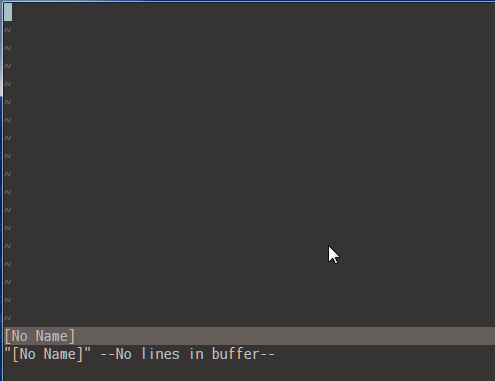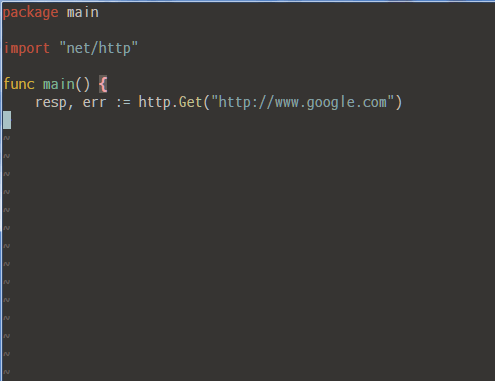Easy and high speed coding method.
Open new file
vim foo.pl:Template <tab>Then you can select package or script for perl filetype.
:Template package
:Template scriptType <enter> in script, you can see following.
use strict;
use warnings
use utf8;
_And cursor is in _. If you open lib/Foo.pm, and type <enter> in package. You get following.
package Foo;
use strict;
use warnings
use utf8;
_
1If you open C++ file, you can select main for C.
MIT
Yasuhiro Matsumoto <[email protected]>