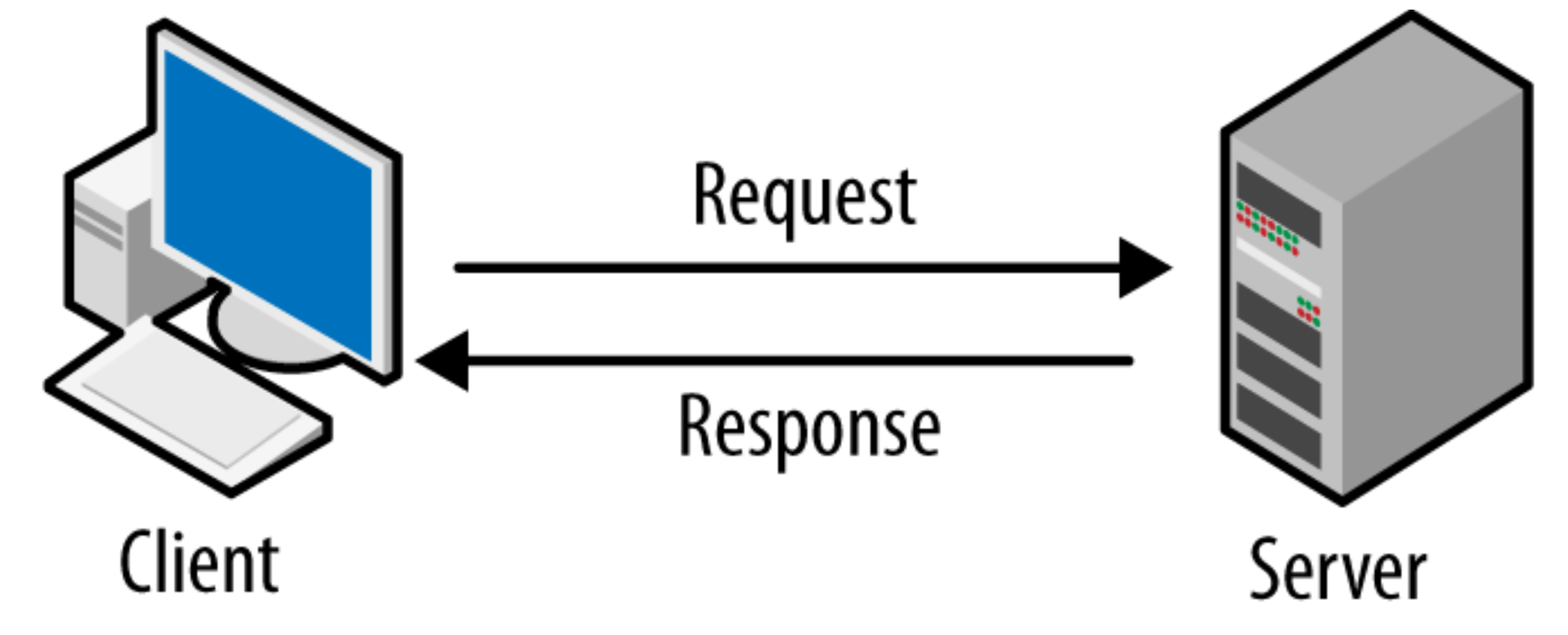In this lesson, we'll be learning how to utilize 3rd party RESTful APIs within our react apps. We'll cover everything from installing necessary dependencies, setting up secret variables/environment variables and setting up files to better manage shared code.
ForkandClonecdinto this lab andnpm installnpm startto verify your setup steps
What is an API? An API is an application programming interface. APIs allow us to interact with 3rd party libraries and data sources in order to build applications. There are various kinds of APIs. The API we'll be using today is an example of a RESTful API. In other words, we request some kind of information from this external data source and it provides us, the client with some information as a response.
The API we'll be using today is the TMDB API. It's an online movie database that gives us information about movies and tv shows.
This is API is a secured API, meaning that we need some kind of authorization token in order to request information from it.
Head over to this LINK and sign up for an account.
Once you've signed up, log in to your account and select your profile on the top right and select settings. Navigate to the API section on the left hand side and follow the instructions provided.
Once you've successfully followed these steps, locate the API Read Access Token. We'll be using this token to interact with the API.
Now that we have an access token, we can get started with setting up our app.
We'll need axios to perform our API requests. To install axios, run npm install axios in this directory.
We'll now set up some global variables for axios. The base url for the API will always be the same. The only thing that will change is the final endpoint for resources.
In the src directory, create a file called globals.js.
Add the following code to the file:
export const BASE_URL = 'https://api.themoviedb.org/3'
export const POSTER_PATH = 'https://image.tmdb.org/t/p/original'Our APIs base URL will never change so we'll store it in the BASE_URL variable. And finally, in order to view the provided images, we'll need the URL stored in the POSTER_PATH variable in order to complete the image URLs.
Environment variables are pieces of information stored in a file that SHOULD NOT get pushed to GitHub. We store sensitive information like credentials or production app information here.
To set this up, create a .env file in the root directory of this lab. Once created, it should be on the same folder level as your package.json.
We'll now add an environment variable in the .env file. Add the following:
REACT_APP_TMDB_KEY=<Your secret token>Note: All react environment variables must be prepended with REACT_APP
Whenever you make a change to your .env file, you must restart your react server.
Finally let's make sure our .env file stays a secret. Add .env to your .gitignore.
In your App.js, let's import axios:
import axios from 'axios'We'll use axios to make our API request.
Which hook should we use to invoke our request?
Hint
useEffect()
API requests should always be performed in the componentDidMount(). If we think back to the lifecycle of components, we know that componentDidMount fires once the component loads. Typically with external datasources, we'll want to load them when we reach a certain point in our application. In this case, we're going to set up our app to display a list of new movies on initial load.
In your App.js add and import useEffect to your component.
Next we'll import our global axios variables. Add the following to your App.js:
import { BASE_URL } from './globals'Notice the syntax here. We're using destructuring because when we exported these variables, they get exported as an object via export const. This is an ES6 feature, but only supported in babel environments.
Let's set up our useEffect to support async operations. Modify your useEffect to the following:
useEffect(() => {
async function getMovies() {}
getMovies()
}, [])Finally, let's add in our request:
useEffect(() => {
async function getMovies() {
const res = await axios.get(`${BASE_URL}/discover/movie?api_key=${process.env.REACT_APP_TMDB_KEY}`)
console.log(res)
}
getMovies()
}, [])The above code will make a request to the TMDB APIs discover/movies endpoint. This endpoint will return a list of new/popular movies.
Open your browser dev tools and take a look at the console message.
In which object does the movie data exist?
Hint
res.data.results
We'll take the results from our axios request and now store them in state. Add the following to your useEffect:
useEffect(() => {
async function getMovies() {
const res = await axios.get(`${BASE_URL}/discover/movie?api_key=${process.env.REACT_APP_TMDB_KEY}`)
setMovies(res.data.results)
}
getMovies()
}, [])This will store the results in our movies state.
Once the state get's updated, we can utilize that item in state to display our movies!
Let's create a component to display our movies.
Create a components folder in the src directory.
In the newly created folder, create a MovieList component.
Set up your boilerplate for the component:
const MovieList = (props) => {
return (
<div className="grid"></div>
)
}Import the POSTER_PATH variable into your MovieList component:
import { POSTER_PATH } from '../globals'Now we need a way to send some movies to this component.
How can we pass information from one component to another?
Hint
props
We'll pass our `movies` state to the `MovieList` component via `props`.
Head back to your App.js and import your MovieList component:
import MovieList from './components/MovieList'Finally display your MovieList in the return statement of App.js:
return (
<div>
<MovieList />
</div>
)
}Let's pass our movies state to our MovieList component:
<MovieList movies={movies} />We're now set up to show off our movies!
Head over to your MovieList component.
How can we access the movies passed in as props?
Hint
props.movies
Which array method will allow us to display of the movie data?
Hint
.map()
Let's iterate through each movie to display some information. Add the following to your MovieList component:
{
props.movies.map((movie) => (
<div key={movie.id} className="card">
<img src={`${POSTER_PATH}${movie.backdrop_path}`} alt="poster" />
<h3>{movie.title}</h3>
<button>View Movie</button>
</div>
))
}Take a look at your browser, you should now have a grid displaying some movies!
Seeing some movies is all fine and good, however seeing details is much more valuable!
- Create a
MovieDetailscomponent - Create some state for a
movieIdandmovieDetails - Utilizing
axios, make a request to the following endpoint:/movie/<movieID> - In your
App.jscreate a function that accepts amovieIdas a parameter and sets thatmovieIdto theselectedMoviestate. - Pass the above function to your
MovieListcomponent and have thebuttoninvoke this functiononClick. You'll want to pass the movie id to this function. Hint: Use the callback syntax! - Pass the
selectedMoviestate to theMovieDetailscomponent and watch it in auseEffect. Remember you can watchpropsin the dependency array! - Finally display the details for the selected movie in your
MovieDetails.
Build functionality to toggle which component is being displayed based on whether the selectedMovie state is null or populated.
Hint: Use conditional rendering!
Add some pagination!
In this lesson, we covered the basics of integrating React and 3rd party APIs. We learned how to keep our code reusable and maintainable by using globals.