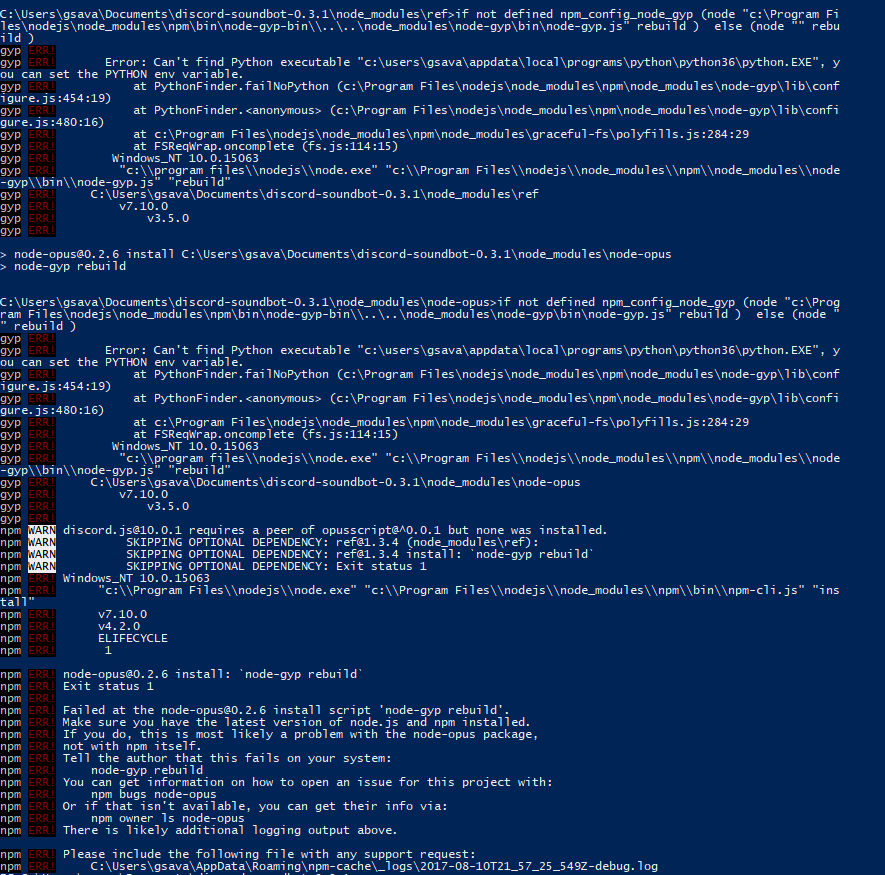A Soundboard Bot for Discord to play your favorite sounds or music. You can add and play sounds, ignore users, set an avatar and more!
This is a self-hosted bot which means that you have to install and start the bot yourself. This is due to the bot being heavily involved with voice functionality. But don't sweat it! You can find a thorough installation and configuration guide in this README!
If you still need any help after reading this guide and the wiki, or you want to stay tuned, or simply chat, feel free to join our Discord server.
Have fun!
To use this bot, you first have to create your own Discord Application. If you don't know how to do it, this wiki page will guide you through every step of the way.
The bot can be installed manually, via Docker, or as an npm package. Docker is the simplest solution if you just want to run the bot, and do not have any programming experience.
Check config/config.example.json for an example configuration and create a new file config.json inside the config folder with your desired configuration. For a detailed description on all of the options, see here. Make sure to restart the bot whenever you change the configuration, or use the !config command to update on the fly, see below.
-
Make sure to have Docker installed.
-
Start the bot with the following command while passing your CLIENT_ID and TOKEN that you have obtained in the previous step in to it.
docker pull markokajzer/discord-soundbot && \ mkdir -p sounds/ && touch db.json && \ docker run --name soundbot --restart=on-failure:10 -e CLIENT_ID=YOUR_CLIENT_ID -e TOKEN=YOUR_TOKEN -v $(pwd)/sounds:/app/sounds -v $(pwd)/db.json:/app/db.json markokajzer/discord-soundbot -
To run the bot in the background additionally use the
-dflag in the last step. -
Pass additional configuration options by adding additional
-e OPTION_NAME=option_valueto the command above.
When not using Docker, make sure to install Node.js v12.0.0 or newer and FFmpeg for its voice functionality. You can install ffmpeg via your favorite package manager.
- Clone the repository.
- Install the dependencies with
yarn install. - Run the bot with
yarn start.
Need details? You can find more detailed installation guides for Unix (including your Raspberry Pi), macOS, and Windows.
You can also add the bot as a project dependency to your Node project, by simply adding it to your project dependencies.
# For npm
$ npm install discord-soundbot
# For yarn
$ yarn add discord-soundbot
Start the bot.
const SoundBot = require('discord-soundbot');
const myBot = new SoundBot({
clientId: 'YOUR_CLIENT_ID',
token: 'YOUR_BOT_USER_TOKEN'
});
myBot.start();For more configuration options see here. You can also add additional commands using this method, see here.
In both cases the bot will print a message to your console which should look a little bit like this
Use the following URL to let the bot join your server!
https://discordapp.com/oauth2/authorize?client_id={YOUR_CLIENT_ID}&scope=bot
Follow the link and allow the bot to join your Discord server.
Try out the sample sounds !airhorn and !johncena, or see below to learn how to add your own sounds.
Type !help or !commands to print a list of available commands. To see the welcome message (again), use !welcome.
You can add, rename, download, tag, play, and remove sounds, ignore users, set the avatar, and more.
Note: The commands !rename, !remove, !tag <sound> clear, !ignore, !unignore, !avatar and !config are restricted and can only be accessed by administrators by default. To configure this, adjust the elevatedRoles config option.
The bot is available in multiple languages. To see all available languages use !lang.
Note, that I do not speak all available languages and therefore some translations might be missing, out of date or just straight up bad. If you feel like contributing, reach out to me on Discord.
You can add sounds to the bot by typing !add and attaching a file. Accepted file formats and a limit to the size are configurable. The name of the sound can only contain alphanumeric characters.
You can instead also add a sound from YouTube with !add <name> <link>. A range in decimals can be specified with !add <name> <link> <start> <end> where the end time is optional. Both the start time and the end have to be specified as timestamp strings with the format hh:mm:ss.xxx.
> !add gta https://www.youtube.com/watch?v=6gQNgh6iSBM 6 9
> !add bruh https://www.youtube.com/watch?v=2ZIpFytCSVc 12:23
Type !sounds to get a list of all sounds that are available to your bot. Play any sound by prefixing it with your prefix, e.g. !rickroll. Play a random sound with !random. You can specify a tag with !random to play a random sound with a specific tag.
All sounds will be added to a queue and played in succession. To halt the playback and empty the queue type !stop.
You can use !combo <sound1> ... <soundN> to add multiple sounds to the queue.
You can loop sounds by using !loop <sound>. To loop only a couple of times, use !loop <sound> <times>
You can skip the current sound with the !skip command. To interrupt the currently playing sound with a new one use !next <sound>.
Every user can set his own entrance sound, a sound that will play whenever the user joins a voice channel by using !entrance <sound>. To remove your entrance sound use !entrance without specifying a sound.
The same is possible for exit sounds with !exit <sound> which will play the specified sound when leaving a voice channel.
When your library of sounds gets too big and you forget what kinds of sounds you have, you can add tags to sounds.
You can add tags to sounds with !tag <sound> <tag>. You can specify one or more sounds. You can get the tags of a sound with !tag <sound>. You can also remove all tags from a sound with !tag <sound> clear.
To search for specific sounds use !search <tag>. It will look for the name of the sound as well as tags that you might have added to the sound.
To see all sounds with their respective tags use !tags.
Sounds can be adjusted in various ways.
Use !modify <sound> volume <value> to adjust the volume of a sound. You can increase the volume, or lower it by using fractional values.
> !modify airhorn volume 4
> !modify johncena volume 0.5
To adjust the length or to clip a sound, you can use !modify <sound> clip <start> <end>. Both start and end time need to be of the form hh:mm:ss.xxx where the hours, minutes, and milliseconds are optional. Additionally you can leave out the end time to only remove the beginning of a sound.
> !modify airhorn clip 12:23 12:25
> !modify johncena clip 23
Sounds can be renamed by using !rename <old> <new>. The bot will respond with a status update.
You can delete sounds by typing !remove <sound>. The bot will respond with the status of the deletion in the channel of the message.
You can send existing sounds to chat with !download <sound> in case you do not have the files anymore.
Users can be ignore from using any command by the !ignore <user> command while specifying their respective ID. The user will be mentioned by the bot in the channel of the message. Use !unignore <user> to allow the user to interact with the bot again.
Use !avatar and attach an image to set the bot's avatar. You can remove the avatar to go back to the default by using the optional remove parameter as in !avatar remove.
The config can be changed by editing the config.json file, after which the bot needs to be restarted.
To change the config on the go, use !config <option> <value>. This will change the configuration immediately and update the configuration file.
This bot is a dear passion project of mine. If you encounter any bugs, or have any suggestions for new features or improvements, feel free to open an issue or talk to me on Discord. I'll be glad to look into it!
In particular, thanks to these splendid lads for providing localization:
- Dutch, @nstapelbroek
- French, @sipahius
- Hungarian, @alma
- Italian, @Reckless
- Spanish, @ibito
- Japanese, @Sigmy
- Brazilian Portuguese, @Space_Interprise