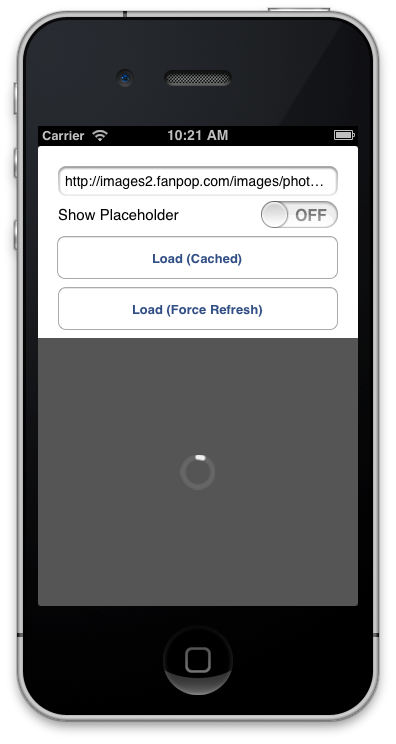MACachedImageView is a UIImageView for displaying images on demand from the web. It's Spiced up with a caching functionality and a fancy load progress indicator. Developed with iOS 6 in mind, but probably working with older iOS releases.
The easiest way to install MACachedImageView is using CocoaPods. Add the following dependency to your Podfile and run the pod install command via command line:
pod 'MACachedImageView', '~> 1.1.2'
If you'd like to install without CocoaPods, clone this repository and copy the following files from the MACachedImageView/ subfolder into your project:
MACachedImageView.hMACachedImageView.m
Further you have to add two dependent libraries manually to your project:
MACachedImageView *cachedImageView = [MACachedImageView alloc] initWithFrame:CGRectMake(0,0,100,100)];
NSURL *url = [NSURL URLWithString:@"http://my.fancy.images.com/image.jpg"];
// Show an image by using the cache, if already available:
[cachedImageView displayImageFromURL:url];
// Show an image and force to refresh the cache:
[cachedImageView displayImageFromURL:url forceRefreshingCache:YES];
// Show a "local" UIImage:
UIImage *image = [UIImage imageNamed:@"image.jpg"];
[cachedImageView displayImage:image];
The view is customizable using direct property assignments or the appearance object:
MACachedImageView *appearance = [MACachedImageView appearance];
// Showing an image if no image is loaded yet or during loading an image:
appearance.placeholderImage = [UIImage imageNamed:@"..."];
// Use the placeholderImageContentMode property to decide how the placeholder
// image should be placed when shown.
appearance.placeholderImageContentMode = UIViewContentModeCenter;
// When displaying a loaded image, this content mode is used to show it properly.
appearance.imageContentMode = UIViewContentModeScaleAspectFill;
// The color of the download progress indicator.
appearance.progressIndicatorColor = [UIColor whiteColor];
// Set the stroke width of the MACircleProgressIndicator explicitly.
// progressIndicatorStrokeWidthRatio will be ignored.
//appearance.progressIndicatorStrokeWidth = 1.0;
// Set a ratio between the MACircleProgressIndicators size and the stroke width.
// progressIndicatorStrokeWidth will be ignored.
//appearance.progressIndicatorStrokeWidthRatio = 0.15; // default ratio, just for information :)Clone this repository and run pod install on the command line to fetch all dependencies. Open the resulting workspace file. Run the the regarding build schema to start the demo app in the iPhone or iPad simulator.