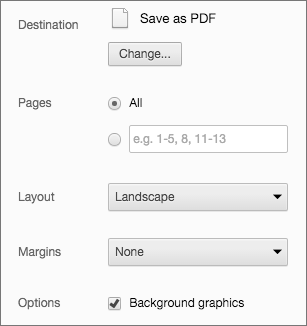This is my base project for creating presentations in reveal.js
Slide content is written in markdown in the slides.md file.
Special syntax (in html comment) is available for adding attributes to Markdown elements. This is useful for fragments, amongst other things.
<section data-markdown>
<script type="text/template">
- Item 1 <!-- .element: class="fragment" data-fragment-index="2" -->
- Item 2 <!-- .element: class="fragment" data-fragment-index="1" -->
</script>
</section>All presentations have a normal size, that is the resolution at which they are authored. The framework will automatically scale presentations uniformly based on this size to ensure that everything fits on any given display or viewport.
See below for a list of configuration options related to sizing, including default values:
Reveal.initialize({
...
// The "normal" size of the presentation, aspect ratio will be preserved
// when the presentation is scaled to fit different resolutions. Can be
// specified using percentage units.
width: 960,
height: 700,
// Factor of the display size that should remain empty around the content
margin: 0.1,
// Bounds for smallest/largest possible scale to apply to content
minScale: 0.2,
maxScale: 1.5
});Press "Esc" or "o" keys to toggle the overview mode on and off. While you're in this mode, you can still navigate between slides, as if you were at 1,000 feet above your presentation. The overview mode comes with a few API hooks:
Reveal.addEventListener( 'overviewshown', function( event ) { /* ... */ } );
Reveal.addEventListener( 'overviewhidden', function( event ) { /* ... */ } );
// Toggle the overview mode programmatically
Reveal.toggleOverview();Just press »F« on your keyboard to show your presentation in fullscreen mode. Press the »ESC« key to exit fullscreen mode.
Presentations can be exported to PDF via a special print stylesheet. This feature requires that you use Google Chrome or Chromium. Here's an example of an exported presentation that's been uploaded to SlideShare: http://www.slideshare.net/hakimel/revealjs-300.
- Open your presentation with
print-pdfincluded anywhere in the query string. This triggers the default index HTML to load the PDF print stylesheet (css/print/pdf.css). You can test this with lab.hakim.se/reveal-js?print-pdf. - Open the in-browser print dialog (CMD+P).
- Change the Destination setting to Save as PDF.
- Change the Layout to Landscape.
- Change the Margins to None.
- Enable the Background graphics option.
- Click Save.
Alternatively you can use the decktape project.
-
Install Node.js
-
Install Grunt
-
Install dependencies
$ npm install
-
Serve the presentation and monitor source files for changes
$ grunt serve
-
Open http://localhost:8000 to view your presentation
You can change the port by using
grunt serve --port 8001.
- css/ Core styles without which the project does not function
- js/ Like above but for JavaScript
- plugin/ Components that have been developed as extensions to reveal.js
- lib/ All other third party assets (JavaScript, CSS, fonts)
The project is configured to be hostable on heroku out of the box, simply push to a heroku application.
$ heroku apps:create <appname>
$ git push herokuMIT licensed
Copyright (C) 2016 Ben Zittlau, http://benzittlau.com