#ObjectFiller.NET
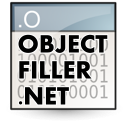 The .NET ObjectFiller fills the properties of your .NET objects with random data!
It has a very comfortable Fluent API.
You are able to fill object instances or you just let them create for you.
It is possible to create instances of classes which have constructors with parameters.
You can also fill properties which are derived by a interface.
The .NET ObjectFiller also supports IEnumerable (and all derivations) and Dictionaries.
The .NET ObjectFiller fills the properties of your .NET objects with random data!
It has a very comfortable Fluent API.
You are able to fill object instances or you just let them create for you.
It is possible to create instances of classes which have constructors with parameters.
You can also fill properties which are derived by a interface.
The .NET ObjectFiller also supports IEnumerable (and all derivations) and Dictionaries.
##Table of contents
- Where can i get it?
- For what do you need it?
- Can i extend the .NET ObjectFiller?
- Examples
- Randomizer class
- Available Plugins
- Write your own plugin
- License
- Thank you
##Get it on NuGet! ###https://www.nuget.org/packages/Tynamix.ObjectFiller
##For what do you need it?
You can use the .NET ObjectFiller for generating test data for Prototyping, for your UnitTests, for generating data of your Mocks* or for your DesignViewModels in WPF or wherever you need some random testdata. I will show you some examples how you can work with it.
The ObjectFiller.NET ...:
- ...fill the public properties of your objects - even with private setters
- ...fills also all subobjects
- ...has a nice FluentAPI
- ...handles constructors with parameters
- ...handles IEnumerable and all derivations
- ...handles Dictionaries
- ...handles Interfaces
- ...handles Enumerations
- ...is highly customizable
- ...has many nice plugins
- ...is very easy to extend
##Can I extend the .NET ObjectFiller?
Of course! The .NET ObjectFiller is very flexible and easy to extend. With the help of the FluentAPI you can configure and extend the ObjectFiller. You are also able to write your own Plugin! In the examples I will show you how to do it.
##Examples
###Let's start easy
public class Person
{
public string Name { get; set; }
public string LastName { get; set; }
public int Age { get; set; }
public DateTime Birthday { get; set; }
}
public class HelloFiller
{
public void CreatePerson()
{
Filler<Person> pFiller = new Filler<Person>();
Person p = pFiller.Create();
}
}Nothing special, it will just create a instance of a Person and fill it with some random data.
public class Person
{
public string Name { get; set; }
public string LastName { get; set; }
public int Age { get; set; }
public DateTime Birthday { get; set; }
}
public class HelloFiller
{
public void FillPerson()
{
Person person = new Person();
Filler<Person> pFiller = new Filler<Person>();
Person p = pFiller.Fill(person);
}
}It is also possible to fill an already existing instance of an object. In the example we first create a person and then call Fill(...) instead of Create(). This is great for stuff like DesignViewModels in WPF or whereever you need to fill the object in the constructor with Fill(this) for example.
###Let's use the fluent setup API
public class Person
{
public string Name { get; set; }
public string LastName { get; set; }
public int Age { get; set; }
public DateTime Birthday { get; set; }
}
public class HelloFiller
{
public void FillPerson()
{
Filler<Person> pFiller = new Filler<Person>();
pFiller.Setup()
.OnType<string>().Use(() => "SomeString")
.OnType<DateTime>().Use(() => new DateTime(2014, 4, 1));
Person p = pFiller.Create();
}
}So what does the above code do? First you say pFiller.Setup(). With .Setup() you start configure the ObjectFiller. With OnType<T>() you define which type will be configured and with .Use( ... ) you define what the Objectfiller should do with the type. You are able to write your own .Func<T>() or implement a IRandomizerPlugin<T>, or just use one of the provided plugins. ObjectFiller is very flexible and easy to extend!
In this example we say to the ObjectFiller: Hey ObjectFiller, whenever there will be a property of type string, just fill it with the word "SomeString". And when there is a DateTime set it always to 1.4.2014! Easy! Isn't it? But it will get even cooler!
public class Person
{
public string Name { get; set; }
public string LastName { get; set; }
public int Age { get; set; }
public DateTime Birthday { get; set; }
}
public class HelloFiller
{
public void FillPerson()
{
Filler<Person> pFiller = new Filler<Person>();
pFiller.Setup()
.OnProperty(p=>p.Name).Use(() => "John")
.OnProperty(p => p.LastName).Use(new RealNames(false, true));
Person filledPerson = pFiller.Create();
}
}Here we say: Ok ObjectFiller, fill the property Name of a Person with the value "John" and fill the property LastName with some random real lastname. The .OnProperty method works very similar to the OnType<T>() method! With .Use(new RealNames(false, true)); we use a RealNamePlugin.
The RealNamePlugin is a plugin which comes with the ObjectFiller assembly along.
Its also really easy to write a plugin by yourself. I will show you that later.
###Export ObjectFiller Settings
public class Person
{
public string Name { get; set; }
public string LastName { get; set; }
public int Age { get; set; }
public DateTime Birthday { get; set; }
}
public class HelloFiller
{
private FillerSetup _fillerSetup;
public HelloFiller()
{
Filler<Person> pFiller = new Filler<Person>();
_fillerSetup = pFiller.Setup()
.OnProperty(x => x.LastName).Use(new RealNames(RealNameStyle.LastNameOnly))
.OnProperty(x => x.Name).Use(new RealNames(RealNameStyle.FirstNameOnly))
.OnType<int>().Use(new IntRange(18, 75))
.Result;
}
public void FillPerson()
{
Filler<Person> pFiller = new Filler<Person>();
pFiller.Setup(_fillerSetup);
Person filledPerson = pFiller.Create();
}
}Here we can see that i created the filler setup in the constructor and save the .Result of the filler setup to a private field. In the method FillPerson() we call the .Setup(_fillerSetup) with the setup of this private field! Thats good if you want to reuse your setup!
###Ignore Properties
public class Person
{
public string Name { get; set; }
public string LastName { get; set; }
public int Age { get; set; }
public DateTime Birthday { get; set; }
}
public class HelloFiller
{
public void FillPerson()
{
Filler<Person> pFiller = new Filler<Person>();
pFiller.Setup()
.OnProperty(x=>x.LastName, x=>x.Name).IgnoreIt();
Person filledPerson = pFiller.Create();
}
}With .IgnoreIt() you can exclude properties from randomizing, they will keep their default value instead. When we will now fill a person, all properties get filled except LastName and Name.
public class Person
{
public string Name { get; set; }
public string LastName { get; set; }
public int Age { get; set; }
public DateTime Birthday { get; set; }
}
public class HelloFiller
{
public void FillPerson()
{
Filler<Person> pFiller = new Filler<Person>();
pFiller.Setup()
.OnType<string>().IgnoreIt();
Person filledPerson = pFiller.Create();
}
}The same method .IgnoreIt() is also available after you call .OnType<T>() for types. With that it is possible to exclude all properties of a specific type. When we will now fill a person, all properties get filled except LastName and Name because they are of type string.
###Setup Subtypes
public class Person
{
public string Name { get; set; }
public string LastName { get; set; }
public int Age { get; set; }
public DateTime Birthday { get; set; }
public Address Address { get; set; }
}
public class Address
{
public string Street { get; set; }
public string City { get; set; }
}
public class HelloFiller
{
public void FillPerson()
{
Filler<Person> pFiller = new Filler<Person>();
pFiller.Setup()
.OnProperty(x => x.Name).Use(() => "John")
.SetupFor<Address>()
.OnProperty(x => x.City).Use(() => "Dresden");
Person filledPerson = pFiller.Create();
}
}With SetupFor<T> you start a setup for another type. In the example above we define that the Name of the Person will be "John" and the City of an Address object will be "Dresden". SetupFor<T> takes an bool parameter. If this is set to true then all the settings which were made on the parent type will be set back to default. When a property is not set up, then the filler will take the setup of the parent type, except the settings which are made specially for this actual type.
###Fill objects with the IEnumerable interface
With ObjectFiller.NET you can use the IEnumerable interface to fill objects. Use it for example when you want to fill a property in a specific order with include and exclude and all the other cool stuff which IEnumerable and LINQ supports.
public class Person
{
public string Name { get; set; }
public string LastName { get; set; }
public int Age { get; set; }
public DateTime Birthday { get; set; }
public List<Address> Addresses { get; set; }
}
public class Address
{
public int Id { get; set; }
public string Street { get; set; }
}
public class HelloFiller
{
public void FillPerson()
{
Filler<Person> pFiller = new Filler<Person>();
pFiller.Setup()
.SetupFor<Address>()
.OnProperty(x => x.Id).Use(Enumerable.Range(1, 100).Where(x => x % 2 == 0));
Person filledPerson = pFiller.Create();
}
}In this example the ID of an Address item will be an even number between 1 and 100 in ascending order. This means, the first Address will have the Id 2, the second the Id 4, the fourth Id 6 and so...
###Fill objects with constructor arguments
public class Person
{
public Person(Address address)
{
Address = address;
}
public string Name { get; set; }
public string LastName { get; set; }
public int Age { get; set; }
public DateTime Birthday { get; set; }
public Address Address { get; set; }
}
public class Address
{
public string Street { get; set; }
public string City { get; set; }
}
public class HelloFiller
{
public void FillPerson()
{
Filler<Person> pFiller = new Filler<Person>();
pFiller.Setup()
.OnProperty(x=>x.Address).IgnoreIt();
Person filledPerson = pFiller.Create();
}
}With ObjectFiller.NET it is also possible to instantiate objects which have a constructor WITH parameters.
In the above setup I ignore the Address property.
Now lets do something really cool.
###Fill Interface-Properties
public class Person
{
public string Name { get; set; }
public string LastName { get; set; }
public int Age { get; set; }
public DateTime Birthday { get; set; }
public IAddress Address { get; set; }
}
public class Address : IAddress
{
public string Street { get; set; }
public string City { get; set; }
}
public interface IAddress { }
public class HelloFiller
{
public void FillPerson()
{
Filler<Person> pFiller = new Filler<Person>();
pFiller.Setup()
.OnType<IAddress>().Register<Address>();
Person filledPerson = pFiller.Create();
}
}You see? The Person has now an Address. But wait? It is an IAddress! An interface?
YES! And ObjectFiller can handle that. Just say .Register<T>() after you called .OnType<T>() and give the ObjectFiller the information what is the concrete implementation for that interface. Nice huh?
###Fill Lists and Dictionaries
public class Person
{
public Dictionary<string, List<Address>> SenselessDictionary { get; set; }
public List<IAddress> SenselessList { get; set; }
}
public class Address : IAddress
{
public string Street { get; set; }
public string City { get; set; }
}
public interface IAddress { }
public class HelloFiller
{
public void FillPerson()
{
Filler<Person> pFiller = new Filler<Person>();
pFiller.Setup()
.OnType<IAddress>().CreateInstanceOf<Address>();
Person filledPerson = pFiller.Create();
}
}It is also really easy possible to fill Dictionary and Lists objects.
###Detect Circular Dependencies
The ObjectFiller is able to detect circulare references. You can specify that the ObjectFiller will ignore the circular references or throw an exception when a circular reference occurs.
public class Children
{
public Parent Parent { get; set; }
}
public class Parent
{
public List<Children> Childrens { get; set; }
}
public class HelloFiller
{
public void FillPerson()
{
Filler<Parent> pFiller = new Filler<Parent>();
pFiller.Setup().OnCircularReference().ThrowException(false);
Parent filledParent = pFiller.Create();
}
}Here you can see that a parent has a List<Children> and the Children has a Parent - a circular reference. The ObjectFiller detects that and doesn't fill the circular object anymore! When you call .Setup().OnCircularReference().ThrowException(true); with the true flag it will raise an exception instead of just ignore the circular reference.
###Mix all up
public class Person
{
public Person(IAddress address)
{
Address = address;
}
public string Name { get; set; }
public string LastName { get; set; }
public int Age { get; set; }
public DateTime Birthday { get; set; }
public IAddress Address { get; set; }
public Dictionary<string, List<Address>> SenselessDictionary { get; set; }
public List<IAddress> SenselessList { get; set; }
}
public class Address : IAddress
{
public string Street { get; set; }
public string City { get; set; }
}
public interface IAddress { }
public class HelloFiller
{
public void FillPerson()
{
Filler<Person> pFiller = new Filler<Person>();
pFiller.Setup()
.OnType<IAddress>().CreateInstanceOf<Address>()
.OnProperty(p => p.LastName, p => p.Name).Use(new RealNames(true, false))
.OnProperty(p => p.Age).Use(() => new Random().Next(10, 32))
.SetupFor<Address>()
.OnProperty(p => p.City).Use(new MnemonicString(1))
.OnProperty(x => x.Street).IgnoreIt();
Person filledPerson = pFiller.Create();
}
}Now let us mix all up! What happens here? Well, we say: Ok ObjectFiller, the IAddress interface will be implemented by the Address class.
The Name and LastName of a person will be generated by the RealNamesPlugin. The age of the person should be somewhere between 10 and 32.
When you generate a city use the MnemonicStringPlugin and finally ignore the Street in the Address. Quite a lot. But it works!
##Randomizer class
People who uses the ObjectFiller.NET asked me very often, is it also possible to use the data generators from the ObjectFiller.NET in a easy way for simple types like integer or double? Now you can do it, thanks to the static class Randomizer<T>. You can use it like that:
public int GiveMeSomeRandomInt()
{
return Randomizer<int>.Create();
}This will create a random integer. This will work with all types (like int, string, double, bool, etc...). Its also possible to generate a complex type, like an address. The Randomizer<T> uses always the default data generators of the ObjectFiller.NET.
But you can also customize the usage of the Randomizer<T> with the same plugins which you can for the ObjectFiller. For example you can do something like that:
public int GiveMeSomeRandomIntBetween100And200()
{
return Randomizer<int>.Create(new IntRange(100, 200));
}It will return you an integer between 100 and 200.
Here is another example where the Randomizer generates a random string based on the lorem ipsum plugin:
public string GiveMeSomeRandomLoremIpsumText()
{
return Randomizer<string>.Create(new Lipsum(LipsumFlavor.LoremIpsum));
}##Available Plugins
The ObjectFiller.NET is easy to extend, you can write your own plugins for it. There are several plugins already implemented which are documented below.
###RangeIntegerPlugin
The RangeIntegerPlugin is a very simple plugin and generates integers in a given range.
It has up to two constructor parameter. The first one is the maximum value and the second one (optional) the minimum. When minimum is not set, the minimum will be 0!
public class Person
{
public string Name { get; set; }
public string LastName { get; set; }
public int Age { get; set; }
public DateTime Birthday { get; set; }
}
public class HelloFiller
{
public void FillPerson()
{
Filler<Person> pFiller = new Filler<Person>();
pFiller.Setup()
.OnType<int>().Use(new IntRange(20, 79));
Person filledPerson = pFiller.Create();
}
}###MnemonicStringPlugin
The MnemonicStringPlugin generates mnemonic words. A mnemonic word is a word with every second letter is a vowel. For example: Dubinola
The advantage is that these words are mostly easy to pronounce.
public class Person
{
public string Name { get; set; }
}
public class HelloFiller
{
public void FillPerson()
{
Filler<Person> pFiller = new Filler<Person>();
pFiller.Setup()
.OnType<string>().Use(new MnemonicString(1,5,10));
Person filledPerson = pFiller.Create();
}
}In this example we see how to use the MnemonicStringPlugin. It has three constructor parameters. The first one defines how much words will be generated. The second is the word min length and the last one is the word max length.
###RealNamePlugin
The RealNamePlugin is made to generate strings based on real names like "Jennifer" or "Miller". The realname plugin contains about 5000 first- and last names.
public class Person
{
public string FirstName { get; set; }
public string LastName { get; set; }
public string FullName { get; set; }
public string FullNameReverse { get; set; }
}
public class HelloFiller
{
public void FillPerson()
{
Filler<Person> pFiller = new Filler<Person>();
pFiller.Setup()
.OnProperty(x => x.FirstName).Use(new RealNames(RealNameStyle.FirstNameOnly))
.OnProperty(x => x.LastName).Use(new RealNames(RealNameStyle.LastNameOnly))
.OnProperty(x => x.FullName).Use(new RealNames(RealNameStyle.FirstNameLastName))
.OnProperty(x => x.FullNameReverse).Use(new RealNames(RealNameStyle.LastNameFirstName));
Person filledPerson = pFiller.Create();
}
}The RealNamePlugin has a RealNameStyle enumeration as constructor parameter. With that enumeration you are able to define how the generated name should look like.
###RandomListItem - Plugin
The RandomListItem plugin is usefull when you want to choose the output values from a certain set of values. The RandomListItem will then pick randomly one item from the list.
public class Person
{
public string Name { get; set; }
}
public class HelloFiller
{
public void FillPerson()
{
Filler<Person> pFiller = new Filler<Person>();
pFiller.Setup()
.OnType<string>().Use(new RandomListItem<string>("Jennifer", "Jenny", "Tom", "John"));
Person filledPerson = pFiller.Create();
}
}In the example you can see that I set up four values, one of them will be the generated name of the Person object.
###PatternGenerator Plugin
The PatternGenerator can be used to created strings following a certain pattern. The actual pattern documentation can be found in PatternGenerator documentation.
public class Person
{
public string Name { get; set; }
public string LastName { get; set; }
public int Age { get; set; }
public DateTime Birthday { get; set; }
public List<Address> Address { get; set; }
}
public class Address
{
public string Street { get; set; }
public string City { get; set; }
public string PostalCode { get; set; }
}
public class HelloFiller
{
public void FillPerson()
{
Filler<Person> pFiller = new Filler<Person>();
pFiller.Setup()
.SetupFor<Address>()
.OnProperty(x => x.City).Use(new PatternGenerator("{A}{a:2-8}"))
.OnProperty(x => x.PostalCode).Use(new PatternGenerator("CA {C:10000}"))
.OnProperty(x => x.Street).Use(new PatternGenerator("Main Street {C:100,10} NE"));
Person filledPerson = pFiller.Create();
}
}Some explanation is in order, I think: Address.City will become a string, starting with exactly one upper-case char, followed by 2..8 lower-case chars. Address.PostalCode will start with the fixed value "CA ", followed by a number starting at 10000, incremented by 1 in the next address in the persons address list. The street property will contain the text "Main Street ", followed by a (street) number starting at 100, incremented by 10.
The pattern generator can be extended, to allow combining built-in expressions and custom expressions within a pattern.
public class FrenchWordExpressionGenerator : IExpressionGenerator<string>
{
public static IExpressionGenerator TryCreateInstance(string expression)
{
if (expression == "{F}")
return new FrenchWordExpressionGenerator();
else
return null;
}
public string GetValue()
{
return "Bonjour";
}
}
public void FillPerson()
{
PatterGenerator.ExpressionGeneratorFactories.Add(FrenchWordExpressionGenerator.TryCreateInstance);
Filler<Person> pFiller = new Filler<Person>();
pFiller.Setup()
.OnType<IAddress>().Register<Address>()
.SetupFor<Address>()
.OnProperty(x => x.Street).Use(new PatternGenerator("{C}x {F}"));
}###Lipsum String Plugin
The "Lorem Ipsum" plugin generates some random text which contains the famous "Lorem Ipsum" text. Read more about the Lorem Ipsum here. With the Lipsum plugin it is also possible to generate some other random text in english (Child Harold), german (In der Fremde) and french (Le Masque)
public class Person
{
public string Name { get; set; }
public string LastName { get; set; }
public int Age { get; set; }
public DateTime Birthday { get; set; }
}
public class HelloFiller
{
public void FillPerson()
{
Filler<Person> pFiller = new Filler<Person>();
pFiller.Setup()
.OnProperty(x => x.LastName).Use(new Lipsum(LipsumFlavor.LoremIpsum, 3, 5, minWords: 100))
.OnProperty(x => x.Name).Use(new Lipsum(LipsumFlavor.InDerFremde));
Person filledPerson = pFiller.Create();
}
}This example generates for the Lastname a Lorem Ipsum text with 3 paragraphs, min 5 sentences and min 100 words.
On property Name it generates a text on german.
###SequenceGenerator Plugins
The ObjectFiller contains also tons of sequence generators, like the SequenceGeneratorInt32 or the SequenceGeneratorDateTime. When used without any particular setup, they will simply create an increasing sequence like [1,2,3,...]. Most of these sequence generators can be customized to use a different start value (From), a different increment (Step) or can even wrap around after hitting an end value (To). The Step property can be even set to a negative value to generate a decreasing sequence, like in the example below.
public void Countdown()
{
var generator = new SequenceGeneratorInt32 { From = 3, Step = -3 };
generator.GetValue(); // returns 3
generator.GetValue(); // returns 0
generator.GetValue(); // returns -3
generator.GetValue(); // returns -6
}###Write your own plugin
Writing your own plugin is very easy.
Just implement the IRandomizerPlugin<T> plugin. The typeparameter T defines for which type you will write the plugin. The interface just has one function which you have to implement: T GetValue();
Thats all!
You can write plugins for simple types and complex types.
Here is a very simple example:
public class MyFirstPlugin : IRandomizerPlugin<string>
{
private readonly Random r = new Random();
private readonly List<string> allNames = new List<string>() { "Jennifer", "Jenny", "Tom", "John" };
public string GetValue()
{
return allNames[r.Next(0, allNames.Count)];
}
}
public class Person
{
public string Name { get; set; }
}
public class HelloFiller
{
public void FillPerson()
{
Filler<Person> pFiller = new Filler<Person>();
pFiller.Setup()
.OnType<string>().Use(new MyFirstPlugin());
Person filledPerson = pFiller.Create();
}
}MyFirstPlugin does basically the same thing as the RandomListItem plugin, but it is a good way to show you how easy it is to implement your own plugin.
##License The Tynamix ObjectFiller.NET is released under the terms of the MIT license.
##Thank you for using ObjectFiller.NET
If you have any questions or found bugs, have ideas for improvements, feel free to contact me!
