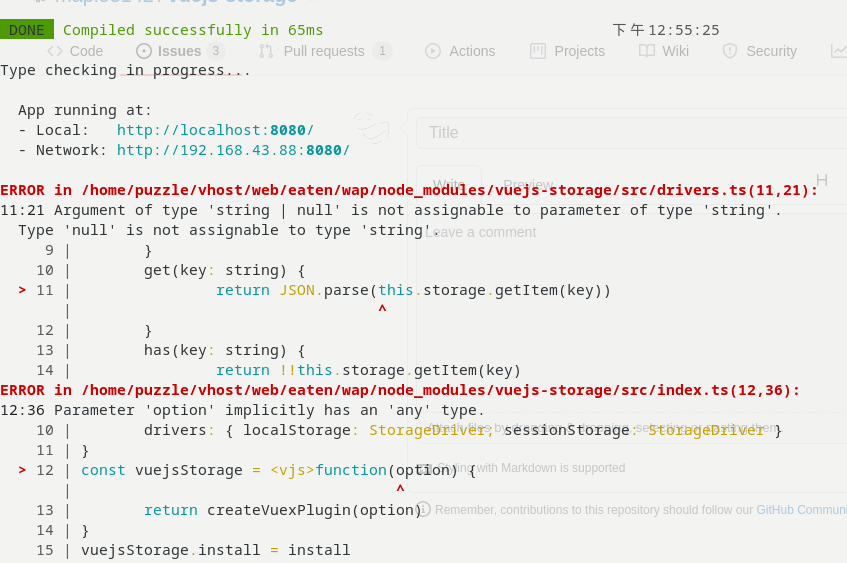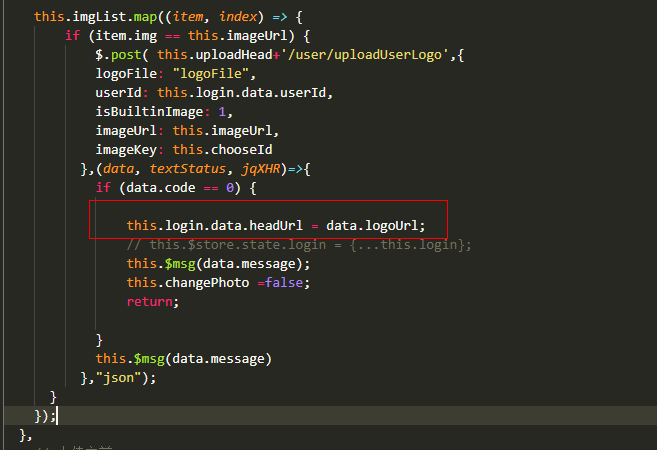Vue.js and Vuex plugin to persistence data with localStorage/sessionStorage
This plugin provide a simple binding with localStorage and sessionStorage (or something similar) to Vue and Vuex.
It has no dependencies, so it is really small.
.jssize: 5.75KB (1.7KB gzipped).min.jssize: 2.21KB (1.1KB gzipped)
//in webpack environment:
import vuejsStorage from 'vuejs-storage'
//in browser script tag:
const vuejsStorage = window.vuejsStorage
Vue.use(vuejsStorage)
//vue example
new Vue({
//...
data: {
count: 0,
text: ''
},
storage: {
keys: ['count'],
//keep data.count in localStorage
namespace: 'my-namespace'
}
})
//vuex example
const store = new Vuex.Store({
//state...
state: {
count: 0
},
mutations: {
increment(state) {
state.count++
}
},
plugins: [
vuejsStorage({
keys: ['count'],
//keep state.count in localStorage
namespace: 'my-namespace',
driver: vuejsStorage.drivers.sessionStorage
//if you want to use sessionStorage instead of localStorage
})
]
})data: {
a: {
b: 1,
c: 2
}
},
storage: {
namespace: 'test',
keys: ['a.b']
//only keep a.b in localStorage
}state: {
a: 1
},
modules: {
moduleA: {
state: {
a: 2
}
}
},
plugins: [
vuejsStorage({
namespace: 'test',
keys: ['moduleA','a']
// keep both root's state.a & moduleA's state
})
]data: {
a: 1,
b: 2
},
storage: [
{
namespace: 'test',
keys: ['a']
},
{
namespace: 'test',
keys: ['b'],
driver: vuejsStorage.drivers.sessionStorage
}
]Vue plugin
Vue.use(vuejsStorage)Create a Vuex plugin
const vuexplugin = vuejsStorage(/* option object*/)Option object, can be used when create Vuex plugin or in Vue option storage field
{
keys: [], //array of string
/*
this option is different when use in vue and vuex
when used in Vue constructor option, keys means which data should be keep in localStorage
when used in Vuex plugin, keys mean which state should be keep in localStorage
*/
driver: vuejsStorage.drivers.sessionStorage, //any object has 'set','get','has' api, default: vuejsStorage.drivers.localStorage
namespace: 'ns', //a string, REQUIRED
merge: _assign //a function to merge object like Object.assign, default: internal implementation(src/assign.ts)
}