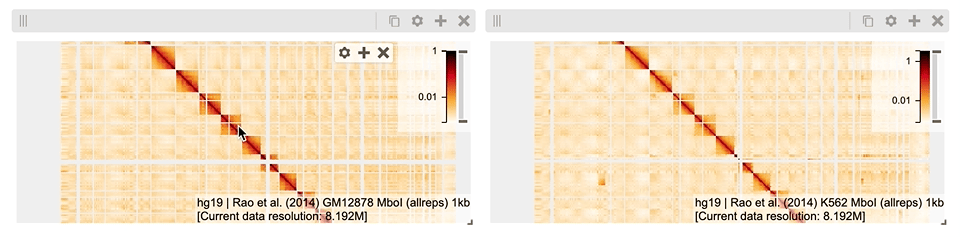Note [2023-03-14]
hghas a new home (and an official release!) underhiglass/higlass-python. This repo is now read-only 🚀
a fresh python library for higlass built
on top of higlass-schema and
higlass-widget.
pip install -e .
jupyter notebook notebooks/Examples.ipynbimport hg
# Remote data source (tileset)
tileset1 = hg.remote(
uid="CQMd6V_cRw6iCI_-Unl3PQ",
server="https://higlass.io/api/v1/",
name="Rao et al. (2014) GM12878 MboI (allreps) 1kb",
)
# Local tileset
tileset2 = hg.cooler("../data/dataset.mcool")
# Create a `hg.HeatmapTrack` for each tileset
track1 = tileset1.track("heatmap")
track2 = tileset2.track("heatmap")
# Create two independent `hg.View`s, one for each heatmap
view1 = hg.view(track1, width=6)
view2 = hg.view(track2, width=6)
# Lock zoom & location for each `View`
view_lock = hg.lock(view1, view2)
# Concatenate views horizontally and apply synchronization lock
(view1 | view2).locks(view_lock)