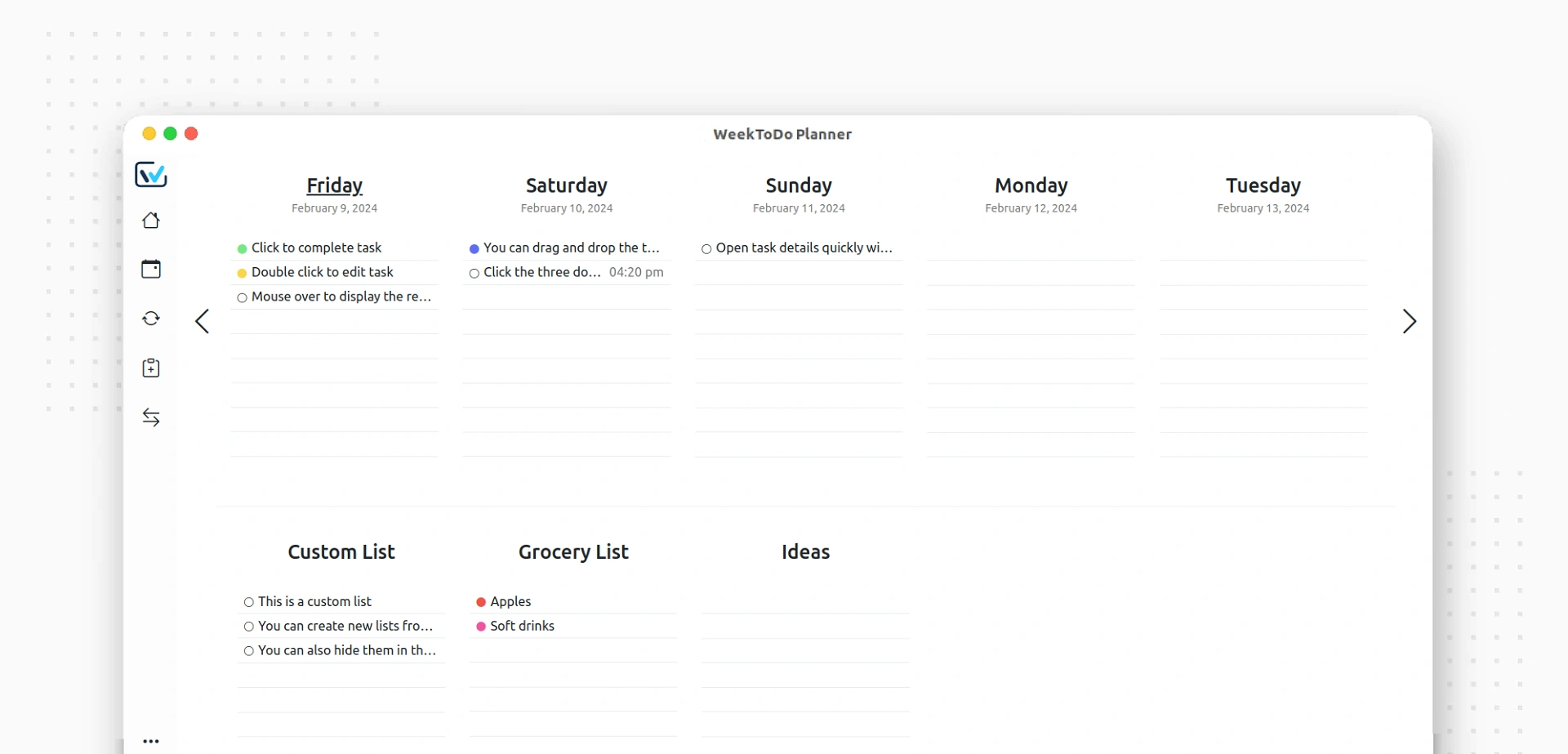WeekToDo is a free minimalist weekly planner app focused on privacy. Schedule your tasks and projects with to do lists and a calendar. Available for Windows, Mac, Linux or online.
- Cross platform
- Light/dark mode toggle
- Custom To-do Lists
- Drag and Drop
- Multi-language
- Sub-tasks
- Markdown Support
- Customizable user interface
- Local Storage
- Task Colors
- Task Time
- Recurring Tasks
- Notifications and reminders
- Touch mode
- Mobile Version
- Sync across devices
- Workspaces
- Themes
WeekToDo is an GPL-licensed open source project with its ongoing development made possible entirely by users support and sponsors. If you'd like to join them, please consider sponsoring WeekToDo's development or make the donation you can.
Snapd can be installed from the command line:
sudo apt update
sudo apt install snapdTo install WeekToDo, simply use the following command:
sudo snap install weektodoIf you want to understand how WeekToDo works or want to debug an issue, you'll want to get the source, build it, and run it locally.
You'll need git, a recent version of Node.JS (currently v16.X is recommended), Yarn and Electron.
git clone https://github.com/manuelernestog/weektodo
cd weektodo
yarn install
yarn run serve // to run web version
yarn run electron:serve // to run native version
To run the development web version use docker-compose up
You can support this project in several ways:
https://weektodo.me/support-us
Currently the system is developed in multiple languages, you can send me a correction of any error or you can add your language if it's not available.
You can find the base file with all the used words in english here
For add a new language Fork the repo and create a Pull Request creating a new file of the translations/en.json and name he file acording the language code.
If this is to dificult, you can donwload this file, translate it and send the file to the email [email protected]
Weektodo is open-source. Pull requests and contributions are welcome! There are three ways to contribute: grab a bug report or feature suggestion that has been marked accepted and dig in.
Read Contributing.md for more information.
- Logo Rebranding by hallgraph
- Translators
Made with contrib.rocks.