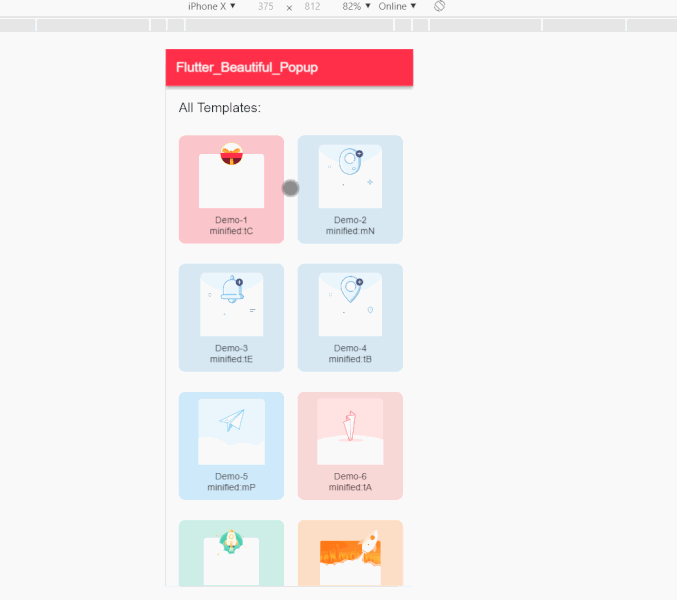flutter_beautiful_popup 中文
A flutter package to help you beautify your app popup, can be used in all platform.Live Demo.
Add dependency to you pubspec.yaml:
dependencies:
flutter_beautiful_popup: ^1.5.0
Import the dependency:
import 'package:flutter_beautiful_popup/main.dart';
And then you can display a popup with certain template like this:
final popup = BeautifulPopup(
context: context,
template: TemplateGift,
);
popup.show(
title: 'String or Widget',
content: 'String or Widget',
actions: [
popup.button(
label: 'Close',
onPressed: Navigator.of(context).pop,
),
],
// bool barrierDismissible = false,
// Widget close,
);
If you wan to recolor the illustration of the template, you can call the recolor method, but this function takes a little time to caculate/offset the color cahnnel of the illustration:
final newColor = Colors.red.withOpacity(0.5);
await popup.recolor(newColor);
All available templates you can find in Live Demo.
You can extend BeautifulPopupTemplate to customize your own template like this:
import 'package:flutter/material.dart';
import 'package:flutter_beautiful_popup/main.dart';
class MyTemplate extends BeautifulPopupTemplate {
final BeautifulPopup options;
MyTemplate(this.options) : super(options);
@override
final illustrationKey = 'images/mytemplate.png';
@override
Color get primaryColor => options.primaryColor ?? Color(0xff000000); // The default primary color of the template is Colors.black.
@override
final maxWidth = 400; // In most situations, the value is the illustration size.
@override
final maxHeight = 600;
@override
final bodyMargin = 10;
// You need to adjust the layout to fit into your illustration.
@override
get layout {
return [
Positioned(
child: background,
),
Positioned(
top: percentH(10),
child: title,
),
Positioned(
top: percentH(40),
height: percentH(actions == null ? 32 : 42),
left: percentW(10),
right: percentW(10),
child: content,
),
Positioned(
bottom: percentW(10),
left: percentW(10),
right: percentW(10),
child: actions ?? Container(),
),
];
}
}
To display a popup with your own template:
final popup = BeautifulPopup.customize(
context: context,
build: (options) => MyTemplate(options),
);
popup.show(
title: 'Example',
content: Container(
color: Colors.black12,
child: Text(
'This popup shows you how to customize your own BeautifulPopupTemplate.'),
),
actions: [
popup.button(
label: 'Code',
onPressed: () {
js.context.callMethod('open', [
'https://github.com/jaweii/Flutter_beautiful_popup/blob/master/example/lib/MyTemplate.dart'
]);
},
),
],
);