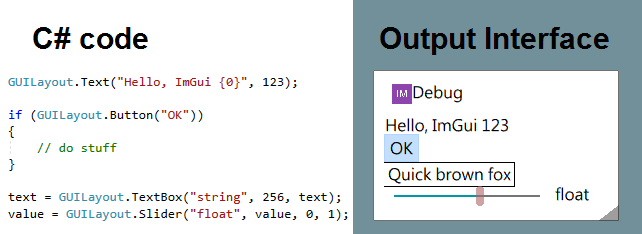Development of Hello ImGui is paused because I'm preparing for the National Postgraduate Entrance Examination in China. I'll restart the development once the exam is over on 26th of December.
Hello ImGui is an immediate mode GUI library inspired by IMGUI of Unity3D and dear imgui.
Now it runs on Win10 x64, Ubuntu 16.04, and Android. See platforms. MAC and iphone are not supported because I don't have them.
Please be infromed that ImGui is just released. There's a lack of usability and documentation. But all will be improved gradually.
Please note that the API is unstable and will change at any time.
-
Preparation
- Download msjh.ttf to directory
ImGui\src\ImGui\assets\fonts. See font note. - Add a local directory as a new nuget package source and put
ImageSharp.1.0.0-alpha9.nupkginside. (The offical ImageSharp package is a dummy one on nuget.org. This is a modified version of the lastest ImageSharp so it supports .NET Standard 2.0.)
- Download msjh.ttf to directory
-
Create a .NET Core 2.0 project and reference ImGui.
-
Add follwing code files to your project,
Program.cs
namespace YourApp { class Program { [STAThread] static void Main() { Application.Init(); Application.Run(new MainForm()); } } }
MainForm.cs
namespace YourApp { public class MainForm : Form { public MainForm() : base(new Rect(320, 180, 1280, 720)) { } protected override void OnGUI() { //your GUI code here } } }
-
Build your project
-
Run
-
run in VS2017: Press F5
-
run in Windows console:
cd MyApp/bin/Debug/netcoreapp2.0 dotnet MyApp.dll -
run in Linux terminal:
cd MyApp/bin/Debug/netcoreapp2.0 dotnet MyApp.dll
-
-
Exit
Press Esc or click the close button of the window.
- Preparation
- Add a local directory as a new nuget package source and put
ImageSharp.1.0.0-alpha9.nupkginside. (The offical ImageSharp package is a dummy one on nuget.org. This is a modified version of the lastest ImageSharp so it supports .NET Standard 2.0.)
- Add a local directory as a new nuget package source and put
- Copy Android Templates project. The referenced Demo can be removed if you don't need that.
- Add your GUI code in
MainForm.OnGUI. - Build and depoly it to your Android device.
For now, please refer to the shared project Demo for how to use Hello ImGui.
A Real Universal GUI Framework.
- ImageSharp: A cross-platform library for the processing of image files; written in C#. It provides image loading functions for ImGui.
- Xamarin.Android: Xamarin.Android provides open-source bindings of the Android SDK for use with .NET managed languages such as C#. It mainly provides C# runtime for ImGui.
DroidSans.ttf, Droid Sans is a humanist sans serif typeface designed by Steve Matteson licenced under Apache 2.
ImGui doesn't depends on following projects, code used by ImGui are taken from them.
- Typography: C# Font Reader (TrueType / OpenType / OpenFont) , Glyphs Layout and Rendering
- OpenTK: low-level C# wrapper for OpenGL
- CSharpGL: Object Oriented OpenGL in C#
- LogUtility: a light log tools
Hello ImGui is licensed under the LGPL License, see LICENSE for more information.