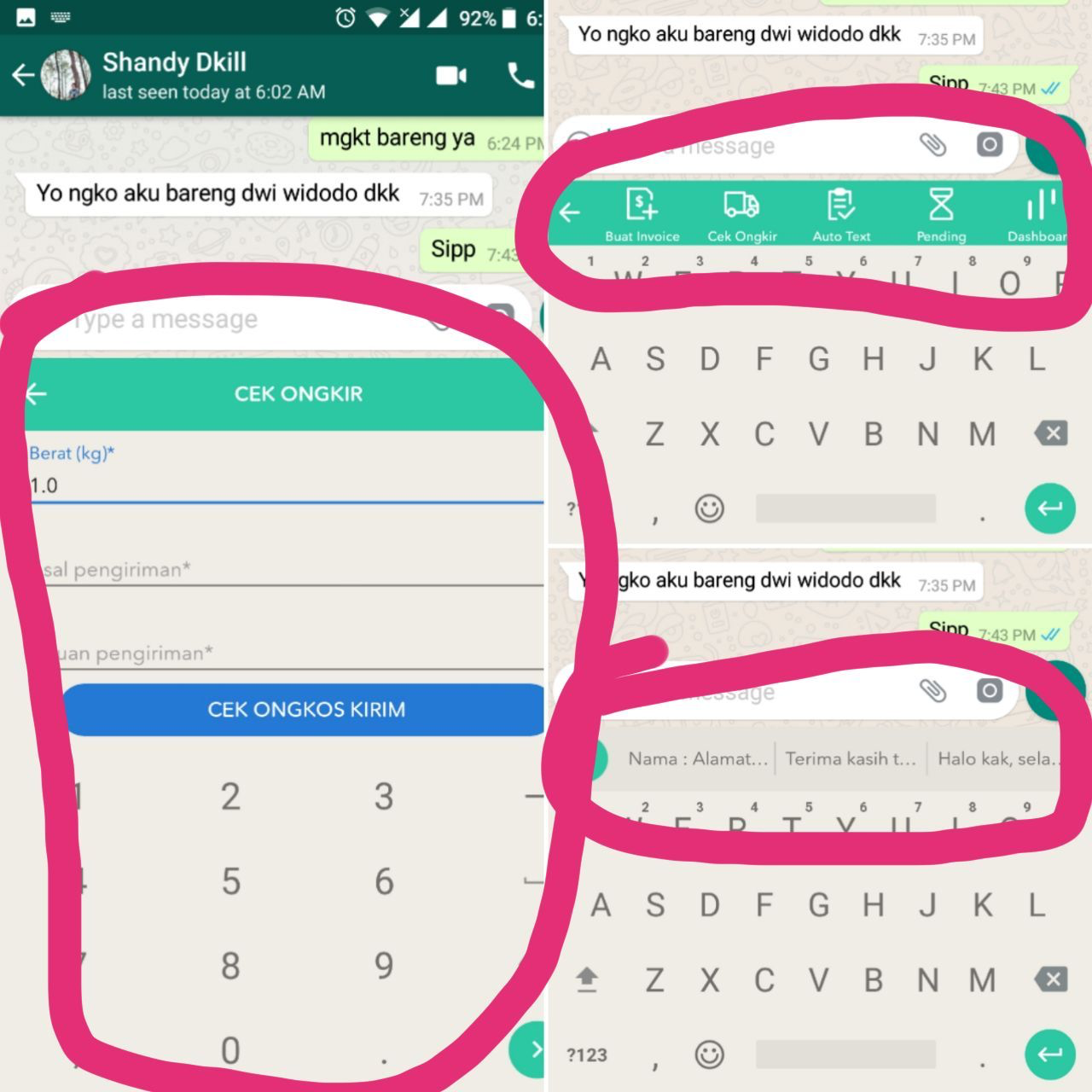Android Custom Keyboard with subtypes, themes and emoticons.
The keyboard is a complete solution for people who are looking for custom keyboard with themes. The application has Pashto (Afghanistan), Dari/Farsi (Afghanistan) and English keyboard (letters, numbers & symbols). This keyboard is built-in which enables users to type Pashto, Dari (Farsi) or English letters in any Android application.
The app has ten unique and beautiful themes, and keyboard layouts are responsive with difference device screen sizes and have layouts for landscape version.
The words prediction (suggestion) is one of core feature which works with English, Pashto and Dari languages. The app automatically predicts the word based on an algorithm, this feature offers a variety of words that a user intended to type which will appear above the keyboard and will enable a user to easily select his word (s) of choice.
The emoticons or smileys is another important feature added to this keyboard which has the large collection of smileys. Switching between language and smileys is simply a finger tap within your standard keyboard frame.
This keyboard has three different sounds for keys. These sounds are assigned based on different category e. g. functions, delete and other (normal) keys.
The tradition shift method to load more keys is replaced with Popup keys which help users to type fast and remember key locations easily. The additional letter is automatically inserted with the long press if the letter has only one additional letter (one popup key) and popup keyboard displays for more than one key. The popup keyboard is automatically closed when the screen is touched ( the key is pressed). The key labels have hints to help users to know which key has which additional letter(s). The keyboard has Zero-Width-Space key which breaks Pashto and Dari letters (avoid concatenation) but doesn’t add space between them. The app has settings to have full control over the application. The users can turn on/off languages, sounds on key press and words prediction.
Features Summary:
- English keyboard
- Pashto keyboard
- Dari (Farsi) keyboard
- Very clean user interface
- Ten unique themes included
- Emoticons/ Smileys
- Words prediction/ suggestion
- Sounds on key press
- Popup keyboard for additional keys
- Zero width space (break letters but no space)
- Settings to control Input Methods and other features
The application is available on Play Store: Afghan Keyboard