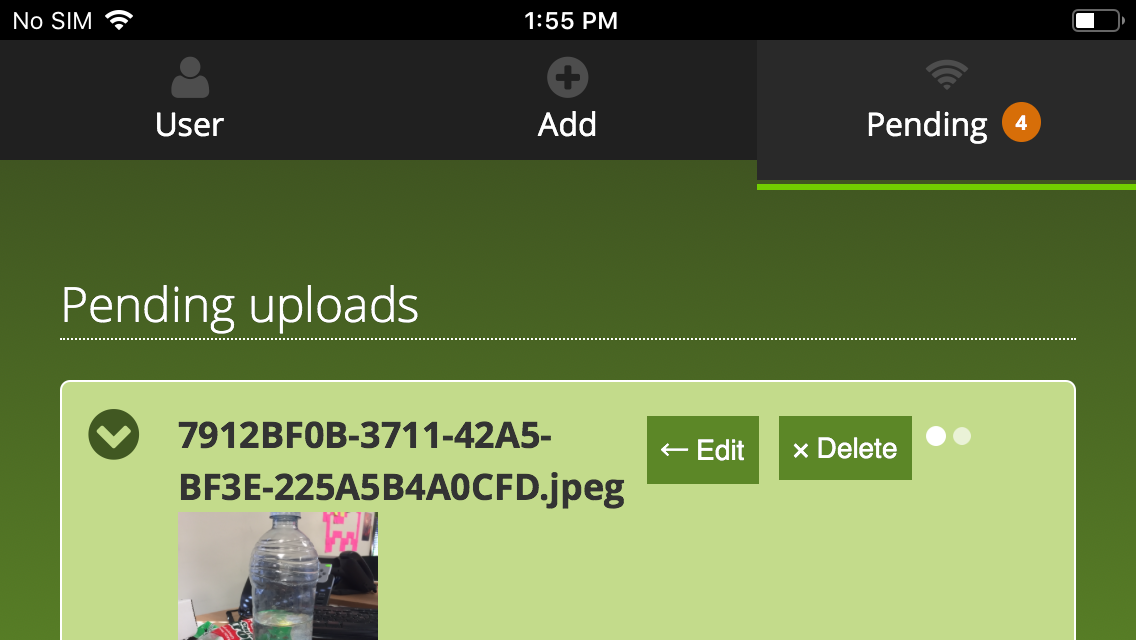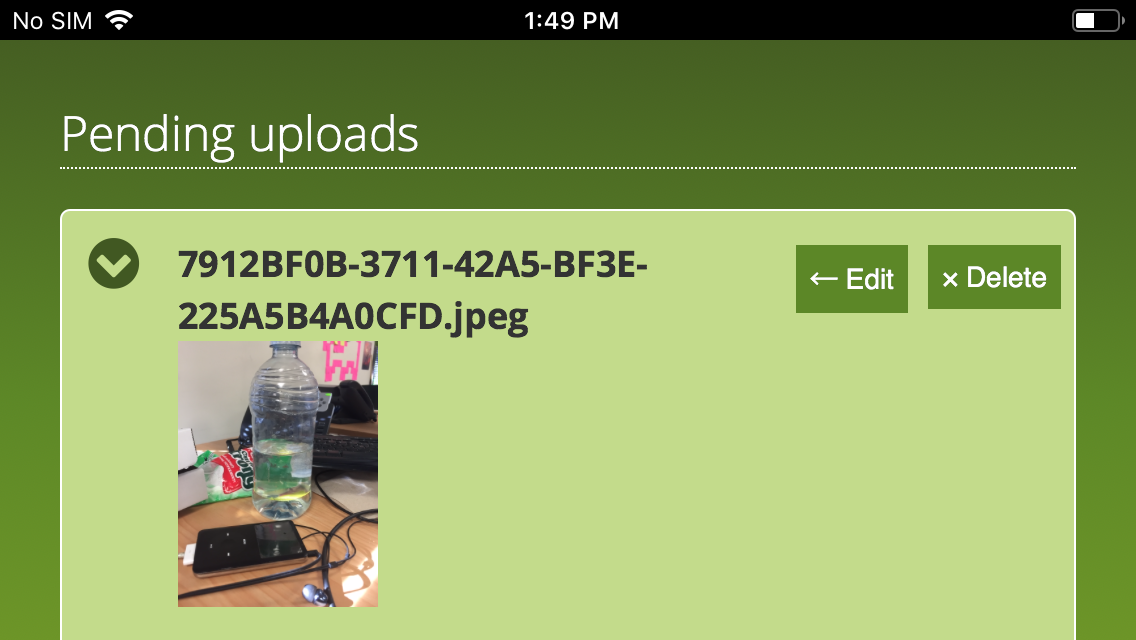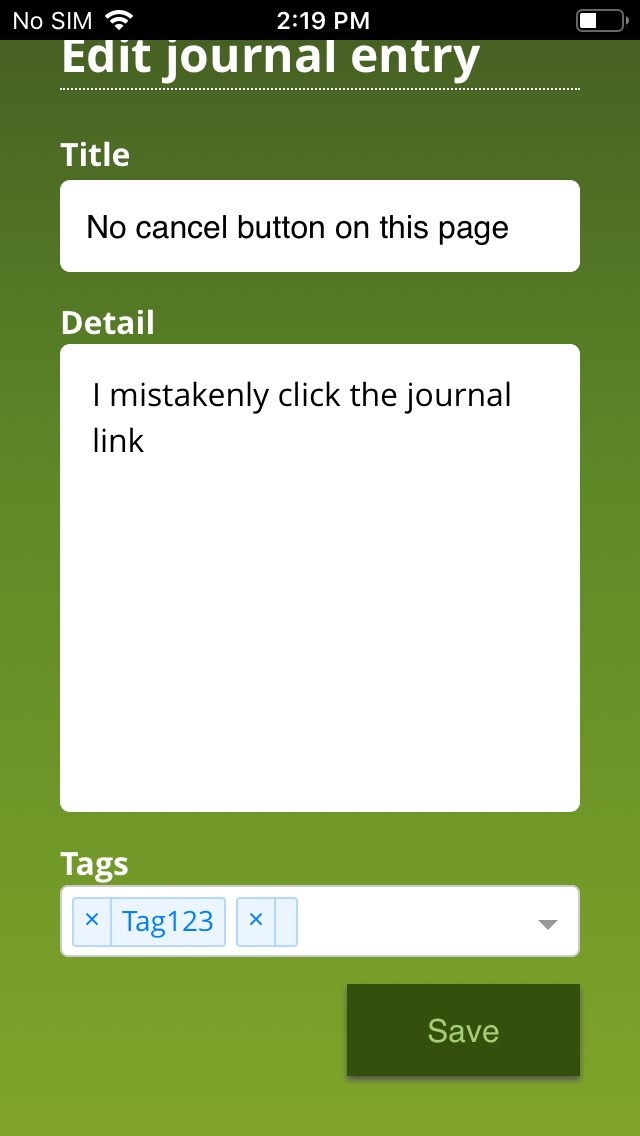Originally reported at https://mahara.org/interaction/forum/topic.php?id=7827&offset=0&limit=10#post32241
The steps i followed are:
Create a journal titled 'A_Default_Journal' (the Journal needs to be first in the list alphabetically, in my experience this is the journal the app chooses to be the default). No description or tags need to be given. There is no need to add a post in the journal. Save that.
Create a page titled 'Default_Journal_Lock'. No description or tags are needed. In the page, add a journal block. (the entire journal not just an entry block). In the block set up select 'A_Default_Journal'. I didn't change any other block settings. Save that.
Open the App and log in with the same user account used to create the journal, confirm that the new journal is now the default. Log out of the app.
In Moodle set up an Assignment that accepts Mahara submissions. Ensure that 'Lock submitted pages' is set to 'Yes, but unlock after grading'. Using the same user account you used to set up the mahara page, submit the assignment in Moodle. Confirm in Mahara that both the page and journal are now locked.
Attempt to log into the Mahara app again. You should now get the "Unable to sync data with the server" error. Releasing the lock on the page/journal will allow for successful log in.