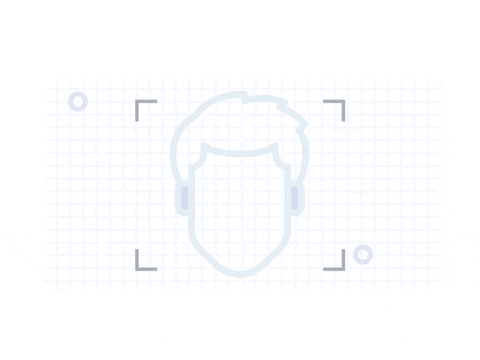- This android application can detect and count the number of faces detected in a live video stream
- Install directly from android studio or through apks
- Java
- Android
- Native C++ Library
- OpenCV
- Capturing photos through the app
- Performing size modification and format conversion on the captured images
- Applying image processing algorithms such as thresholding , wiener deconvolution
- Make sure you do not copy codes from external sources because that work will not be considered.
- Plagiarism is strictly not allowed.
- You can only work on issues that you have been assigned to you.
- If you want to contribute, we prefer that you create an issue before making a PR and link your PR to that issue.
- If you have modified/added code work, make sure that app is working properly before submitting
- Do not update the README.md.
1. Fork this repository.
2. Clone your forked copy of the project.
git clone https://github.com/<your_user_name>/Developer-Student-Clubs-VSSUT-Burla/CamOps.git
3. Navigate to the project directory 📁 .
cd Book-Recommendation-Analysis
4. Add a reference(remote) to the original repository.
git remote add upstream https://github.com/Developer-Student-Clubs-VSSUT-Burla/CamOps.git
5. Check the remotes for this repository.
git remote -v
6. Always take a pull from the upstream repository to your master branch to keep it at par with the main project(updated repository).
git pull upstream main
7. Create a new branch.
git checkout -b <your_branch_name>
8. Perform your desired changes to the code base.
9. Track your changes:heavy_check_mark: .
git add .
10. Commit your changes .
git commit -m "Relevant message"
11. Push the committed changes in your feature branch to your remote repo.
git push -u origin <your_branch_name>
12. To create a pull request, click on compare and pull requests. Please ensure you compare your feature branch to the desired branch of the repo you are suppose to make a PR to.
13. Add appropriate title and description to your pull request explaining your changes and efforts done.
14. Click on Create Pull Request.