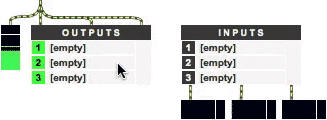A Better Audio Router for a Modular System.
Audio routing in a context that involves even a moderate number of potential nodes can get messy very quickly. Matrices that map inputs and outputs become unreadable with just a handful of rows and columns, while input/output selection embedded within modules degenerates into a stream of potentially tens of clicks to get your basic routing set up. The aim here is to build a better way of routing, designed for speed, ease, and clarity, hopefully making on-the-fly routing a less tedious experience. The inspiration is the two-click pattern used in Ableton Live, where the first click indicates one end of a signal flow and the second the other (HT Sam Wolk).
A simple interface of in- and output slots are provided by [bpatcher] modules cs.2click-inputs and cs.2click-outputs. These modules require a unique string as their first argument, naming the module. An optional second argument sets the number of slots that are available (between 1 and 8). If no second argument is provided, the modules default to a single slot.
Routing pairs are stored in a global dictionary named cs.2click-routing-pairs. This permits easy routing not only within a single Max patch, but also between patches.
The README.maxpat demonstrates basic functionality and also includes some information on getting up and running.
An additional abstraction [cs.2click-presets] permits you to store numbered presets and recall them by sending a preset’s index number. An argument provided to [cs.2click-presets] sets a filename to which you can save your preset (as a JSON file) and it will automatically try to load that file when the patch is opened. A “save” message will write your current presets to disk (in the same directory as the patch containing the abstraction).
This mechanism is built on a central [dict] object, which contains the stored presets. Messages whose meaning is not defined by the abstraction (store, save, storagewindow, storage_close, integers/floats) are passed on to this [dict], permitting direct communication if desired. For example, using Max’s standard import/export messages one can load and save preset files that are not in the same directory as your patch.
Point 6 in the README.maxpat demonstrates the basic preset capabilities, and the readme-presets.json file contains some example presets.
For cases where you need to control a system of cs.2click modules with messages, see the [cs.2click-remote] abstraction.
Download the latest release, to your Max packages folder. You can find this under ~/Documents/Max/Packages for Max 6 or ~/Documents/Max 7/Packages for Max 7.
I’d highly recommend using Nathanaël Lécaudé’s Max Package Downloader to help stay up-to-date with new version releases.
These modules have been tested with Max 6 and 7. They will not work with Max/MSP 5 or lower. Please report bugs under the issues tab above.
This software is free to use, modify, and redistribute under a GNU General Public License.