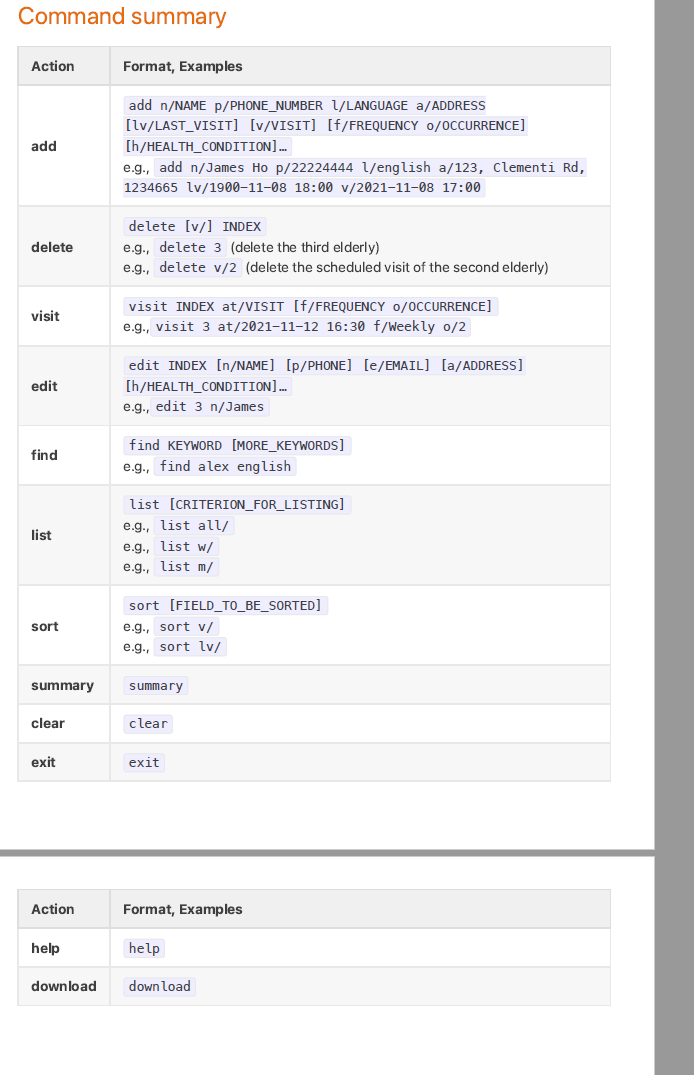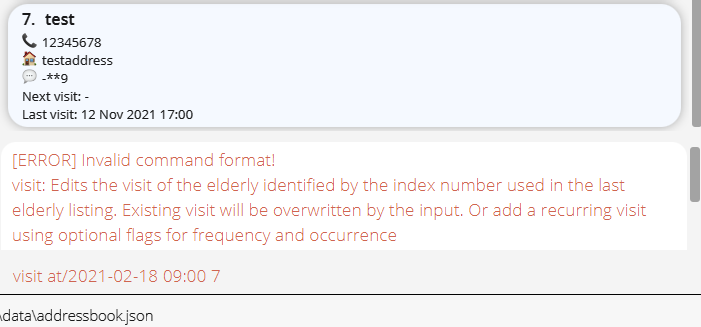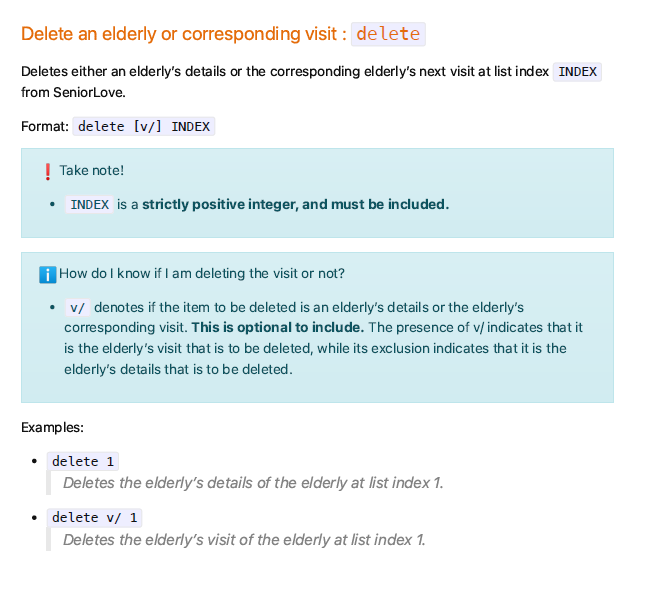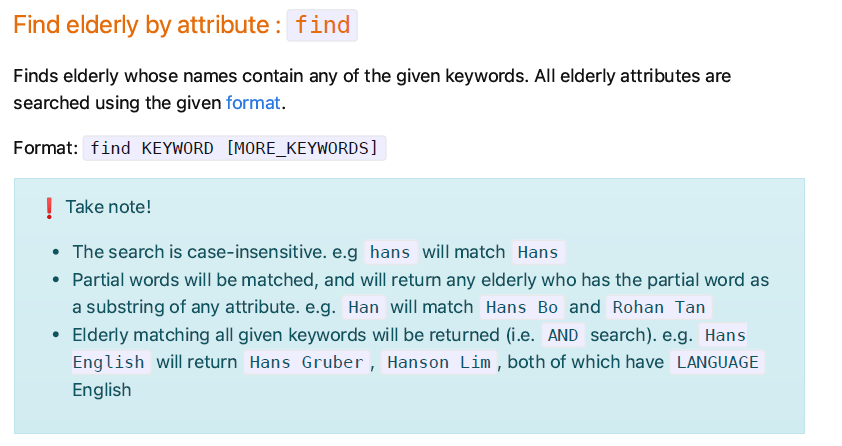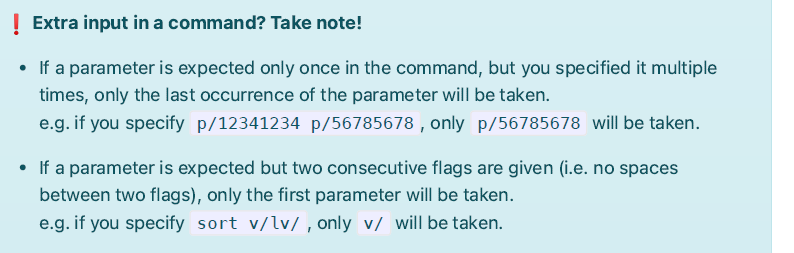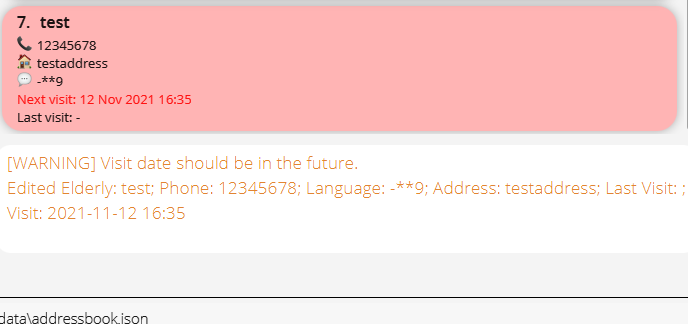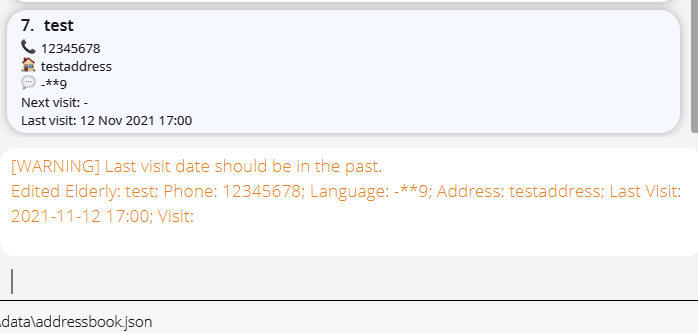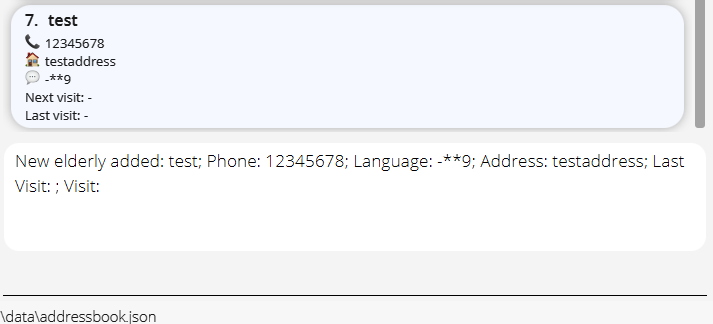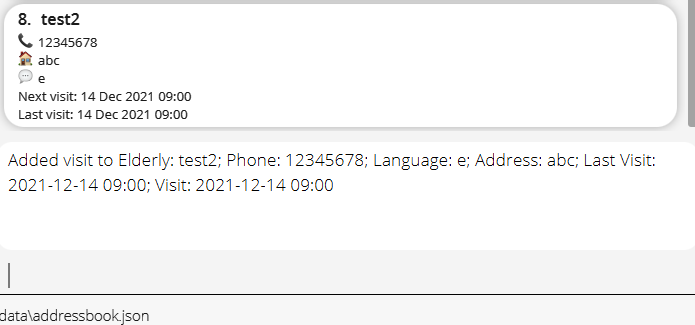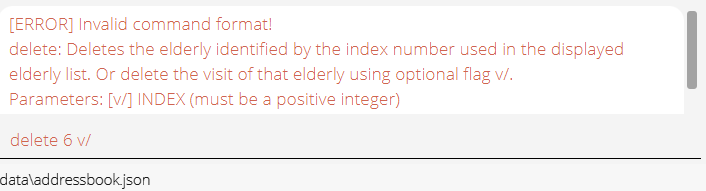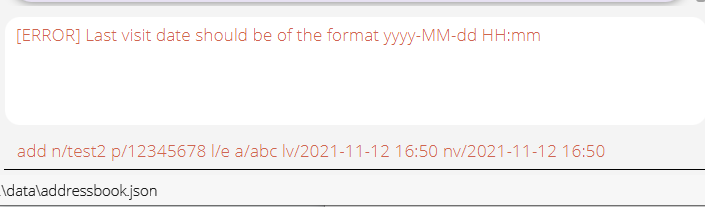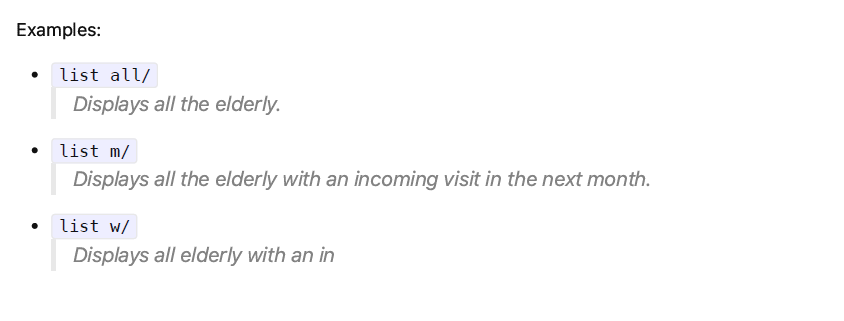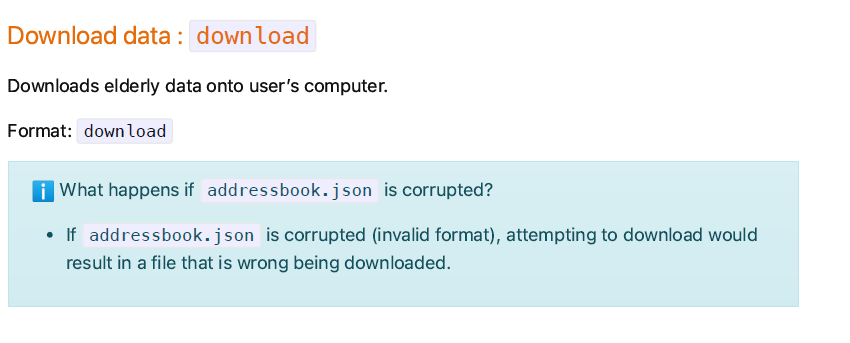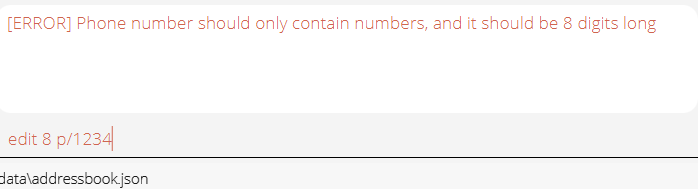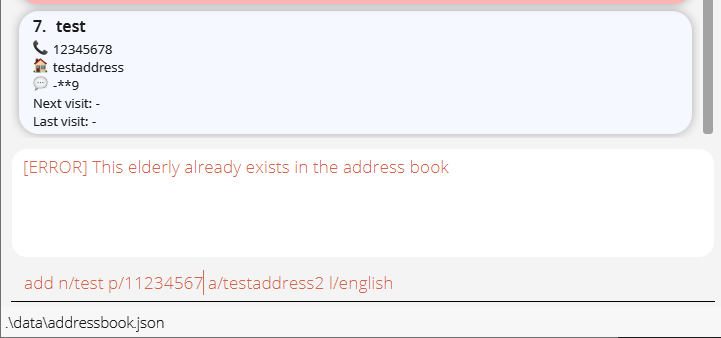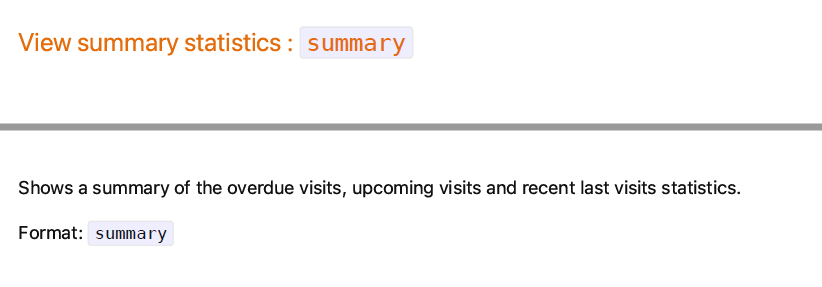pe's People
pe's Issues
Missing Command in Command summary documentation
Parameters cannot be given in any order for the visit command
Serious error in documentation of delete command
Inaccurate documentation of Find command
Lack of input validation
Despite being documented, perhaps this second listed behavior where sort v/lv/ becomes sort v/ should be avoided altogether? When this occurs in use, I think its most likely due to a user error, and should probably be flagged for their notice. I think its very unlikely that the user keys two prefixes v/lv/ and intended for only v/ to be interpreted.
Incorrect warning message regarding edit
When using edit to remove the lastvisit field, the application warns the user that a lastvisit date should be in the future. This happens when editing an elderly whose current visit date is wrong. Perhaps the warning should be kept to what happened in the current command?
I thought this might throw a user off slightly, as you are unable to edit the next visit field using the edit command, and are receiving an error unrelated to the command you have just executed.
To reproduce this, create an elderly with a lastvisit date, and a next visit date that is in the past, and use the command "edit INDEX lv/" to clear the last visit date
Inconsistent warnings with lastdate and futuredate errors
Language allows any string
Exact same date time for next visit and last visit allowed
Parameters cannot be supplied in any order for delete command
Incorrect error message
Incomplete documentation of the list command
Possibly insufficient documentation of download command
I felt that reading this alone, it was not clear exactly what executing this command will do. For instance, what the format of the saved data will be, and what exactly will be contained. It is also unclear what the user should expect when executing the command (does the download happen immediately, will the user get to choose the location, etc.)
Phone number field might be too restrictive
The phone number field has a hard cap of 8 digits, disallowing local codes. This prevents the user from keying in any non-singaporean phone numbers. The user guide does not seem to make explicit that the application is meant for use only in Singapore, so perhaps this can be outlined in the documentation, or otherwise made more lenient.
Lack of documentation for duplicate detection
Two contacts with the same name are considered duplicates, but this does not appear to be mentioned in the User Guide. Given that it is possible for two different people to have the exact same name, perhaps a note should be added that this was intentional behavior? Either that or perhaps updating the way in which duplicates are detected. The given example above shows an attempt to add a new person with the same name, with entirely different fields
Possibly insufficient documentation for summary command
Recommend Projects
-
 React
React
A declarative, efficient, and flexible JavaScript library for building user interfaces.
-
Vue.js
🖖 Vue.js is a progressive, incrementally-adoptable JavaScript framework for building UI on the web.
-
 Typescript
Typescript
TypeScript is a superset of JavaScript that compiles to clean JavaScript output.
-
TensorFlow
An Open Source Machine Learning Framework for Everyone
-
Django
The Web framework for perfectionists with deadlines.
-
Laravel
A PHP framework for web artisans
-
D3
Bring data to life with SVG, Canvas and HTML. 📊📈🎉
-
Recommend Topics
-
javascript
JavaScript (JS) is a lightweight interpreted programming language with first-class functions.
-
web
Some thing interesting about web. New door for the world.
-
server
A server is a program made to process requests and deliver data to clients.
-
Machine learning
Machine learning is a way of modeling and interpreting data that allows a piece of software to respond intelligently.
-
Visualization
Some thing interesting about visualization, use data art
-
Game
Some thing interesting about game, make everyone happy.
Recommend Org
-
Facebook
We are working to build community through open source technology. NB: members must have two-factor auth.
-
Microsoft
Open source projects and samples from Microsoft.
-
Google
Google ❤️ Open Source for everyone.
-
Alibaba
Alibaba Open Source for everyone
-
D3
Data-Driven Documents codes.
-
Tencent
China tencent open source team.