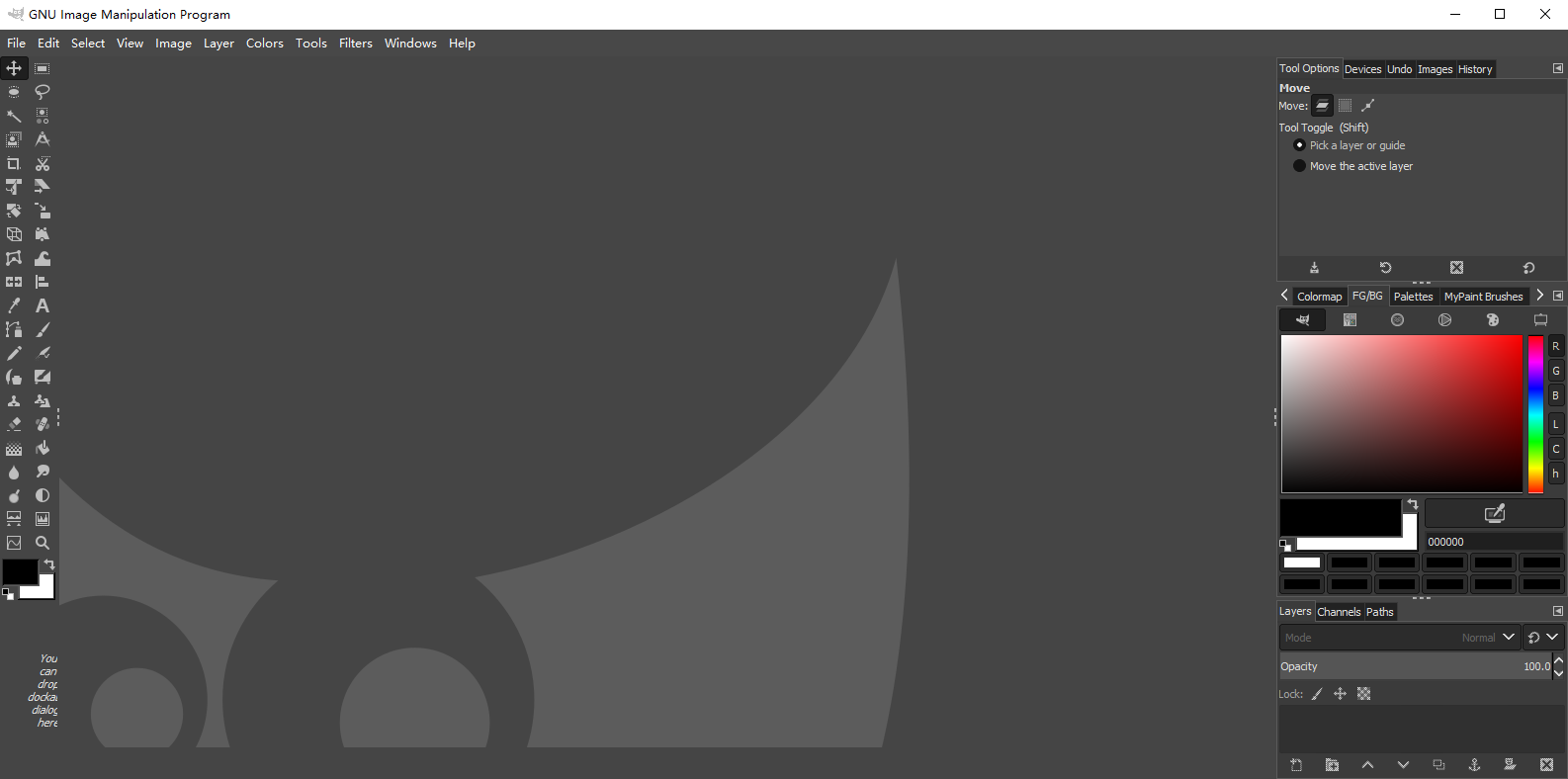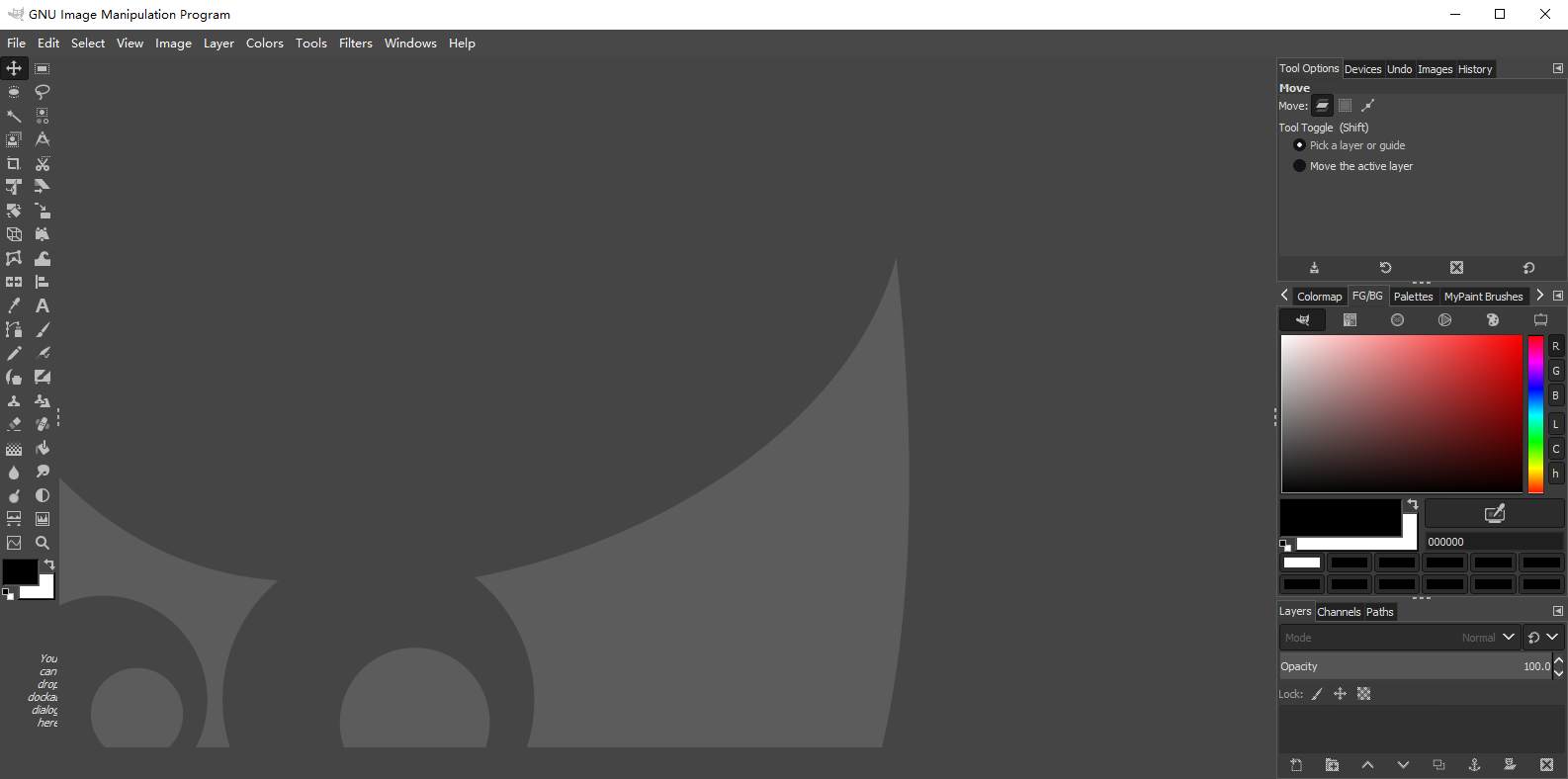Photoshop Keymap for GIMP.
GIMP is Not a Photoshop Alternative.
This extension ports popular Photoshop keyboard shortcuts to GIMP.
After installing the extension and restarting GIMP your favorite keyboard shortcuts from Photoshop are now available.
download, copy, paste...
Linux/Mac: ~/.gimp-2.*
Windows: %appdata%\GIMP\2.10\
*From Photoshop CC 2019.
| Command |
Keybinding |
|
Photoshop |
| New |
Ctrl + N |
|
|
| Open |
Ctrl + O |
|
|
| Open as Layers |
Ctrl + Shift + O |
|
|
| Save |
Ctrl + S |
|
|
| Save As |
Ctrl + Shift + S |
|
|
| Export As |
Ctrl + Shift + Alt + W |
* |
|
| Print |
Ctrl + P |
|
|
| Close View |
Ctrl + W |
|
|
| Close all |
Ctrl+ Shift + W |
|
|
| Quit |
Ctrl + Q |
|
|
| Command |
Keybinding |
|
|
| Undo |
Ctrl + Z |
|
|
| Redo |
Ctrl + Y |
|
|
| Cut |
Ctrl + X |
|
|
| Copy |
Ctrl + C |
|
|
| Copy Visible |
Ctrl + Shift + C |
|
|
| Paste |
Ctrl + V |
|
|
| Clear |
Delete |
|
|
| Paste In Place |
Ctrl + Shift + V |
* |
|
| Fill with BG Color |
Ctrl + Delete |
* |
|
| Fill with FG Color |
Alt + Delete |
* |
|
| Fill with Pattern |
Shift + F5 |
* |
|
| Keyboard Shortcuts |
Ctrl + Shift + Alt + K |
* |
|
| Command |
Keybinding |
|
|
| All |
Ctrl + A |
* |
|
| None |
Ctrl + D |
* |
|
| Invert |
Ctrl + Shift + I |
* |
|
| Float |
Ctrl + Shift + L |
|
|
| Feather |
Shift + F6 |
* |
|
| Command |
Keybinding |
|
|
| Zoom Out |
Ctrl + - |
* |
|
| Zoom In |
Ctrl + = |
* |
|
| Fit Image in Window |
Ctrl + 0 |
* |
|
| 1:1 (100%) |
Ctrl + 1 |
* |
|
| Show Guides |
Ctrl + ; |
* |
|
| Show Grid |
Ctrl + ' |
* |
|
| Show Rulers |
Ctrl + R |
* |
|
| Command |
Keybinding |
|
|
| Canvas Size |
Ctrl + Alt + C |
* |
|
| Scale Image |
Ctrl + Alt + I |
* |
|
| Merge Visible Layers |
Ctrl + Shift + E |
* |
|
| Color Balance |
Ctrl + B |
* |
|
| Hue-Saturation |
Ctrl + U |
* |
|
| Levels |
Ctrl + L |
* |
|
| Curves |
Ctrl + M |
* |
|
| Desaturate |
Ctrl + Shift + U |
* |
|
| Invert |
Ctrl + I |
* |
|
| Command |
Keybinding |
|
|
| New Last Values |
Ctrl + Shift + N |
* |
|
| New Layer Group |
Ctrl + G |
* |
|
| Duplicate Layer |
Ctrl + J |
* |
|
| Merge Down |
Ctrl + E |
* |
|
| Delete Layer |
Shift + Delete |
* |
|
| Select Next Layer |
Alt + [ |
* |
|
| Select Previous Layer |
Alt + ] |
* |
|
| Raise Layer |
Ctrl + ] |
* |
|
| Raise To Top |
Ctrl + Shift + ] |
* |
|
| Lower Layer |
Ctrl + [ |
* |
|
| Lower To Bottom |
Ctrl + Shift + [ |
* |
|
| Lock Position |
Ctrl + / |
* |
|
| Layer Visible |
Ctrl + , |
* |
|
| Command |
Keybinding |
|
|
| Repeat Last Filter |
Ctrl + Alt + F |
* |
|
| Command |
Keybinding |
|
|
| Colors |
F6 |
* |
|
| Layers |
F7 |
* |
|
| Command |
Keybinding |
|
|
| Rectangle Select |
M |
* |
|
| Ellipse Select |
Shift + M |
* |
|
| Free Select |
L |
* |
|
| Fuzzy Select |
W |
* |
|
| By Color Select |
Shift + O |
|
|
| Align |
Q |
|
|
| Move |
V |
* |
|
| Crop |
C |
* |
|
| Rotate |
Shift + R |
|
|
| Scale |
Shift + S |
|
|
| Shear |
Shift + H |
|
|
| Perspective |
Shift + P |
|
|
| Unified Transform |
Ctrl + T |
* |
|
| Handle Transform |
Shift + L |
|
|
| Paintbrush |
B |
* |
|
| Pencil |
Shift + B |
* |
|
| Gradient |
G |
|
|
| Bucket Fill |
Shift + G |
|
|
| Eraser |
E |
* |
|
| Clone Stamp Tool |
S |
* |
|
| Heal |
J |
* |
|
| Dodge / Burn |
O |
* |
|
| Paths |
P |
* |
|
| Flip |
F |
|
|
| Text |
T |
|
|
| Zoom |
Z |
* |
|
| Color Picker |
I |
* |
|
| Default Colors |
D |
|
|
| Swap Colors |
X |
|
|
| Command |
Keybinding |
|
|
| Path to Selection |
Ctrl + Return |
* |
|