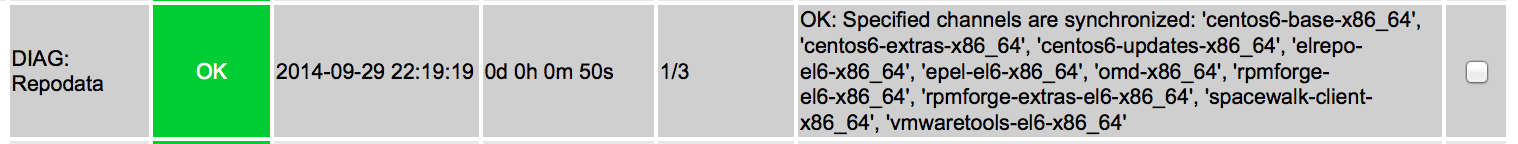check_repodata.py is a Nagios / Icinga plugin for checking sync states of repositories managed by Spacewalk, Red Hat Satellite 5.x or SUSE Manager. It can assist you detecting outdates repositories and taskomaticd issues. The script checks file system timestamps and - optionally - YUM repo sync states that are queried using the Spacewalk API. If using this features (which is the default) a valid username / password combination to your Spacewalk, Red Hat Satellite or SUSE Manager system is required. The login credentials are prompted when running the script. To automate this you have two options:
1.Setting two shell variables:
- SATELLITE_LOGIN - a username
- SATELLITE_PASSWORD - the appropriate password
You might also want to set the HISTFILE variable (depending on your shell) to hide the command including the password in the history:
$ HISTFILE="" SATELLITE_LOGIN=mylogin SATELLITE_PASSWORD=mypass ./check_repodata.py -l centos6-x86_64
2.Using an authfile
A better possibility is to create a authfile with permisions 0600. Just enter the username in the first line and the password in the second line and hand the path to the script:
$ ./check_repodata.py -a myauthfile -l centos6-x86_64
$ ./check_repodata.py -h
Usage: check_repodata.py [options]
check_repodata.py is used to check repo sync states of content synchronized
with Spacewalk, Red Hat Satellite and SUSE Manager. Login credentials are
assigned using the following shell variables:
SATELLITE_LOGIN username
SATELLITE_PASSWORD password
It is also possible to create an authfile (permissions 0600) for usage with this
script. The first line needs to contain the username, the second line should
consist of the appropriate password. If you're not defining variables or an
authfile you will be prompted to enter your login information.
Checkout the GitHub page for updates:
https://github.com/stdevel/check_repodata
Options:
--version show program's version number and exit
-h, --help show this help message and exit
-a FILE, --authfile=FILE
defines an auth file to use instead of shell variables
-s SERVER, --server=SERVER
defines the server to use
-d, --debug enable debugging outputs
-r, --repodata-only only checks repodata on file system, skipping Yum sync
state inside Spacewalk
-l CHANNELS, --channels=CHANNELS
defines one or more channels that should be checked
-e, --all-channels checks all channels served by Spacewalk, Red Hat
Satellite or SUSE Manager
-x CHANNELS, --exclude-channels=CHANNELS
defines channels that should be ignored (in
combination with -e / --all-channels)
-w THRESHOLD, --warning-threshold=THRESHOLD
warning threshold in hours (default: 24)
-c THRESHOLD, --critical-threshold=THRESHOLD
critical threshold in hours (default: 48)
-f, --full-output displays the names of successfully synchronized
channels
-p POSFILTER, --positive-filter=POSFILTER
only channels containing POSFILTER are checked.
POSFILTER is evaluated before NEGFILTER
(in combination with -e / --all-channels)
-n NEGFILTER, --negative-filter=NEGFILTER
channels containing NEGFILTER are ignored.
NEGFILTER is evaluated after POSFILTER
(in combination with -e / --all-channels)
Check sync status for two repositories with default threshold (warning: 24 hours, critical: 48 hours). Login information are provided by an authfile myauthfile:
$ ./check_repodata.py -l centos6-x86_64 -l epel-el6-x86_64 -a myauthfile
OK: Specified channels (2) are synchronized
Check sync status for two repositories (alternative notation) with custom thresholds, Spacewalk API checks are disabled:
$ ./check_repodata.py -l "centos6-x86_64,epel-el6-x86_64" -r -w 12 -c 24
WARNING: 1 channel(s) is still syncing or outdated: 'centos6-x86_64'
Check sync status for all repositories found on the filesystem, full output is enabled displaying all the checked channel names:
$ ./check_repodata.py -erf
OK: Specified channels (4) are synchronized: 'centos6-x86_64', 'epel-el6-x86_64', 'centos7-x86_64', 'epel-el7-x86_64'
Check sync status for all repositories found on the server (using authfile) and filesystem, excluding two channels:
$ ./check_repodata.py -e -a myauthfile -x "centos7-x86_64,epel-el7-x86_64"
OK: Specified channels (2) are synchronized
Check sync status for all repositories found on the server (using authfile) and filesystem, but only centos, and excluding channels containing the string 'test':
$ ./check_repodata.py -e -a myauthfile -p centos -n test
OK: Specified channels (4) are synchronized
Debugging repo sync state checks, full output is enabled:
$ ./check_repodata.py -l epel-el6-x86_64 -df
OPTIONS: {'authfile': '', 'warningThres': 24, 'criticalThres': 48, 'server': 'localhost', 'channels': ['epel-el6-x86_64'], 'repodataOnly': False, 'debug': True}
ARGUMENTS: []
DEBUG: ['epel-el6-x86_64']
DEBUG: prompting for login credentials
Username: admin
Password:
...
DEBUG: Yum sync difference for channel 'epel-el6-x86_64' is 12 hours
DEBUG: Difference for /var/cache/rhn/repodata/epel-el6-x86_64/repomd.xml is 12 hours
ERRORS: []
OK: Specified channels (1) are synchronized: 'epel-el6-x86_64'
You might be receiving Unable to read output errors by NRPE. Make sure that you're placing the script in the correct Nagios plugins directory and reset the SELinux file context:
# mv check_repodata.py /usr/lib64/nagios/plugins/check_repodata
# restorecon -v /usr/lib64/nagios/plugins/check_repodata
restorecon reset /usr/lib64/nagios/plugins/check_repodata context unconfined_u:object_r:lib_t:s0->unconfined_u:object_r:nagios_unconfined_plugin_exec_t:s0
nagios $ ./check_nrpe -H server -c check_repodata
OK: Specified channels (2) are synchronized: 'centos6-x86_64', 'epel-el6-x86_64'