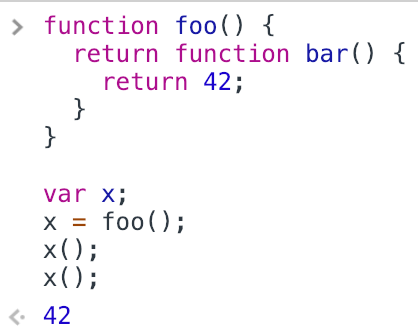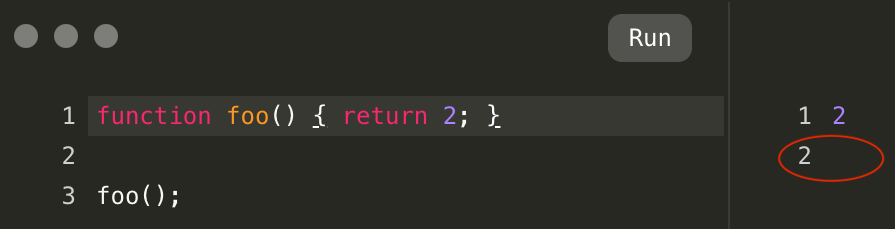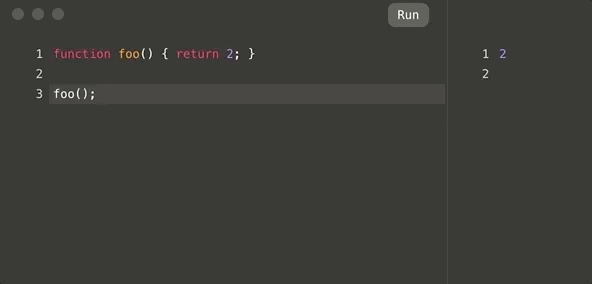(Note: I have transpilation turned off. I know that feature would mess with this request significantly, and would require sourcemaps support to get right. So I'm only asking for the fix in non-transpiled mode at the moment.)
See this stack trace:

As you can see, most of that stack trace is entirely irrelevant to me, as it's stuff happening inside of RunJS (node, I guess?)... including the promise resolution, etc.
I know that the stack trace is not your doing, but it would be nice if you could edit its output to make it more friendly to read.
For example, this stack trace:
SyntaxError: Unexpected token :
at <anonymous>:5:41
at <anonymous>:5:65
at resolve (/Applications/RunJS.app/Contents/Resources/electron.asar/renderer/web-frame-init.js:15:33)
at new Promise (<anonymous>)
at EventEmitter.ipcRenderer.on (/Applications/RunJS.app/Contents/Resources/electron.asar/renderer/web-frame-init.js:14:5)
at EventEmitter.emit (events.js:182:13)could maybe be truncated to just:
SyntaxError: Unexpected token :
at <anonymous>:5:41
at <anonymous>:5:65or even better, fixing the line/column numbers:
SyntaxError: Unexpected token :
at <anonymous>:1:7I know this is challenging to do, but it would be really nice to have at some point.